<!DOCTYPE html> <html lang="en"> <head> <meta charset="UTF-8"> <meta http-equiv="X-UA-Compatible" content="IE=edge"> <meta name="viewport" content="width=device-width, initial-scale=1.0"> <title>Document</title> <style> html, body { padding: 0; margin: 0; /* height: 2400px; */ height: 100%; background: lightgray; } .container { width: 400px; } .header { height: 50px; background: red; } .body { height: 100px; background: yellow; width: 600px; } </style> </head> <body> <div class="container"> <div class="header"></div> <div class="body"></div> </div> </body> </html>
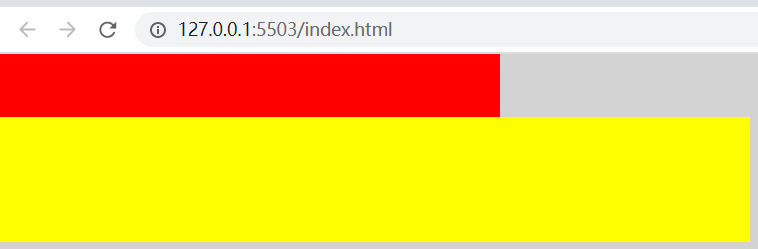
上面的例子body比container还宽,header使用了container的宽度,所以出现了上短下长。
让container设置min-width: fit-content能解决这个问题。
<!DOCTYPE html> <html lang="en"> <head> <meta charset="UTF-8"> <meta http-equiv="X-UA-Compatible" content="IE=edge"> <meta name="viewport" content="width=device-width, initial-scale=1.0"> <title>Document</title> <style> html, body { padding: 0; margin: 0; /* height: 2400px; */ height: 100%; background: lightgray; } .container { width: 400px; min-width: fit-content; } .header { height: 50px; background: red; } .body { height: 100px; background: yellow; width: 600px; } </style> </head> <body> <div class="container"> <div class="header"></div> <div class="body"></div> </div> </body> </html>

原文:https://www.cnblogs.com/chen8840/p/14683892.html