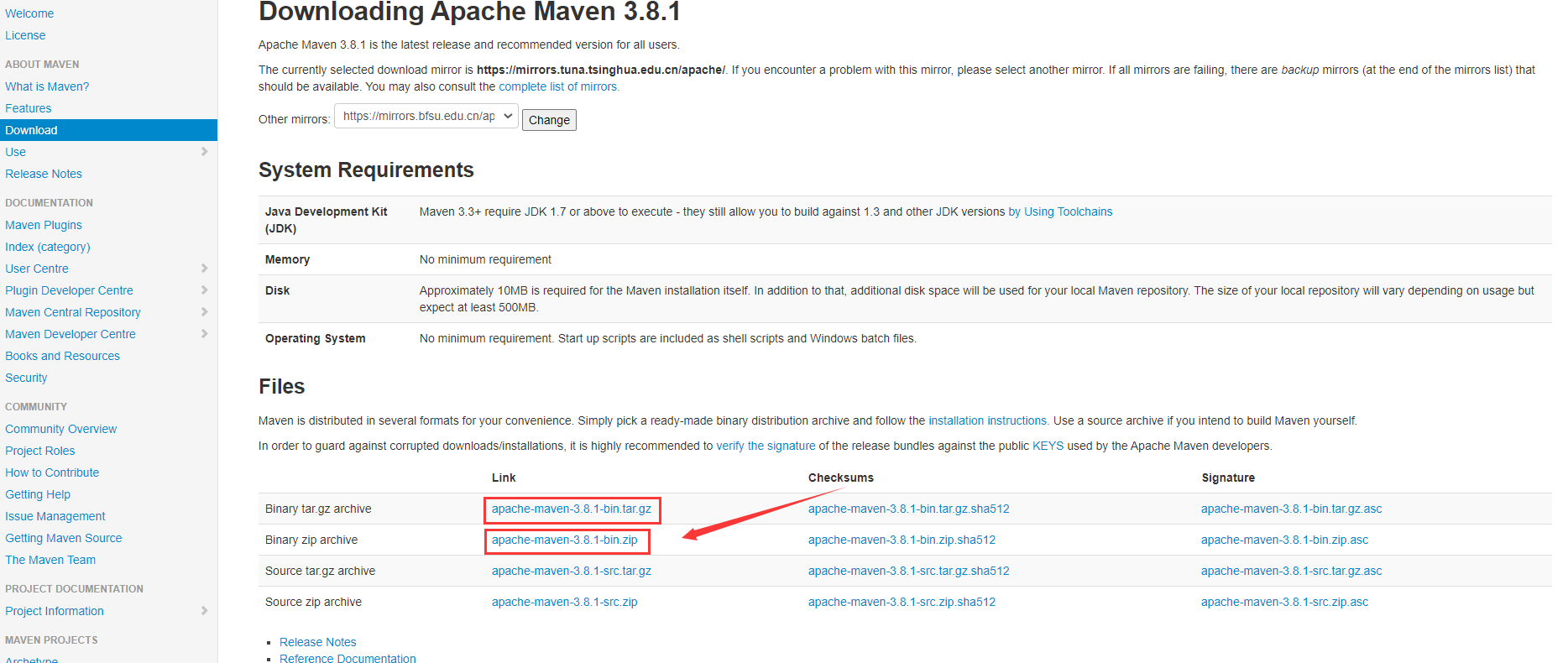
下载完成后,解压即可;
在本机电脑的系统环境变量中
配置如下配置:
路径:此电脑-->高级系统设置-->环境变量
M2_HOME
MAVEN_HOME maven的目录
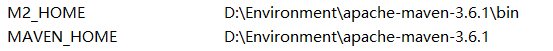

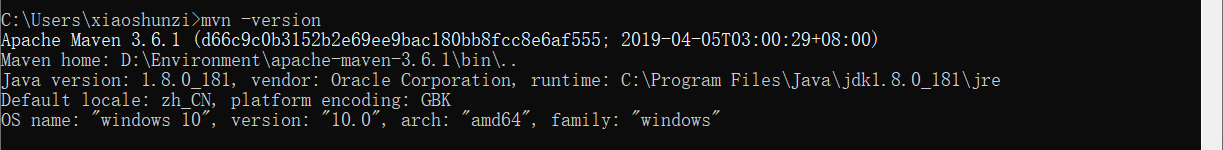
在setting.xml中配置;
镜像:mirrors
国内建议使用阿里云的镜像
<mirror>
<id>nexus-aliyun</id>
<mirrorOf>*,!jeecg,!jeecg-snapshots</mirrorOf>
<name>Nexus aliyun</name>
<url>https://maven.aliyun.com/repository/central/</url>
</mirror>
在setting.xml中配置;
在本地的仓库,建立一个仓库:localRepository
<localRepository>D:\Environment\apache-maven-3.8.1\maven-repo</localRepository>
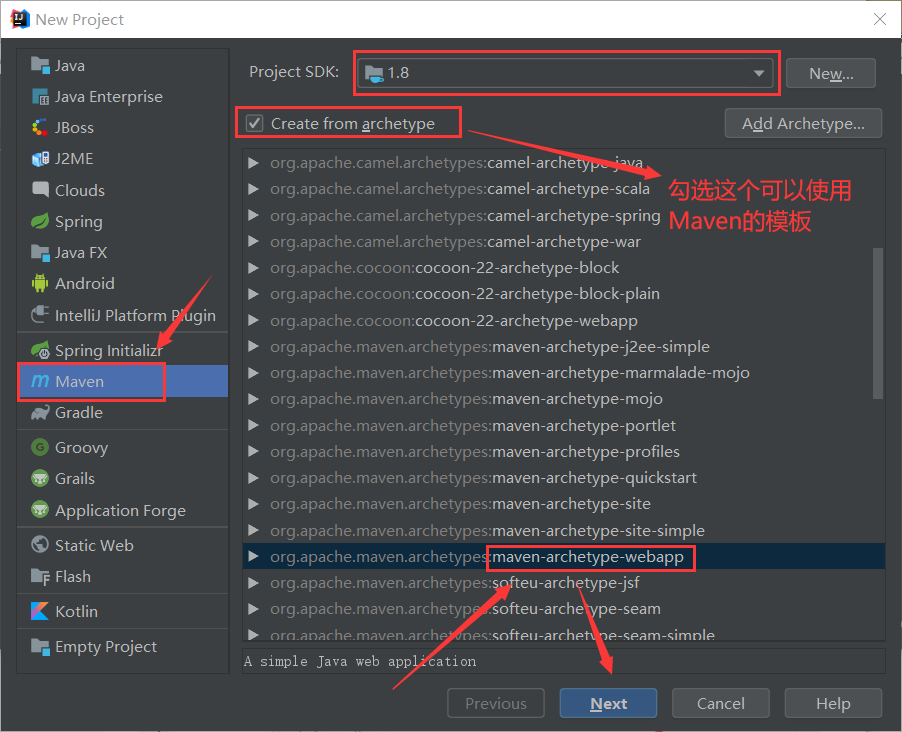
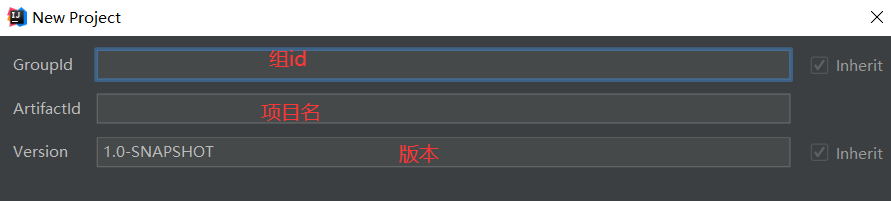
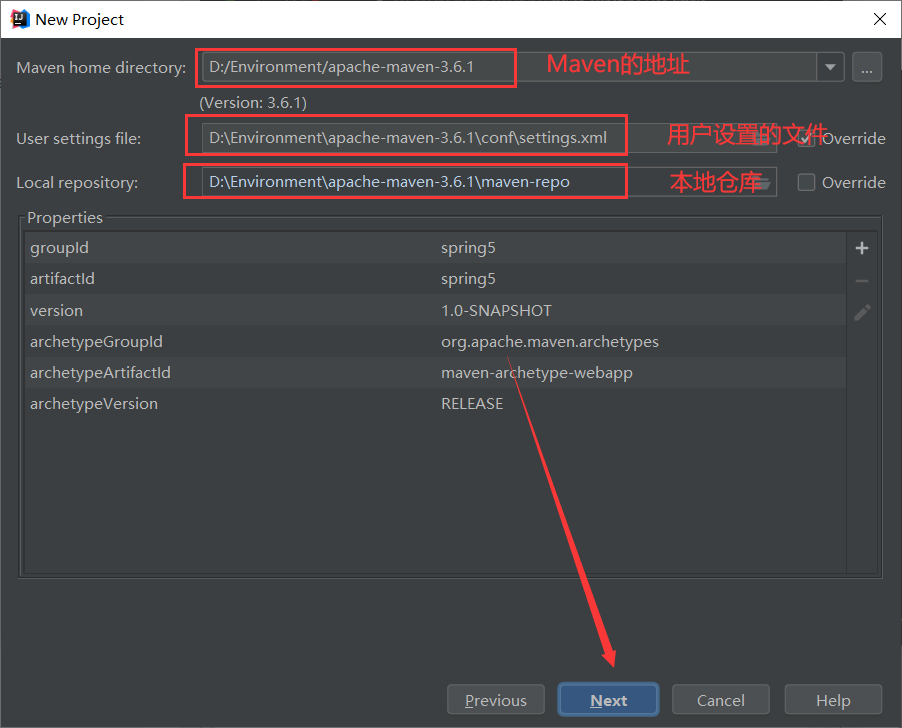
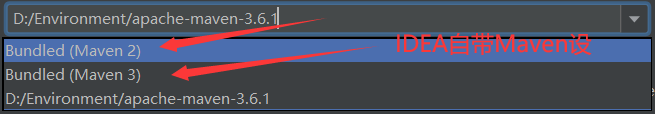
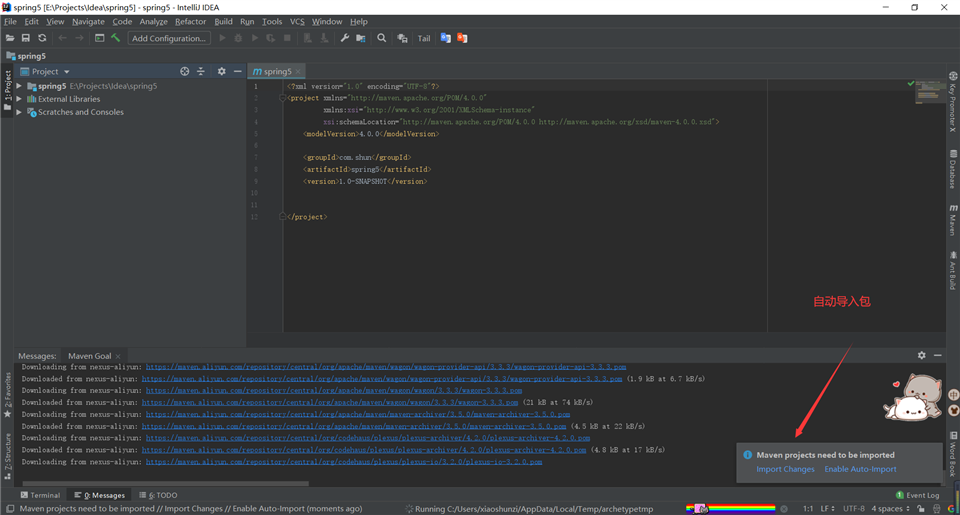
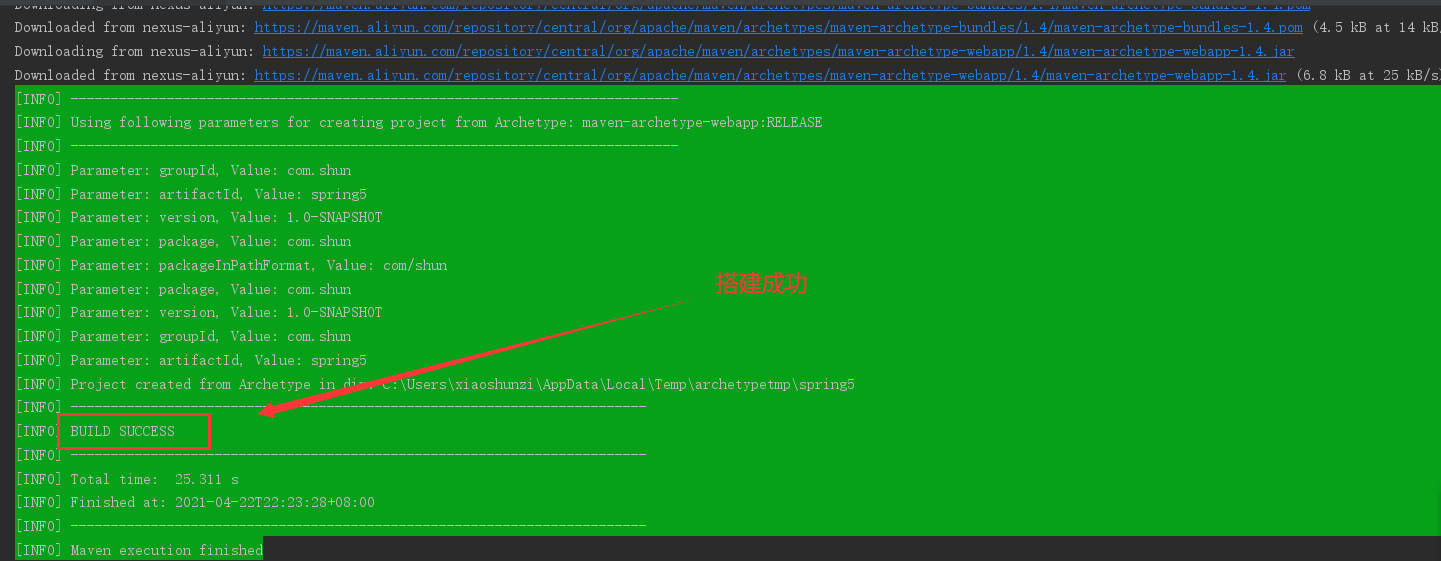
注意:IDEA项目创建成功后,看一眼Maven的配置
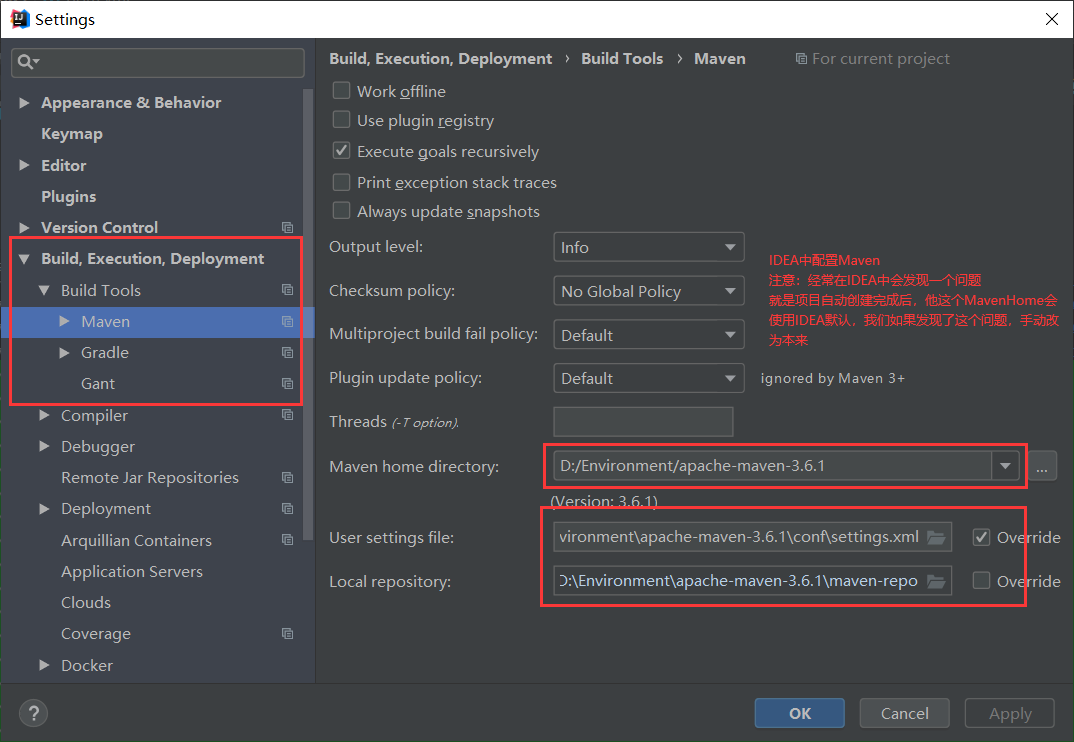
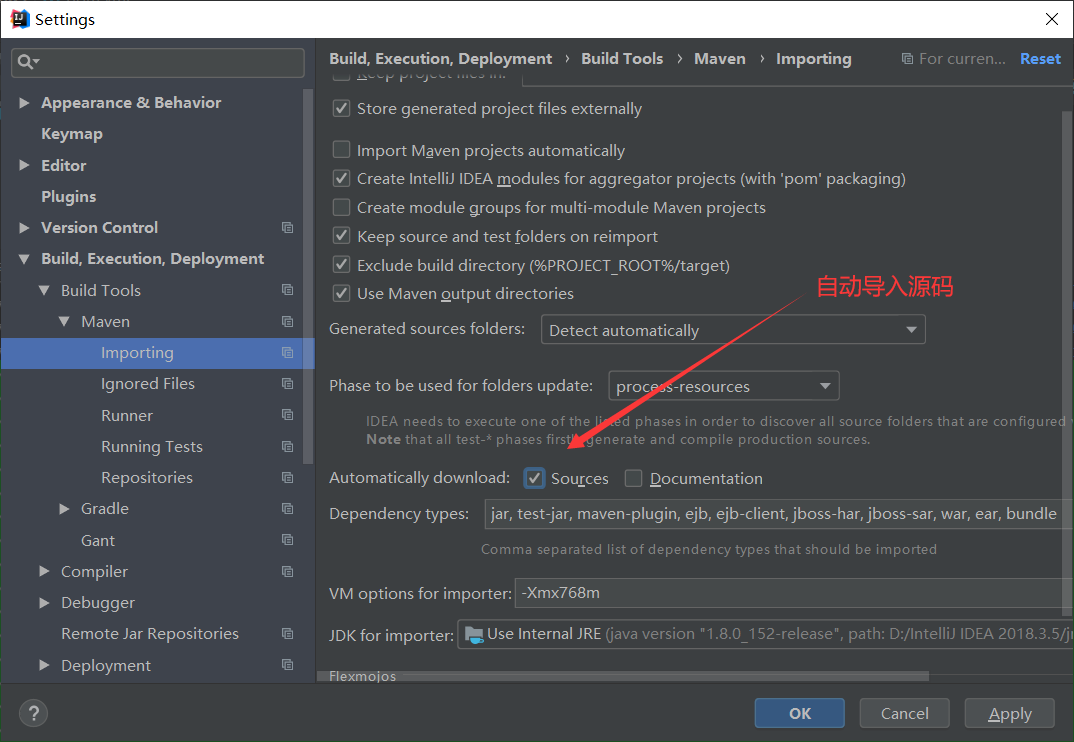
到这里,Maven在IDEA中的配置和使用就OK了!
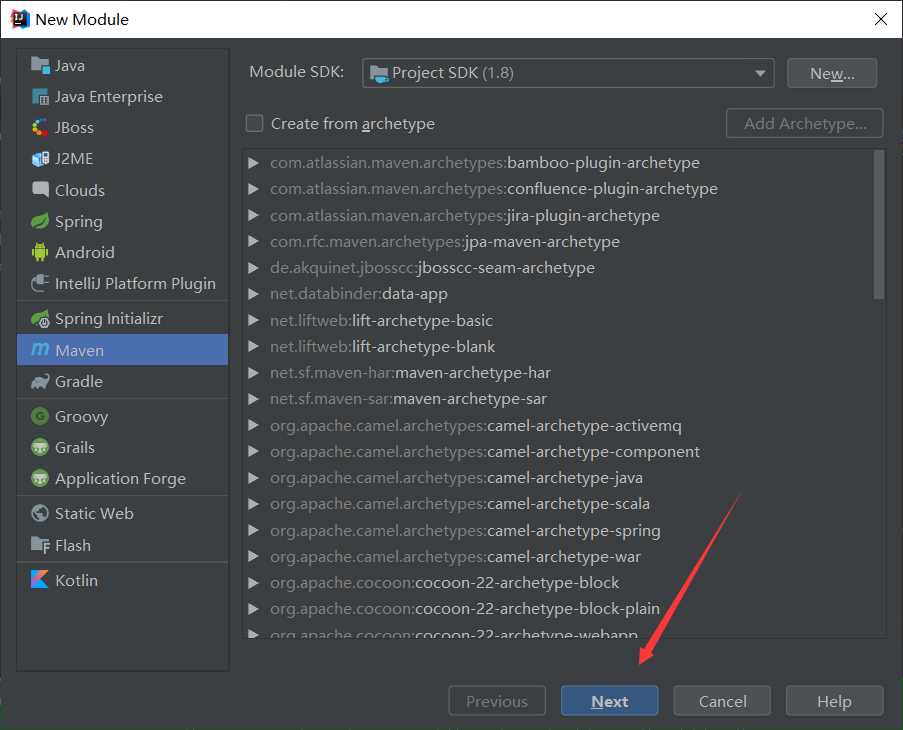
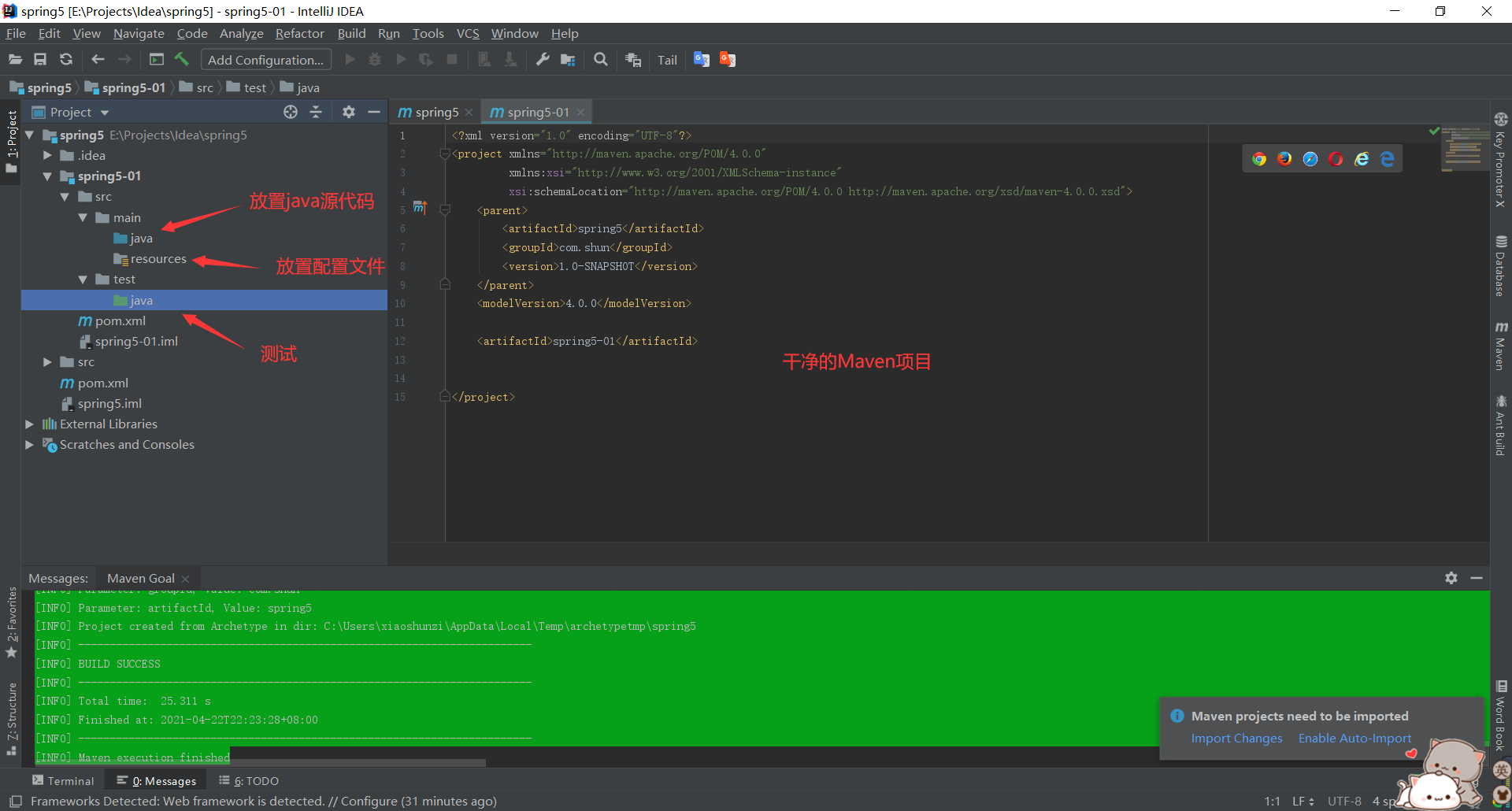
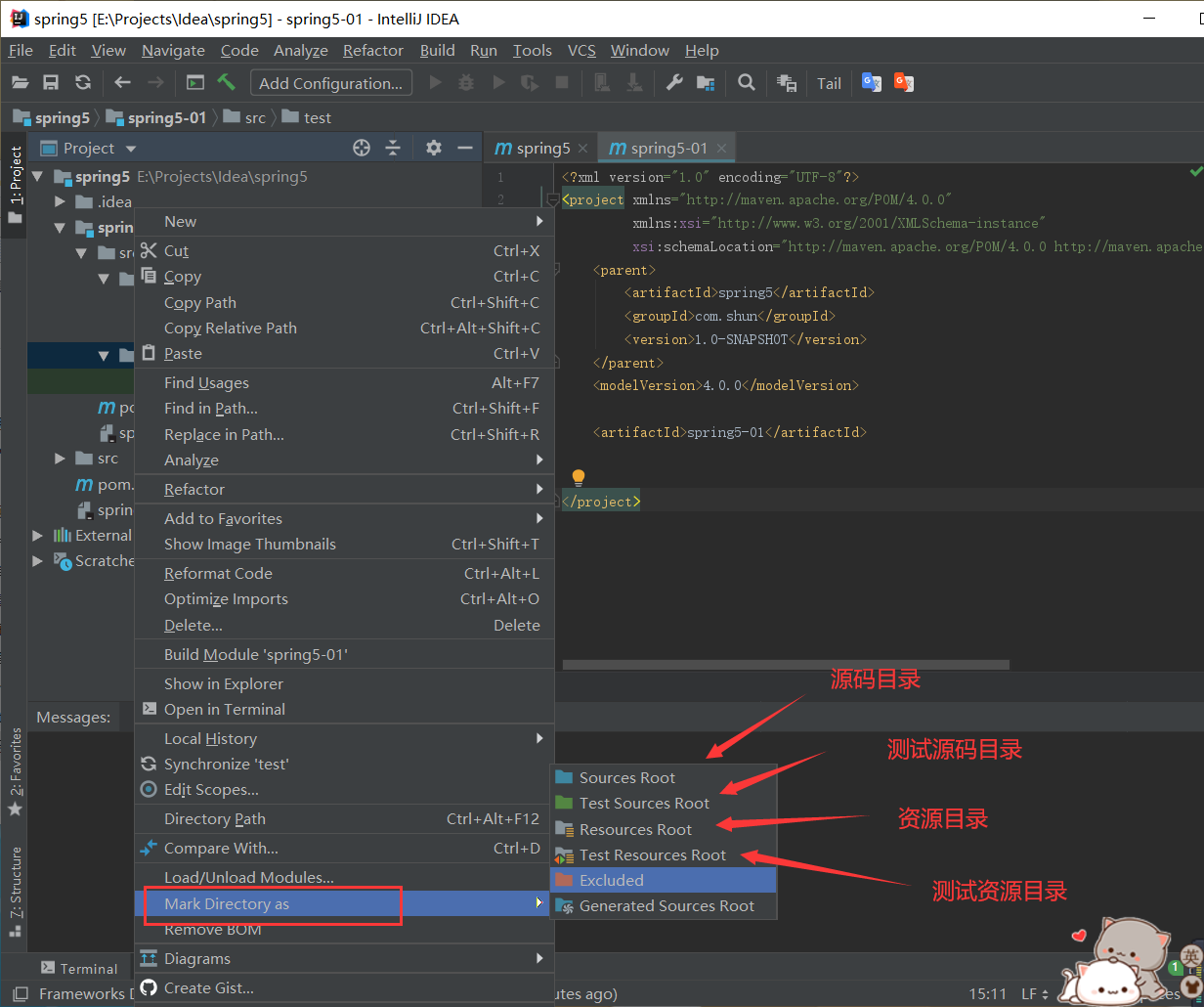
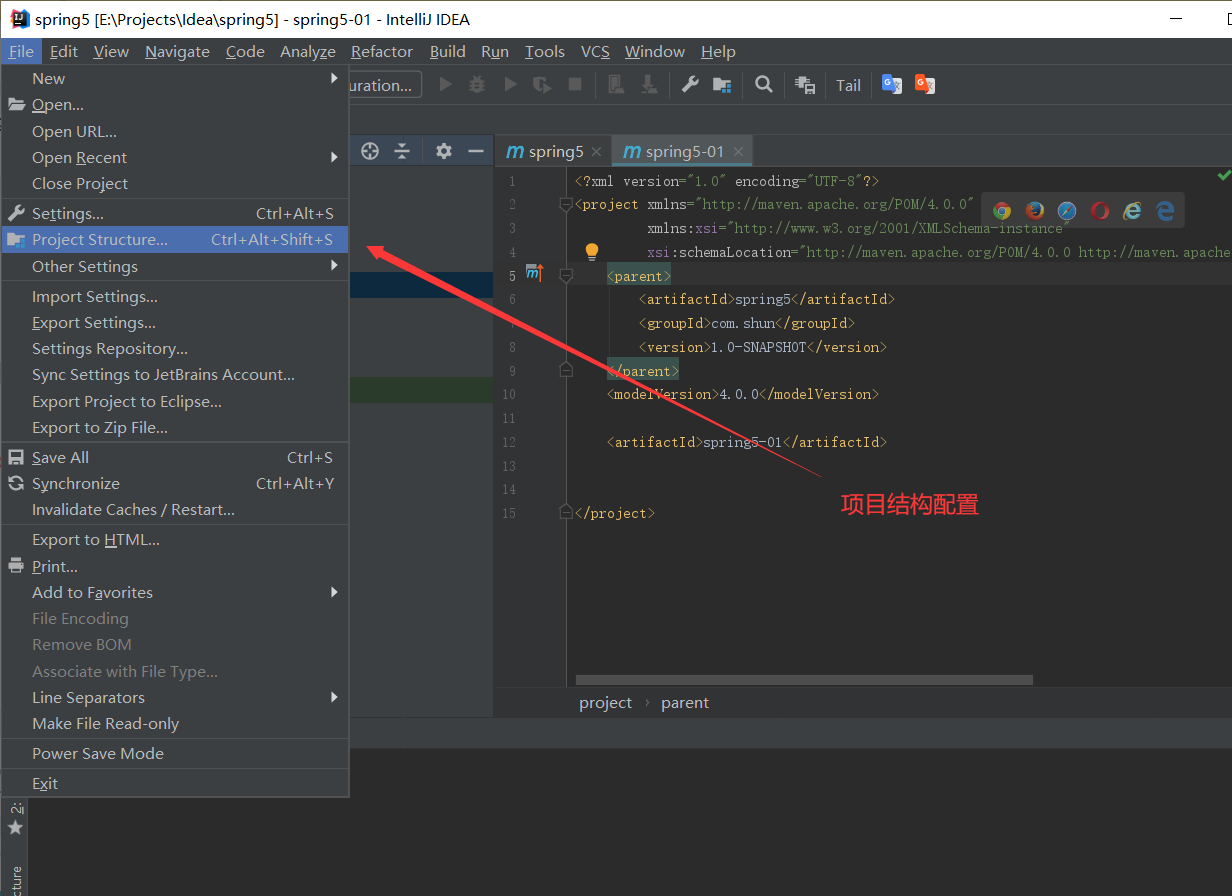
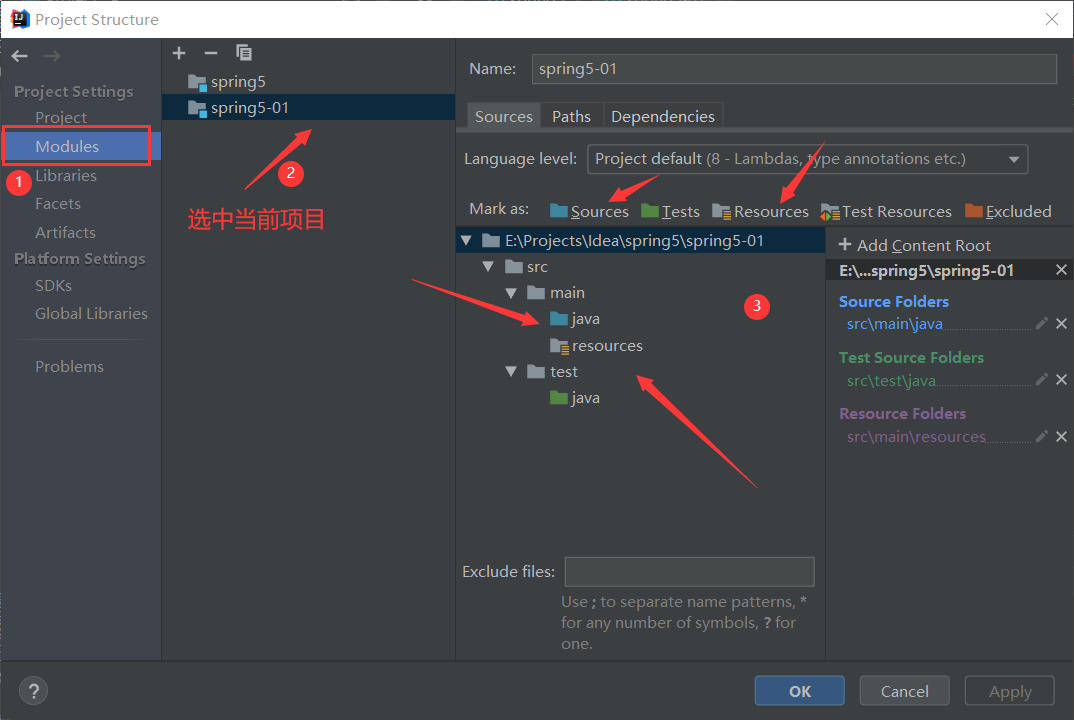
File-->Close Project 进入首页!
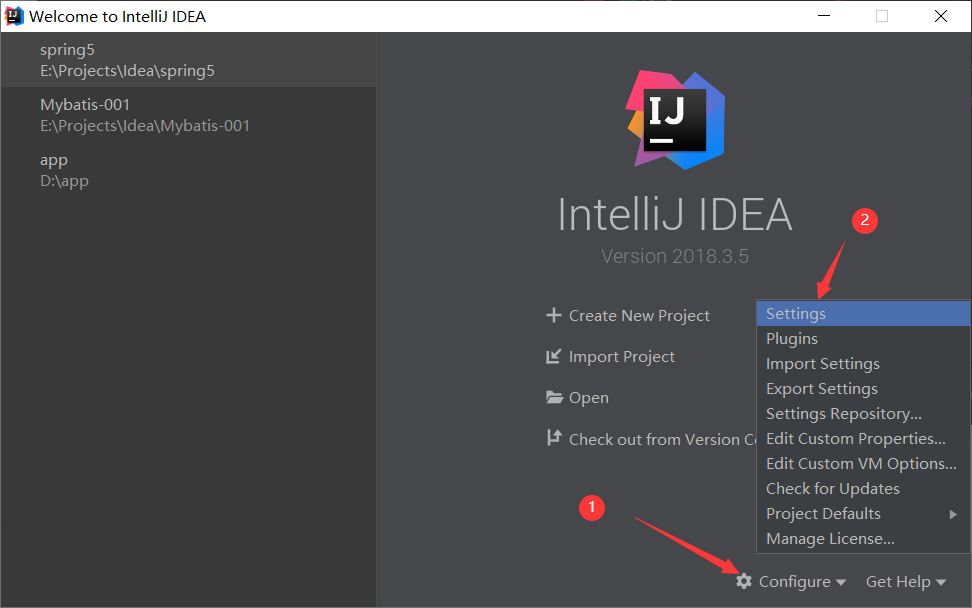
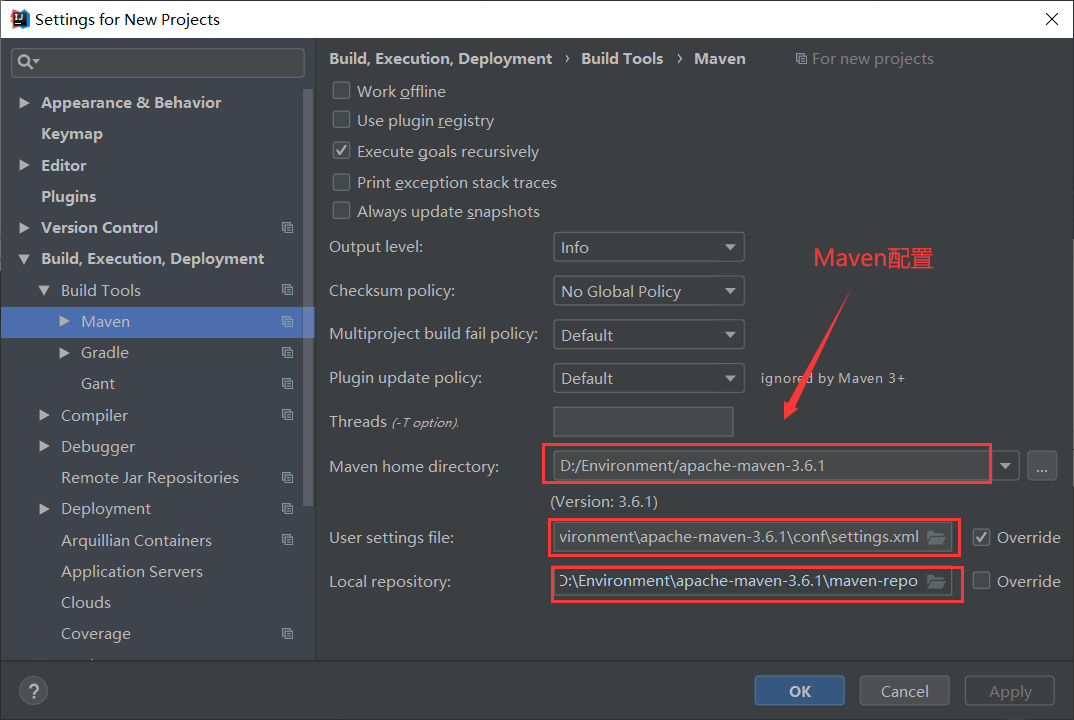
原文:https://www.cnblogs.com/tanggoblin/p/14695737.html