在模拟Hystrix仪表盘时,仪表盘一直处于loading状态,没有监控数据
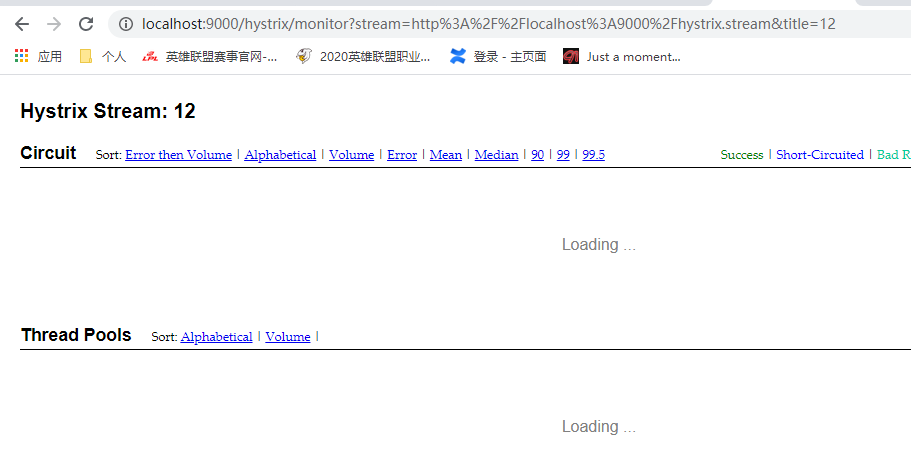
我的SpringCloud版本是Hoxton.SR6
首先判断是否可以正常访问http://localhost:9000/actuator/hystrix.stream
如果不能访问,需要做一下几点:
(1)配置监控
pom文件引入依赖
<!--actuator 依赖-->
<dependency>
<groupId>org.springframework.boot</groupId>
<artifactId>spring-boot-starter-actuator</artifactId>
</dependency>
<!--eureka 客户端依赖-->
<!-- hystrix-dashboard 依赖 -->
<dependency>
<groupId>org.springframework.cloud</groupId>
<artifactId>spring-cloud-starter-netflix-hystrix-dashboard</artifactId>
<version>2.2.7.RELEASE</version>
</dependency>
(2)启动类添加@EnableHystrixDashboard注解和@EnableHystrix注解,同时配置ServletRegistrationBean的访问路径
@SpringCloudApplication @EnableHystrixDashboard @EnableHystrix public class ConsumerHystrixDashbord9000Application { public static void main(String[] args) { SpringApplication.run(ConsumerHystrixDashbord9000Application.class, args); } @Bean public ServletRegistrationBean getServlet(){ HystrixMetricsStreamServlet streamServlet = new HystrixMetricsStreamServlet(); ServletRegistrationBean registrationBean = new ServletRegistrationBean(streamServlet); registrationBean.setLoadOnStartup(1); registrationBean.addUrlMappings("/actuator/hystrix.stream"); registrationBean.setName("HystrixMetricsStreamServlet"); return registrationBean; } }
如果上述内容配置完毕,访问http://localhost:9000/actuator/hystrix.stream一直提示ping,则说明还没有访问接口,服务还没有拿到负载均衡的数据,因此需要访问接口
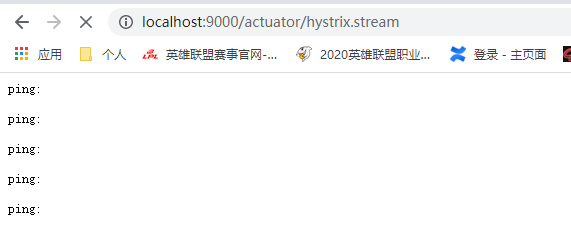
访问接口(如果项目不是热部署,则需要重启项目)

此时再次访问http://localhost:9000/actuator/hystrix.stream,可以发现已经有数据
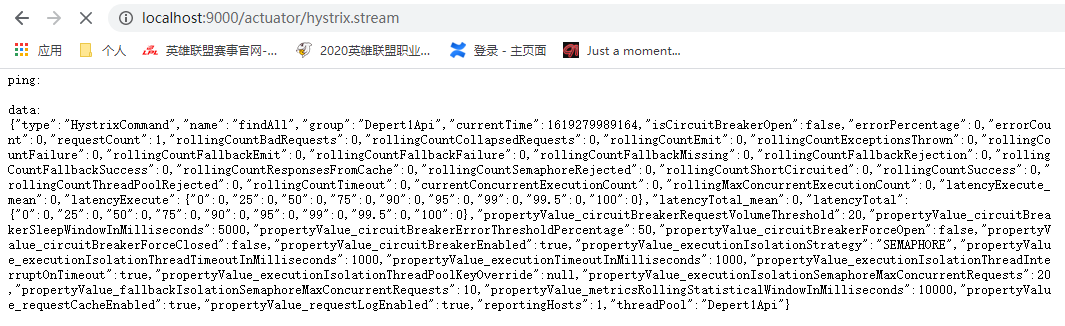
重新查看Hystrix仪表盘,发现仍然处于loading状态
F12进入调试模式后,发现JQuery报错:Uncaught: TypeError: e.indexOf is not a function
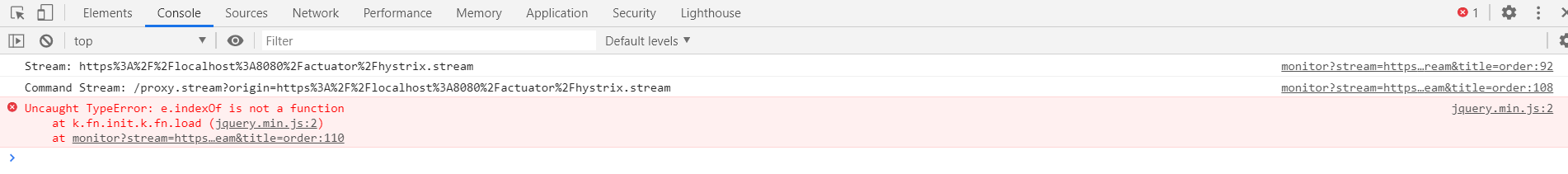
原因:Hoxton.SR6依赖的jquery版本为3.4.1。而在高版本jquery中$(window).load(function()写法已经被$(window).on("load",function()替代
解决:修改jar包中jQuery中monitor.ftlh文件的load写法
(1)maven仓库中找到Dashboard依赖的jar包
注意:是spring-cloud-netflix-hystrix-dashboard目录下,不是spring-cloud-starter-netflix-hystrix-dashboard,虽然我们项目中引入的是spring-cloud-starter-netflix-hystrix-dashboard,但是可以看下依赖关系,最后还是使用的spring-cloud-netflix-hystrix-dashboard
点击启动类上的@EnableHystrixDashboard注解,就可以看到具体引用的是哪个包了
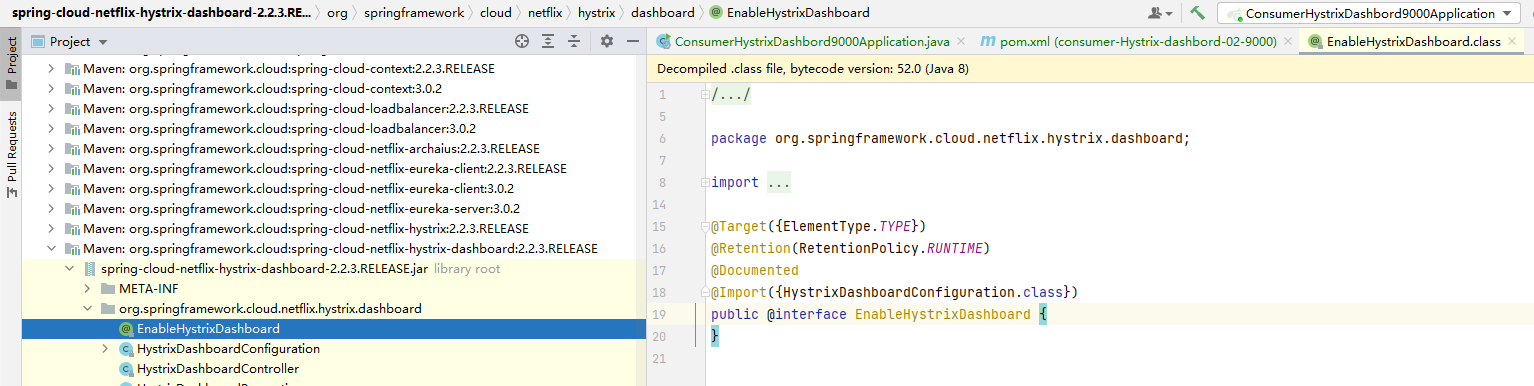
在本地maven仓库中找到该包,打开spring-cloud-netflix-hystrix-dashboard-2.2.3.RELEASE.jar\templates\hystrix目录,修改monitor.ftlh
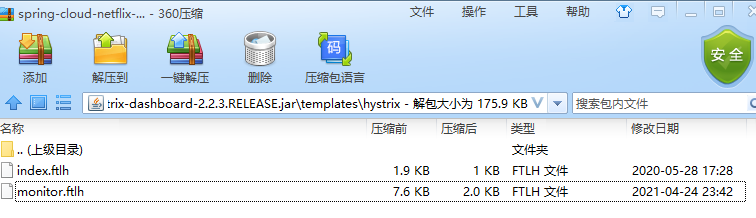
修改内容就是将两处$(window).load(function()代码改为$(window).on("load",function()
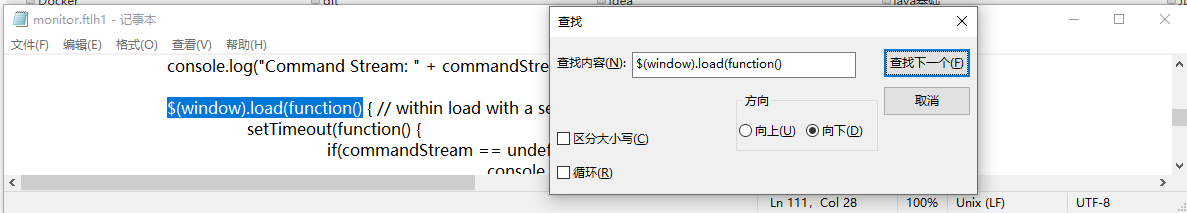
改好后,重新启动项目,重新访问负载均衡接口让其有数据,然后访问http://localhost:9000/actuator/hystrix.stream,即可正常访问
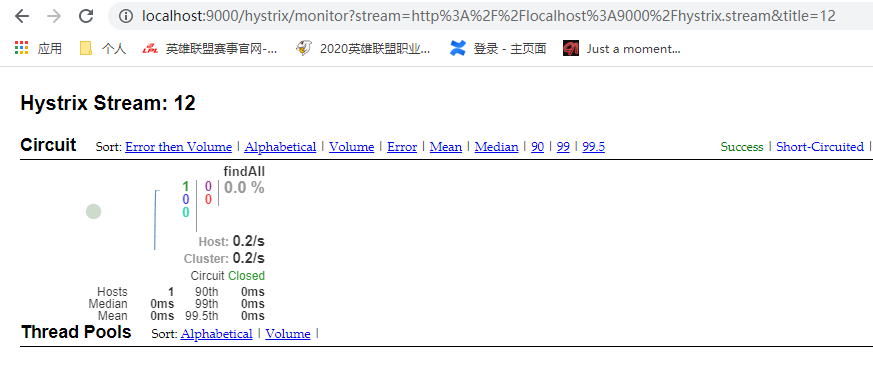
SpringCloud--Hystrix Dashboard界面一直loading的解决
原文:https://www.cnblogs.com/liconglong/p/14698763.html