原因是 手动 创建 git 并且指定 remote 的项目
打开Terminal
git init # 初始化本地仓库 git remote -v # 查看关联的仓库地址 git remote add origin https://gitee.com/xjseo/personnel-management.git # 添加远程仓库地址
然后 重启编辑器 右上角就会出现
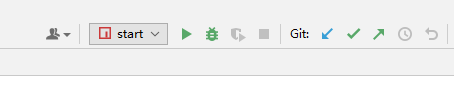
然后 点击对钩 commit 把所有的代码 提交到暂存,
然后 点击第三个 箭头 进行push
会推送失败
查看 git log 会发现以下错误:
error: failed to push some refs to ‘https://gitee.com/xjseo/personnel-management.git‘ hint: Updates were rejected because the remote contains work that you do To https://gitee.com/xjseo/personnel-management.git hint: not have locally. This is usually caused by another repository pushing ! refs/heads/master:refs/heads/master [rejected] (fetch first) Done hint: to the same ref. You may want to first integrate the remote changes hint: (e.g., ‘git pull ...‘) before pushing again. hint: See the ‘Note about fast-forwards‘ in ‘git push --help‘ for details.
大体意思就是你应该拉取仓库代码和本地代码同步一下
所以然后点击 第一个 拉取以下 再点击第三个 push 就可以成功了
hint: Updates were rejected because the remote contains work that you do To XXX
原文:https://www.cnblogs.com/qianxiaoPro/p/14699499.html