借助富文本编辑器,管理员能够编辑出来一个包含 html 的页面,从而页面的显示效果可以由管理员定义,而不用完全依赖于前期开发人员。
以下以 tinymce 为例,使用编辑器的显示效果为:
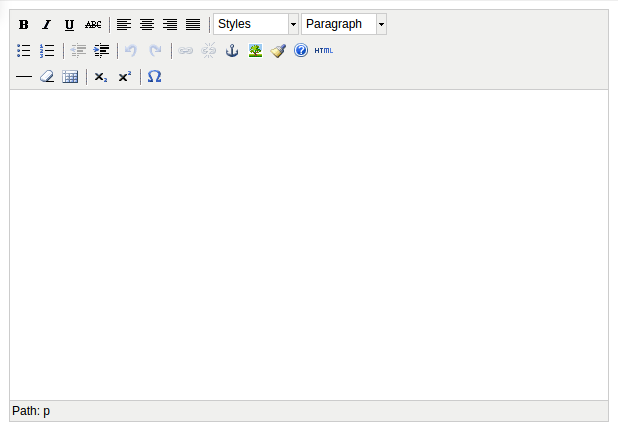
1)在网站 pypi 网站 搜索并下载“django-tinymce-版本号”。
2)解压:
tar zxvf django-tinymce-2.4.0.tar.gz
3)进入解压后的目录,工作在虚拟环境,安装:
python setup.py install
或在线安装:
pip install django-tinymce
在 settings.py 中为 INSTALLED_APPS 添加编辑器应用:
INSTALLED_APPS = ( ... ‘tinymce‘, )
在 settings.py 中添加编辑配置项(此项效果用于站点管理里呈现):
TINYMCE_DEFAULT_CONFIG = { ‘theme‘: ‘advanced‘, ‘width‘: 600, ‘height‘: 400, }
在根 urls.py 中配置:
urlpatterns = [ ... url(r‘^tinymce/‘, include(‘tinymce.urls‘)), ]
在应用中定义模型的属性:
from django.db import models from tinymce.models import HTMLField class HeroInfo(models.Model): ... hcontent = HTMLField()
定义视图 editor,用于显示编辑器并完成提交:
def editor(request): return render(request, ‘other/editor.html‘)
应用 urls.py:
urlpatterns = [ ... url(r‘^editor/$‘, views.editor, name=‘editor‘), ]
创建模板 editor.html:
1 <!DOCTYPE html> 2 <html> 3 <head> 4 <title></title> 5 <script type="text/javascript" src=‘/static/tiny_mce/tiny_mce.js‘></script> <!- 安装了django-tinymce后会自动引入,无需真实存在 -> 6 <script type="text/javascript"> 7 tinyMCE.init({ // 定义富文本编辑器的主题、高宽等 8 ‘mode‘:‘textareas‘, // 将页面中的textarea换成富文本编辑器 9 ‘theme‘:‘advanced‘, 10 ‘width‘:400, 11 ‘height‘:100 12 }); 13 </script> 14 </head> 15 <body> 16 <form method="post" action="/content/"> 17 <input type="text" name="hname"> 18 <br> 19 <textarea name=‘hcontent‘>哈哈,这是啥呀</textarea> 20 <br> 21 <input type="submit" value="提交"> 22 </form> 23 </body> 24 </html>
定义视图 content,接收请求,并更新 heroinfo 对象:
def content(request): hname = request.POST[‘hname‘] hcontent = request.POST[‘hcontent‘] heroinfo = HeroInfo.objects.get(pk=1) heroinfo.hname = hname heroinfo.hcontent = hcontent heroinfo.save() return render(request, ‘other/content.html‘, {‘hero‘: heroinfo})
添加 url 项:
urlpatterns = [ ... url(r‘^content/$‘, views.content, name=‘content‘), ]
定义模板 content.html:
<!DOCTYPE html> <html> <head> <title></title> </head> <body> 姓名:{{hero.hname}} <hr> {%autoescape off%} {{hero.hcontent}} {%endautoescape%} </body> </html>
对于中等流量的网站来说,尽可能地减少开销是必要的。缓存数据就是为了保存那些需要很多计算资源的结果,这样的话就不必在下次请求时重复消耗计算资源。
Django 自带了一个健壮的缓存系统来保存动态页面,避免对于每次请求都重新计算。
Django 提供了不同级别的缓存粒度:可以缓存特定视图的输出、模板的特定部分、特定数据、甚至可以缓存整个网站。
CACHES = { ‘default‘: { ‘BACKEND‘: ‘django.core.cache.backends.locmem.LocMemCache‘, ‘TIMEOUT‘: 60, } }
可以将 Cache 存到 Redis 中,默认采用 1 数据库,需要安装包并配置如下:
安装包:pip install django-redis-cache
CACHES = { "default": { "BACKEND": "redis_cache.cache.RedisCache", "LOCATION": "localhost:6379", ‘TIMEOUT‘: 60, }, }
连接 Redis 查看存的数据:
连接:redis-cli 切换数据库:select 1 查看键:keys * 查看值:get 键
django.views.decorators.cache 定义了 cache_page 装饰器,用于对视图的输出进行缓存。
示例代码如下:
from django.views.decorators.cache import cache_page @cache_page(60 * 15) def index(request): return HttpResponse(‘hello1‘) # 第一次请求后会缓存"hello1" #return HttpResponse(‘hello2‘) # 即使修改代码为输出"hello2",仍会返回"hello1"给客户端,因为不再走此代码逻辑
使用 cache 模板标签可以缓存模板的一个片段/部分。
需要两个参数:
示例代码如下:
{% load cache %} {% cache 500 hello %} hello1 <!--hello2--> {% endcache %}
直接使用 API 缓存特定数据。
from django.core.cache import cache
设置:cache.set(键,值,有效时间)
获取:cache.get(键)
删除:cache.delete(键)
清空:cache.clear()
pip install django-haystack
pip install whoosh
pip install jieba
添加应用:
INSTALLED_APPS = (
...
‘haystack‘,
)
添加搜索引擎:
HAYSTACK_CONNECTIONS = { ‘default‘: { ‘ENGINE‘: ‘haystack.backends.whoosh_cn_backend.WhooshEngine‘, # 配置所使用的全文搜索引擎 ‘PATH‘: os.path.join(BASE_DIR, ‘whoosh_index‘), # 配置索引数据的放置目录 } } #自动生成索引(更新配置‘PATH‘的数据) HAYSTACK_SIGNAL_PROCESSOR = ‘haystack.signals.RealtimeSignalProcessor‘
urlpatterns = [ ... url(r‘^search/‘, include(‘haystack.urls‘)), ]
from haystack import indexes from models import GoodsInfo class GoodsInfoIndex(indexes.SearchIndex, indexes.Indexable): text = indexes.CharField(document=True, use_template=True) def get_model(self): return GoodsInfo def index_queryset(self, using=None): return self.get_model().objects.all()
# 如 goodsinfo_text.txt,文件中列出了要对哪些列的内容进行检索:object.字段名 {{ object.gName }} {{ object.gSubName }} {{ object.gDes }}
<!DOCTYPE html> <html> <head> <title></title> </head> <body> {% if query %} <h3>搜索结果如下:</h3> {% for result in page.object_list %} <a href="/{{ result.object.id }}/">{{ result.object.gName }}</a><br/> {% empty %} <p>啥也没找到</p> {% endfor %} {% if page.has_previous or page.has_next %} <div> {% if page.has_previous %}<a href="?q={{ query }}&page={{ page.previous_page_number }}">{% endif %}« 上一页{% if page.has_previous %}</a>{% endif %} | {% if page.has_next %}<a href="?q={{ query }}&page={{ page.next_page_number }}">{% endif %}下一页 »{% if page.has_next %}</a>{% endif %} </div> {% endif %} {% endif %} </body> </html>
保存在 haystack 的安装文件夹下,路径如“/home/python/.virtualenvs/django_py2/lib/python2.7/site-packages/haystack/backends”。
import jieba from whoosh.analysis import Tokenizer, Token class ChineseTokenizer(Tokenizer): def __call__(self, value, positions=False, chars=False, keeporiginal=False, removestops=True, start_pos=0, start_char=0, mode=‘‘, **kwargs): t = Token(positions, chars, removestops=removestops, mode=mode, **kwargs) seglist = jieba.cut(value, cut_all=True) for w in seglist: t.original = t.text = w t.boost = 1.0 if positions: t.pos = start_pos + value.find(w) if chars: t.startchar = start_char + value.find(w) t.endchar = start_char + value.find(w) + len(w) yield t def ChineseAnalyzer(): return ChineseTokenizer()
注意:复制出来的文件名,末尾会有一个空格,记得要删除这个空格。
from .ChineseAnalyzer import ChineseAnalyzer 查找 analyzer=StemmingAnalyzer() 改为 analyzer=ChineseAnalyzer()
初始化索引数据:
python manage.py rebuild_index
<form method=‘get‘ action="/search/" target="_blank"> <input type="text" name="q"> <input type="submit" value="查询"> </form>
应用场景:
使用 celery 后,情况就可以改善了:
安装包:
celery celery-with-redis django-celery
配置 settings:
INSTALLED_APPS = ( ... ‘djcelery‘, } ... import djcelery djcelery.setup_loader() BROKER_URL = ‘redis://127.0.0.1:6379/0‘ CELERY_IMPORTS = (‘应用名称.task‘)
在应用目录下创建 task.py 文件:
import time from celery import task @task def sayhello(): print(‘hello ...‘) time.sleep(2) print(‘world ...‘)
迁移,生成 celery 需要的数据表:
python manage.py migrate
启动 Redis:
sudo redis-server /etc/redis/redis.conf
启动 worker:
python manage.py celery worker --loglevel=info
调用语法:
function.delay(parameters)
使用代码:
#from task import * def sayhello(request): print(‘hello ...‘) import time time.sleep(10) print(‘world ...‘) # sayhello.delay() return HttpResponse("hello world")
原文:https://www.cnblogs.com/juno3550/p/14667333.html