一次完整的http请求过程主要包括:域名解析--> 建立连接--> 发送请求-->接受接收--> 处理请求 --> 访问资源 --> 构建响应报文--> 发送响应报文 --> 记录日志。
域名解析
解析顺序:检查浏览器自身DNS缓存—> 操作系统DNS缓存 –>hosts文件–>DNS解析,hosts文件解析与DNS解析谁先谁后,在/etc/nsswitch.conf中设置。
建立连接
TCP的3次握手建立链接,详情查阅https://blog.51cto.com/u_12302225/2592060
向服务端发送http请求
一个HTTP请求报文由请求行(request line)、请求头部(headers)、空行(blank line)和请求数据(request body)4个部分组成。
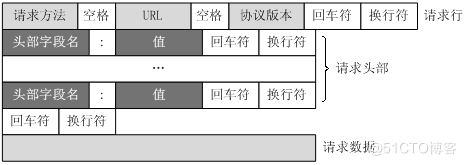
服务器接收客户端http请求
服务器接收客户端请求报文中对某资源的一次请求,有如下四种模式
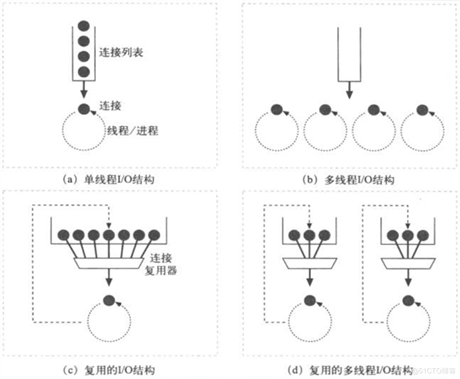
单进程I/O模型:启动一个进程处理用户请求,而且一次只处理一个,多个请求被串行响应
多进程I/O模型:并行启动多个进程,每个进程响应一个连接请求
复用I/O结构:启动一个进程,同时响应N个连接请求
复用的多进程I/O模型:启动M个进程,每个进程响应N个连接请求,同时接收M*N个请求
处理请求
服务器对请求报文进行解析,并获取请求的资源及请求方法等相关信息,根据方法,资源,首部和可选的主体部分对请求进行处理。
访问资源
服务器获取请求报文中请求的资源web服务器,即存放了web资源的服务器,负责向请求者提供对方请求的静态资源,或动态运行后生成的资源。
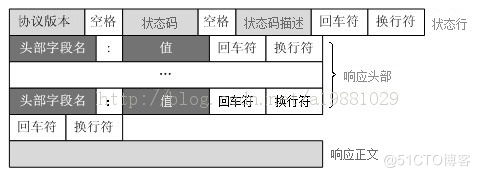
一旦Web服务器识别除了资源,就执行请求方法中描述的动作,并构建响应报文。
发送响应报文
服务器可能有很多条到各个客户端的连接,有些是空闲的,有些在向服务器发送数据,还有一些在向客户端回送响应数据。服务器要记录连接的状态,还要特别注意对持久连接的处理,以便正确、高效地发送响应报文。
记录日志
,当事务结束时,Web服务器会在日志文件中添加一个条目,来描述已执行的事务。
操作系统:CentOS Linux release 8.3.2011
Apache:httpd 2.4.37
(1)www.X.com,页面文件目录为/web/vhosts/x;错误日志为/var/log/httpd/x.err,访问日志为/var/log/httpd/x.access
#创建www.X.com主站点目录
# mkdir -p /web/vhosts/x
# chown -R apache:apache /web
#编辑virtualhost配置文件
# vim /etc/httpd/conf.d/virhost.conf
<VirtualHost *:80>
ServerName www.X.com
DocumentRoot "/web/vhosts/x"
<Directory "/web/vhosts/x">
Options None
AllowOverride None
Require all granted
</Directory>
ErrorLog "/var/log/httpd/x.err"
CustomLog "var/log/httpd/x.access" combined
</VirtualHost>
# systemctl start httpd
#设置host文件
# vim /etc/hosts
127.0.0.1 localhost localhost.localdomain localhost4 localhost4.localdomain4
::1 localhost localhost.localdomain localhost6 localhost6.localdomain6
172.20.200.147 www.X.com www.Y.com
# cd /web/vhosts/x
# echo "This is www.X.com" > index.html
#访问www.X.com
# curl www.X.com
This is www.X.com
# cd /var/log/httpd
[root@centos8 httpd]# ls
access_log error_log x.access x.err
# cat x.access
172.20.200.147 - - [27/Apr/2021:13:58:04 +0800] "GET / HTTP/1.1" 403 4006 "-" "curl/7.61.1"
172.20.200.147 - - [27/Apr/2021:13:58:16 +0800] "HEAD / HTTP/1.1" 403 - "-" "curl/7.61.1"
172.20.200.147 - - [27/Apr/2021:14:01:23 +0800] "GET / HTTP/1.1" 200 18 "-" "curl/7.61.1"
# cat x.err
[Tue Apr 27 13:58:04.737858 2021] [autoindex:error] [pid 2960:tid 139800153474816] [client 172.20.200.147:56506] AH01276: Cannot serve directory /web/vhosts/x/: No matching DirectoryIndex (index.html) found, and server-generated directory index forbidden by Options directive
[Tue Apr 27 13:58:16.876992 2021] [autoindex:error] [pid 2961:tid 139800355124992] [client 172.20.200.147:56508] AH01276: Cannot serve directory /web/vhosts/x/: No matching DirectoryIndex (index.html) found, and server-generated directory index forbidden by Options directive
(2)www.Y.com,页面文件目录为/web/vhosts/y;错误日志为 /var/log/httpd/www2.err,访问日志为/var/log/httpd/y.access
#创建www.Y.com主站点目录
# mkdir -p /web/vhosts/y
# chown -R apache:apache /web/vhosts/y
#编辑virtualhost配置文件
# vim /etc/httpd/conf.d/virhost.conf
<VirtualHost *:80>
ServerName www.Y.com
DocumentRoot "/web/vhosts/y"
<Directory "/web/vhosts/y">
Options None
AllowOverride None
Require all granted
</Directory>
ErrorLog "/var/log/httpd/www2.err"
CustomLog "/var/log/httpd/y.access" combined
</VirtualHost>
# cd /web/vhosts/y
# echo "This is www.Y.com" > index.html
# systemctl reload httpd
# curl www.Y.com
This is www.Y.com
# cd /var/log/httpd/
# ls
access_log error_log www2.err x.access x.err y.access
(3)为两个虚拟主机建立各自的主页文件index.html,内容分别为其对应的主机名
# curl www.X.com
This is www.X.com
# curl www.Y.com
This is www.Y.com
http协议状态码分类:
1xx:100-101 信息提示
2xx:200-206 成功
3xx:300-307 重定向
4xx:400-415 错误类信息,客户端错误
5xx:500-505 错误类信息,服务器端错误
http协议常用的状态码:
200: 成功,请求数据通过响应报文的entity-body部分发送;OK
301: 请求的URL指向的资源已经被删除;但在响应报文中通过首部Location指明了资源现在所处的新位
置;Moved Permanently
302: 响应报文Location指明资源临时新位置 Moved Temporarily
304: 客户端发出了条件式请求,但服务器上的资源未曾发生改变,则通过响应此响应状态码通知客户端;
Not Modified
307: 浏览器内部重定向
401: 需要输入账号和密码认证方能访问资源;Unauthorized
403: 请求被禁止;Forbidden
404: 服务器无法找到客户端请求的资源;Not Found
500: 服务器内部错误;Internal Server Error
502: 代理服务器从后端服务器收到了一条伪响应,如无法连接到网关;Bad Gateway
503: 服务不可用,临时服务器维护或过载,服务器无法处理请求
504: 网关超时
原文:https://blog.51cto.com/u_12302225/2736592