直接贴代码了:
先上输入前的样子:
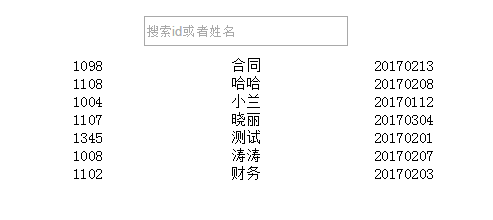
<style> #example{margin:100px auto;width:600px;} .show{margin:10px;} #searchText{display: block;margin:0 auto 10px;height:24px;line-height: 24px;width:200px;} .content ul li{text-align: center;} .content ul li span{display: inline-block;width:150px;font-size:15px;color:#000;} </style> </head> <body> <div id="example"> <input type="text" id="searchText" placeholder="搜索id或者姓名" v-model="searchData"/> <div class="content"> <ul> <li v-for="item in items | filterBy searchData in ‘id‘ ‘name‘ | orderBy ‘name‘ ‘-1‘"> <span>{{item.id}}</span> <span>{{item.name}}</span> <span>{{item.time}}</span> </li> </ul> </div> </div> <script> var example1 = new Vue({ el: ‘#example‘, data: { searchData:‘‘, items: [ {id:‘1008‘,name:‘涛涛‘,time:‘20170207‘}, {id:‘1098‘,name:‘合同‘,time:‘20170213‘}, {id:‘1107‘,name:‘晓丽‘,time:‘20170304‘}, {id:‘1004‘,name:‘小兰‘,time:‘20170112‘}, {id:‘1102‘,name:‘财务‘,time:‘20170203‘}, {id:‘1108‘,name:‘哈哈‘,time:‘20170208‘}, {id:‘1345‘,name:‘测试‘,time:‘20170201‘}, ] }, ready:function(){ }, watch:{ items:{ handler:function(val,oldval){ }, deep:true } }, methods:{ } }) </script>
当在输入框中输入‘合同‘,得到结果如图:
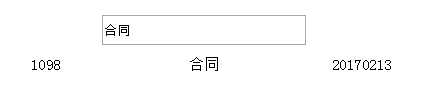
原文:https://www.cnblogs.com/mlw1814011067/p/14709931.html