下载
wget https://artifacts.elastic.co/downloads/kibana/kibana-7.12.1-linux-x86_64.tar.gz
解压
tar -zxvf kibana-7.12.1-linux-x86_64.tar.gz -C /opt/module/
配置
server.host: "192.168.130.62"
elasticsearch.hosts: ["http://192.168.130.63:9200"]
启动
[datalink@slave1 config]$ ../bin/kibana
.....
log [17:55:14.471] [info][listening] Server running at http://192.168.130.62:5601
log [17:55:15.489] [info][server][Kibana][http] http server running at http://192.168.130.62:5601
..................................
打开网页
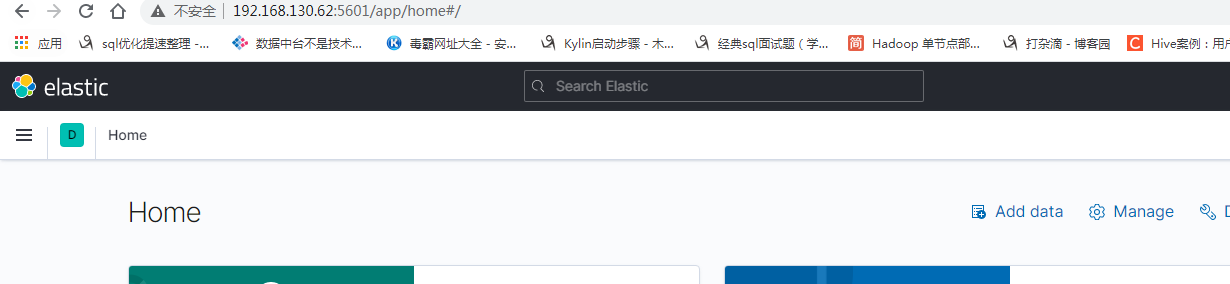
原文:https://www.cnblogs.com/playforever/p/14719054.html