关闭动画
gsettings set org.gnome.desktop.interface enable-animations false
打开动画
gsettings set org.gnome.desktop.interface enable-animations true
卸载libreoffice
sudo apt-get remove libreoffice-common
卸载无用软件
sudo apt-get remove thunderbird totem rhythmbox empathy brasero simple-scan gnome-mahjongg aisleriot gnome-mines cheese transmission-common gnome-orca gnome-sudoku
1、首先进入BIOS将Windows boot manager设为第一启动项
2、进入Windows后使用DiskGenius 删除系统EFI分区中的Ubuntu启动项
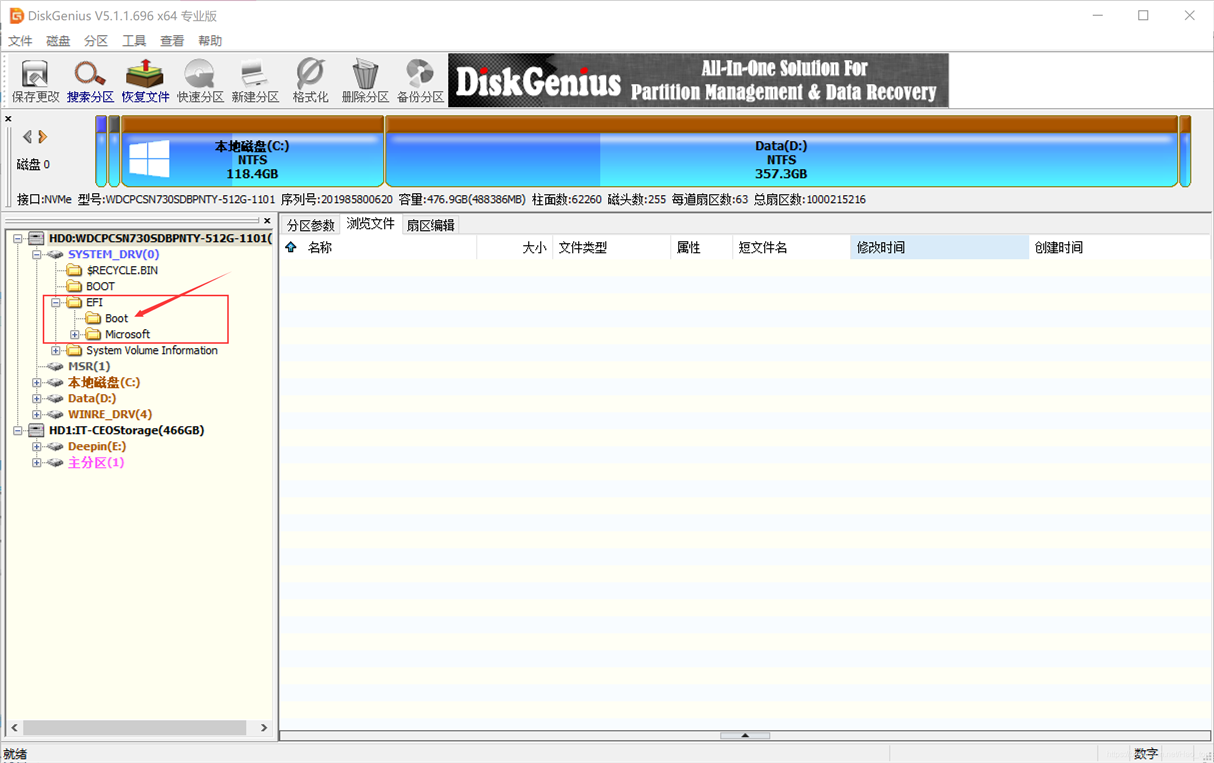
3、最后使用EasyUEFI删除启动项中的Ubuntu即可,大功告成


原文:https://www.cnblogs.com/cokefentas/p/14727581.html