本地库生成密匙
$ git config --global user.name LIRUILONGS
$ git config --global user.email 1224965096@qq.com
$ ssh-keygen -t rsa -C "1224965096@qq.com"
lenovo@Liruilong MINGW64 /d/node/code/VueDemo (main) $ git config --global user.name LIRUILONGS lenovo@Liruilong MINGW64 /d/node/code/VueDemo (main) $ git config --global user.email 1224965096@qq.com lenovo@Liruilong MINGW64 /d/node/code/VueDemo (main) $ ssh-keygen -t rsa -C "1224965096@qq.com" Generating public/private rsa key pair. Enter file in which to save the key (/c/Users/lenovo/.ssh/id_rsa): Created directory ‘/c/Users/lenovo/.ssh‘. Enter passphrase (empty for no passphrase): Enter same passphrase again: Your identification has been saved in /c/Users/lenovo/.ssh/id_rsa. Your public key has been saved in /c/Users/lenovo/.ssh/id_rsa.pub. The key fingerprint is: SHA256:QdyY4AUR/wU8De5ZF7/6GagKvd6ejzRYlNCkQtJvR+8 1224965096@qq.com The key‘s randomart image is: +---[RSA 2048]----+ | .*Bo*=+ . | | .o=+.*+o o | | ..+.o++ . .| | .*.= o .| | S =.. . | | . o Eo | | . o o o . | | . + = . o| | .+o*.. o | +----[SHA256]-----+ lenovo@Liruilong MINGW64 /d/node/code/VueDemo (main)
找到密匙复制到Githup上
$ cd ~/.ssh/
$ cat id_rsa.pub
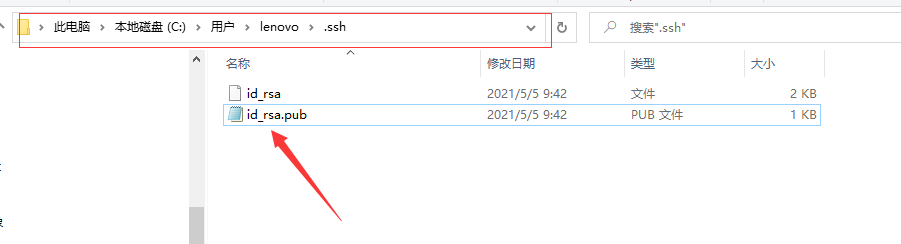
$ cd ~/.ssh/
lenovo@Liruilong MINGW64 ~/.ssh
$ cat id_rsa.pub
ssh-rsa AAAAB3NzaC1yc2EA3434ABAAABAQCkrUaQU/Li1cY3z0TTWrO34339fhYRlCNvPxkqEXcNLr343
lenovo@Liruilong MINGW64 ~/.ssh
$ pwd
/c/Users/lenovo/.ssh
lenovo@Liruilong MINGW64 ~/.ssh
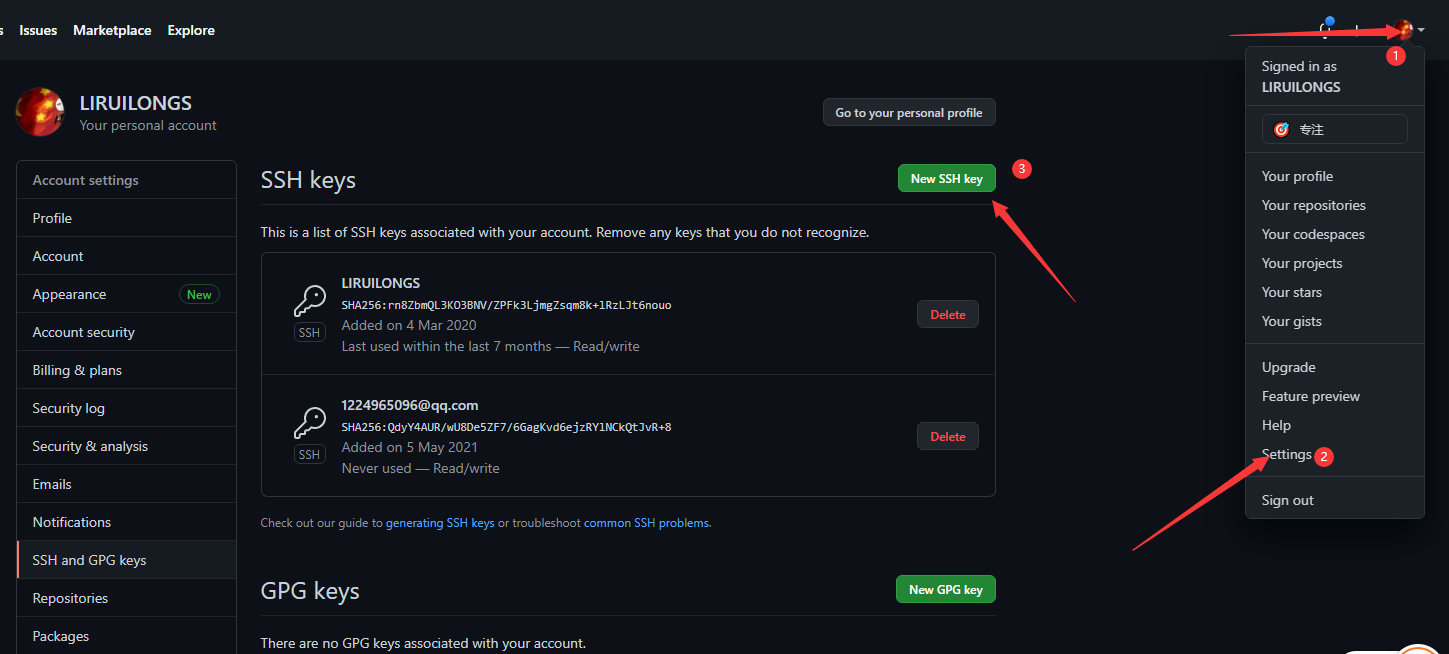
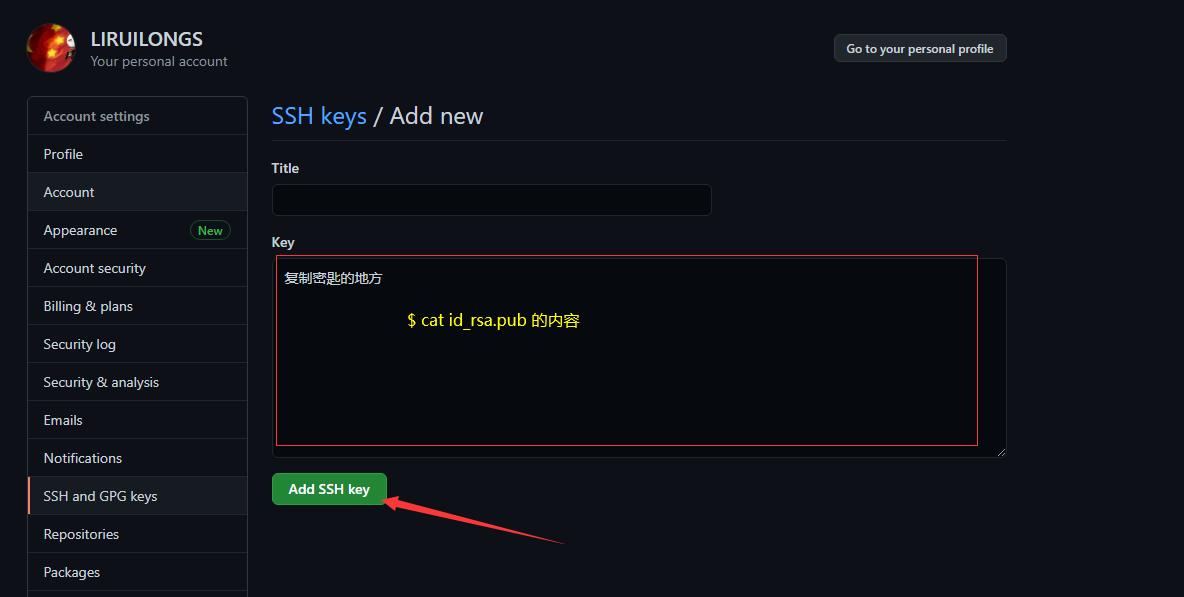
原文:https://www.cnblogs.com/liruilong/p/14731072.html