应用场景
前端的业务开发中会遇到不使用分页方式来加载长列表的需求。如在数据长度大于 1000 条情况,DOM 元素的创建和渲染需要的时间成本很高,完整渲染列表所需要的时间不可接受,同时会存在滚动时卡顿问题;
解决该卡顿问题的重点在于如何降低长列表DOM渲染成本问题,文章将介绍通过虚拟列表渲染的方式解决该问题。
虚拟列表的核心思想为可视区域渲染,在页面滚动时对数据进行截取、复用DOM进行展示的渲染方式。
实现虚拟列表就是处理滚动条滚动后的可见区域的变更,其中具体步骤如下:
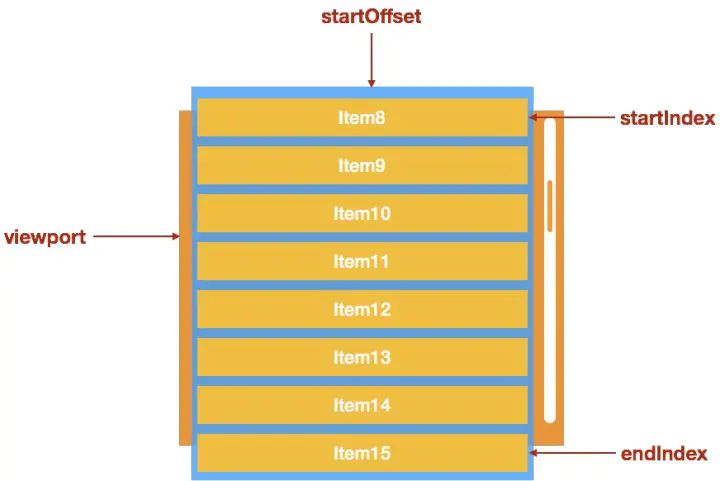
我们首先要考虑的是虚拟列表的 HTML、CSS 如何实现:
<template>
<div
class="list-view"
:style="{
height: `${height}px`
}"
@scroll="handleScroll">
<div
class="list-view-phantom"
:style="{
height: contentHeight
}">
</div>
<ul
ref="content"
class="list-view-content">
<li
class="list-view-item"
:style="{
height: itemHeight + ‘px‘
}"
v-for="(item, index) in visibleData"
:key="index">
{{ item }}
</li>
</ul>
</div>
</template>
<script>
export default {
name: ‘ListView‘,
props: {
data: {
type: Array,
default: function() {
const list = []
for (let i = 0; i < 1000000; i++) {
list.push(‘列表‘ + i)
}
return list
}
},
height: {
type: Number,
default: 400
},
itemHeight: {
type: Number,
default: 30
},
},
computed: {
contentHeight() {
return this.data.length * this.itemHeight + ‘px‘;
}
},
mounted() {
this.updateVisibleData();
},
data() {
return {
visibleData: []
};
},
methods: {
updateVisibleData(scrollTop) {
scrollTop = scrollTop || 0;
const visibleCount = Math.ceil(this.$el.clientHeight / this.itemHeight);
const start = Math.floor(scrollTop / this.itemHeight);
const end = start + visibleCount;
this.visibleData = this.data.slice(start, end);
this.$refs.content.style.webkitTransform = `translate3d(0, ${ start * this.itemHeight }px, 0)`;
},
updateVisibleData(scrollTop) {
scrollTop = scrollTop || 0;
const visibleCount = Math.ceil(this.$el.clientHeight / this.itemHeight); // 取得可见区域的可见列表项数量
const start = Math.floor(scrollTop / this.itemHeight); // 取得可见区域的起始数据索引
const end = start + visibleCount; // 取得可见区域的结束数据索引
this.visibleData = this.data.slice(start, end); // 计算出可见区域对应的数据,让 Vue.js 更新
this.$refs.content.style.webkitTransform = `translate3d(0, ${ start * this.itemHeight }px, 0)`; // 把可见区域的 top 设置为起始元素在整个列表中的位置(使用 transform 是为了更好的性能)
},
handleScroll() {
const scrollTop = this.$el.scrollTop;
this.updateVisibleData(scrollTop);
}
}
}
</script>
<style lang="scss" scoped>
.list-view {
overflow: auto;
position: relative;
border: 1px solid #aaa;
width: 200px;
}
.list-view-phantom {
position: absolute;
left: 0;
top: 0;
right: 0;
z-index: -1;
}
.list-view-content {
left: 0;
right: 0;
top: 0;
position: absolute;
}
.list-view-item {
padding: 5px;
color: #666;
line-height: 30px;
box-sizing: border-box;
}
</style>
原文:https://www.cnblogs.com/luckknock/p/14736542.html