1.前端传递参数
? 此时我们在Main.vue中的route-link位置处 to 改为了 :to,是为了将这一属性当成对象使用,注意 router-link 中的 name 属性名称 一定要和 路由中的 name 属性名称 匹配,因为这样 Vue 才能找到对应的路由路径;
2.修改路由配置,增加props:true属性
import Vue from ‘vue‘
import VueRouter from ‘vue-router‘
import Main from ‘../views/Main‘
import Login from ‘../views/Login‘
import UserList from "../views/user/List";
import UserProfile from "../views/user/Profile";
Vue.use(VueRouter);
export default new VueRouter({
routes:[{
path:‘/login‘,
name:‘login‘,
component:Login
},
{
path:‘/main‘,
name:‘main‘,
component:Main,
//路由嵌套
children:[
{ path: ‘/user/profile/:id‘,
component: UserProfile,
name: ‘UserProfile‘,
props:true},
{path: ‘/user/list‘,component: UserList}
]
}
]
});
3.前端显示
在要展示的组件Profile.vue中接收参数
<template>
<div>
<h1>个人信息</h1>
{{id}}
</div>
</template>
<script>
export default {
props: [‘id‘],
name: "UserProfile"
}
</script>
<style scoped>
</style>
运行程序
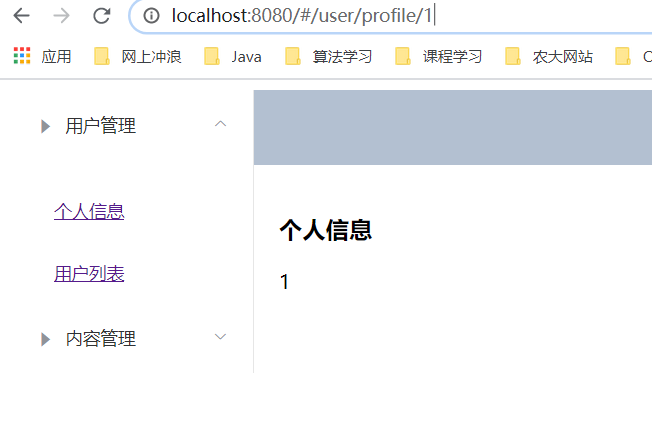
添加一个配置信息
import Vue from ‘vue‘
import VueRouter from ‘vue-router‘
import Main from ‘../views/Main‘
import Login from ‘../views/Login‘
import UserList from "../views/user/List";
import UserProfile from "../views/user/Profile";
Vue.use(VueRouter);
export default new VueRouter({
routes:[{
path:‘/login‘,
name:‘login‘,
component:Login
},
{
path:‘/main‘,
name:‘main‘,
component:Main,
//路由嵌套
children:[
{ path: ‘/user/profile/:id‘,
component: UserProfile,
name: ‘UserProfile‘,
props:true},
{
path: ‘/user/list‘,component: UserList
},
{
path:‘/goHome‘,
redirect:‘/main‘
}
]
}
]
});
添加片段
<el-menu-item index="1-3">
<!--插入的地方-->
<router-link to="/goHome">回到首页</router-link>
</el-menu-item>
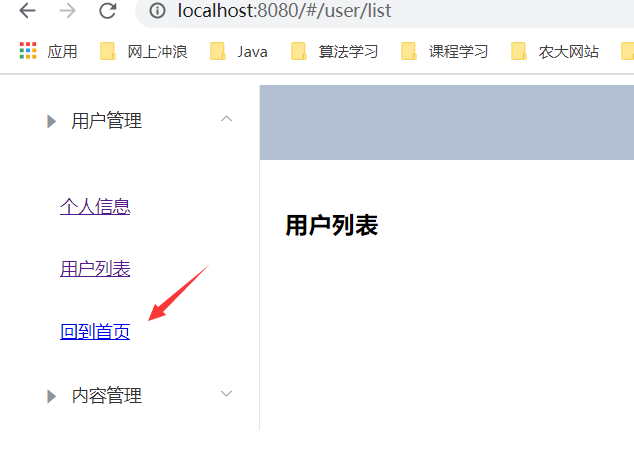
点击即可回到main
原文:https://www.cnblogs.com/OfflineBoy/p/14750213.html