可以使用 pm.sendRequest 方法从“pre-request”或“Tests”脚本异步发送请求。
如果您要执行计算或同时发送多个请求,而不必等待每个请求完成,则可以在后台执行逻辑。
点 Send a request 快速生成一个请求示例
pm.sendRequest("https://postman-echo.com/get", function (err, response) {
console.log(response.json());
});
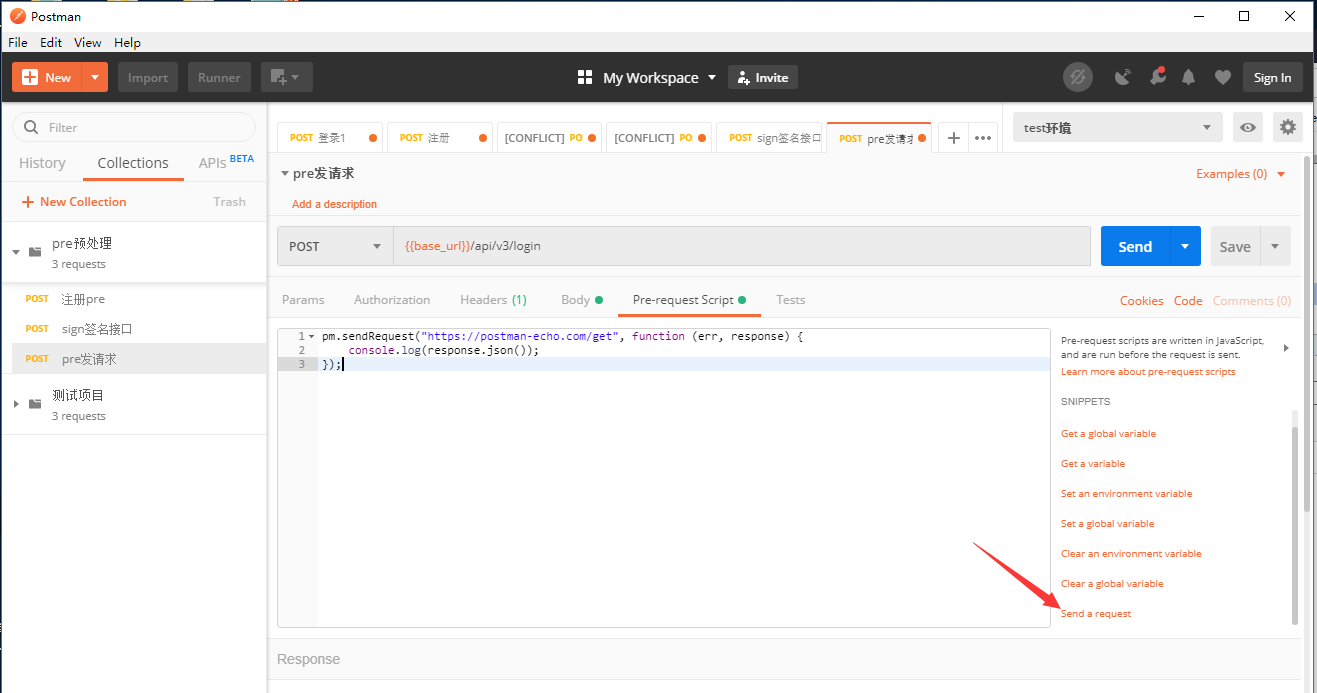
发送一个post请求示例
// Example with a full-fledged request
const postRequest = {
url: ‘https://postman-echo.com/post‘,
method: ‘POST‘,
header: {
‘Content-Type‘: ‘application/json‘,
‘X-Foo‘: ‘bar‘
},
body: {
mode: ‘raw‘,
raw: JSON.stringify({ key: ‘this is json‘ })
}
};
pm.sendRequest(postRequest, (error, response) => {
console.log(error ? error : response.json());
});
参数说明:
以下是官方文档给的示例https://learning.postman.com/docs/writing-scripts/script-references/postman-sandbox-api-reference/
// Example with a plain string URL
pm.sendRequest(‘https://postman-echo.com/get‘, (error, response) => {
if (error) {
console.log(error);
} else {
console.log(response);
}
});
// Example with a full-fledged request
const postRequest = {
url: ‘https://postman-echo.com/post‘,
method: ‘POST‘,
header: {
‘Content-Type‘: ‘application/json‘,
‘X-Foo‘: ‘bar‘
},
body: {
mode: ‘raw‘,
raw: JSON.stringify({ key: ‘this is json‘ })
}
};
pm.sendRequest(postRequest, (error, response) => {
console.log(error ? error : response.json());
});
// Example containing a test
pm.sendRequest(‘https://postman-echo.com/get‘, (error, response) => {
if (error) {
console.log(error);
}
pm.test(‘response should be okay to process‘, () => {
pm.expect(error).to.equal(null);
pm.expect(response).to.have.property(‘code‘, 200);
pm.expect(response).to.have.property(‘status‘, ‘OK‘);
});
});
Request 请求参数参考文档[http://www.postmanlabs.com/postman-collection/Request.html#~definition]
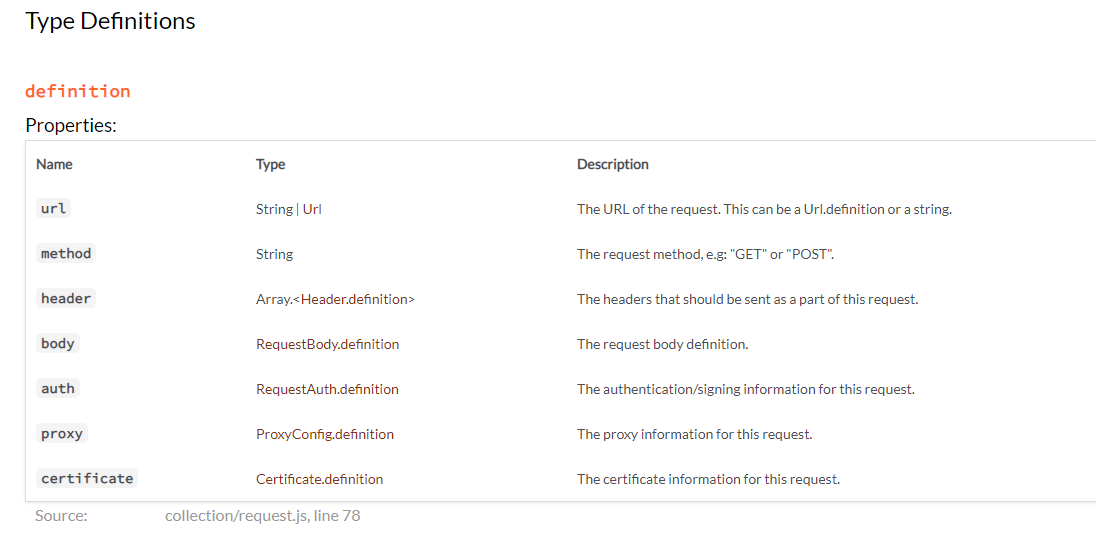
Response 返回参考文档http://www.postmanlabs.com/postman-collection/Response.html
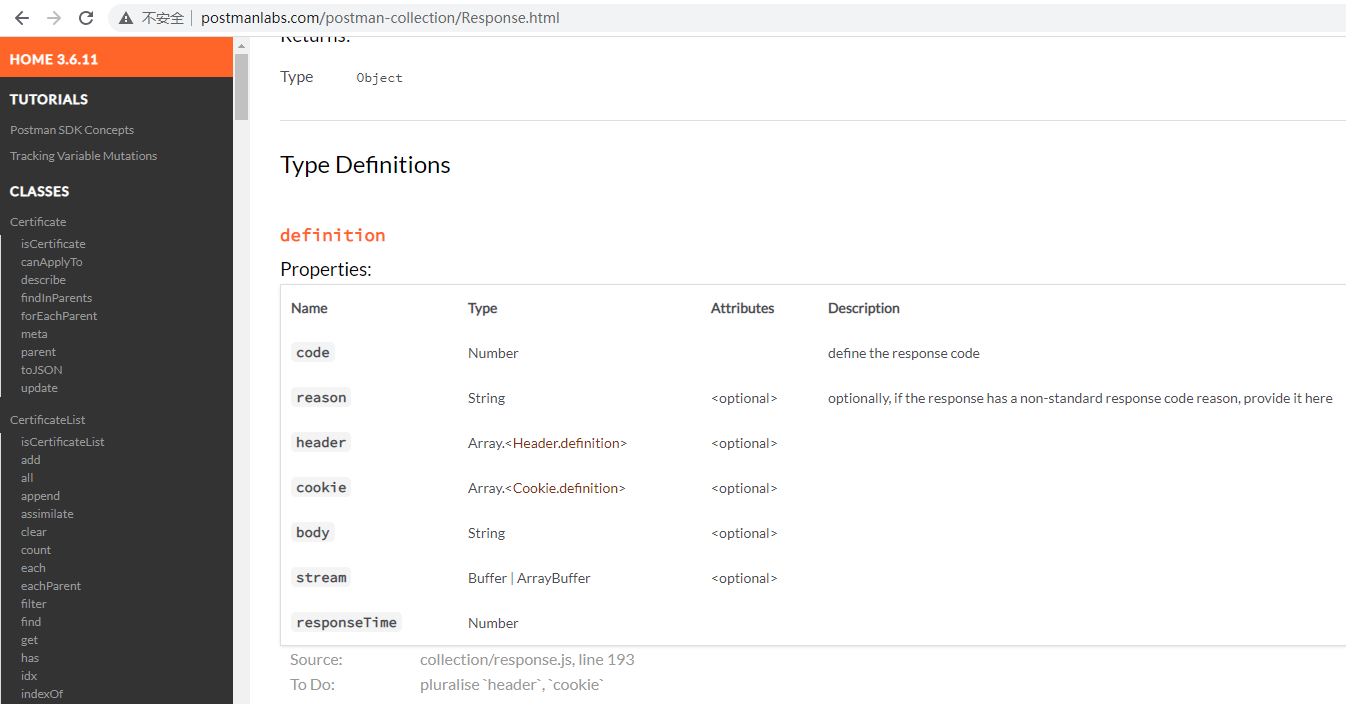
postman使用教程12-预处理(pre-request) 发送请求
原文:https://www.cnblogs.com/yoyoketang/p/14753128.html