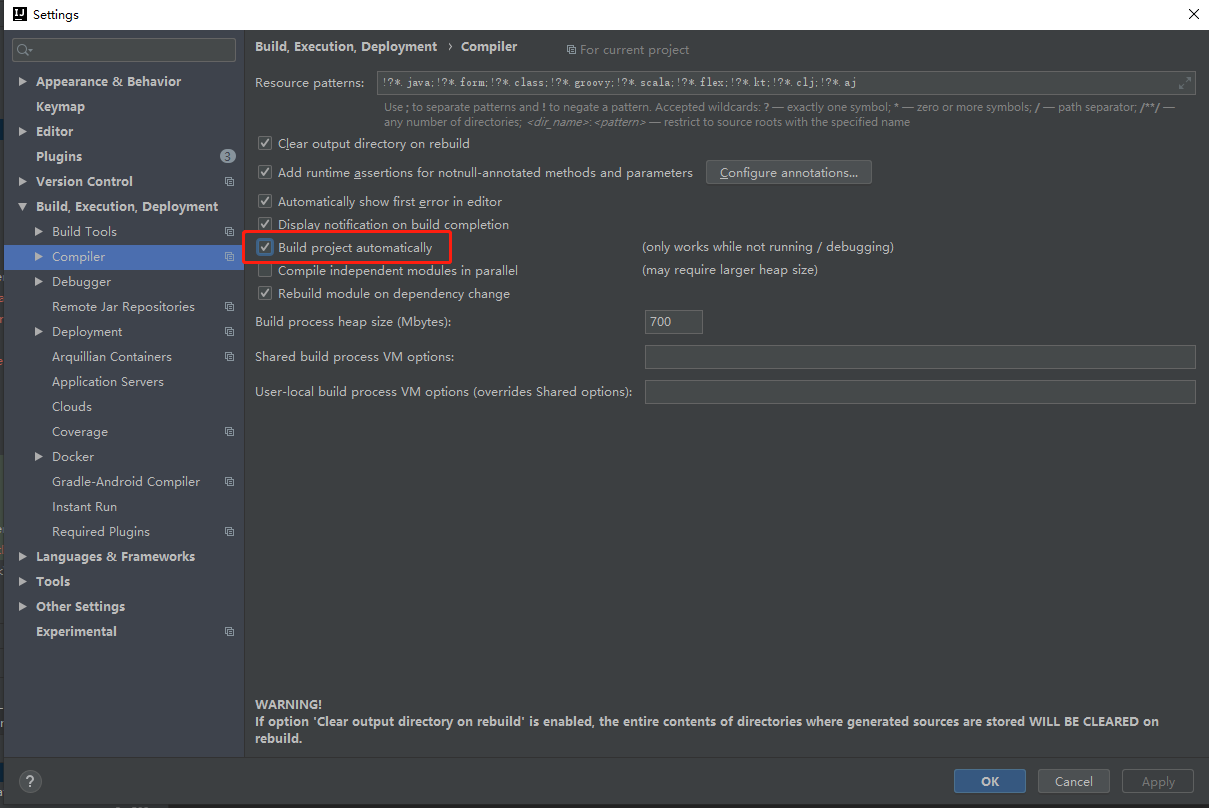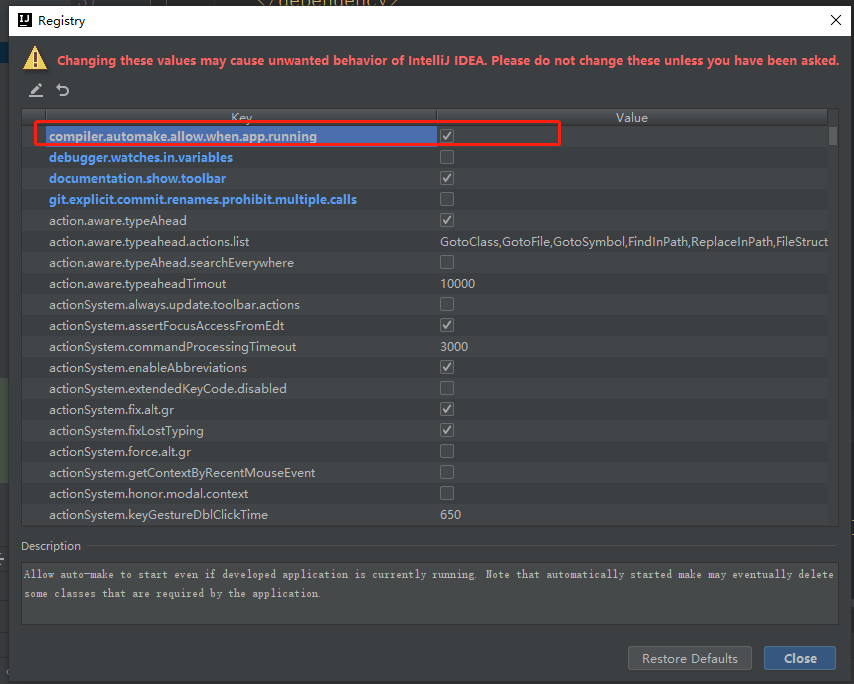<!-- 引入热部署依赖 -->
<dependency>
<groupId>org.springframework.boot</groupId>
<artifactId>spring-boot-devtools</artifactId>
</dependency>
由于使用的是IDEA开发工具,添加热部署依赖后可能没有任何效果,接下来还需要针对IDEA开发
工具进行热部署相关的功能设置
选择IDEA工具界面的【File】->【Settings】选项,打开Compiler面板设置页面
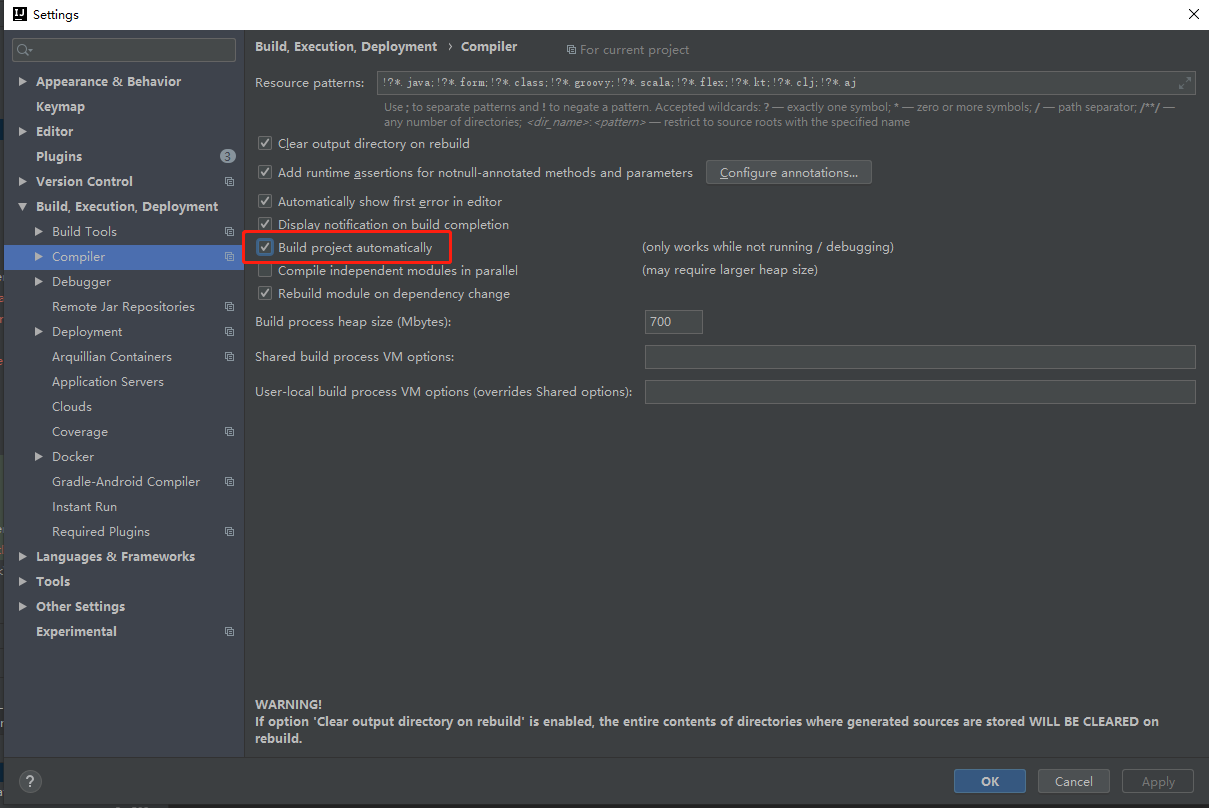
选择Build下的Compiler选项,在右侧勾选“Build project automatically”选项将项目设置为自动编
译,单击【Apply】→【OK】按钮保存设置
在项目任意页面中使用组合快捷键“Ctrl+Shift+Alt+/”打开Maintenance选项框,选中并打开
Registry页面,具体如图1-17所示
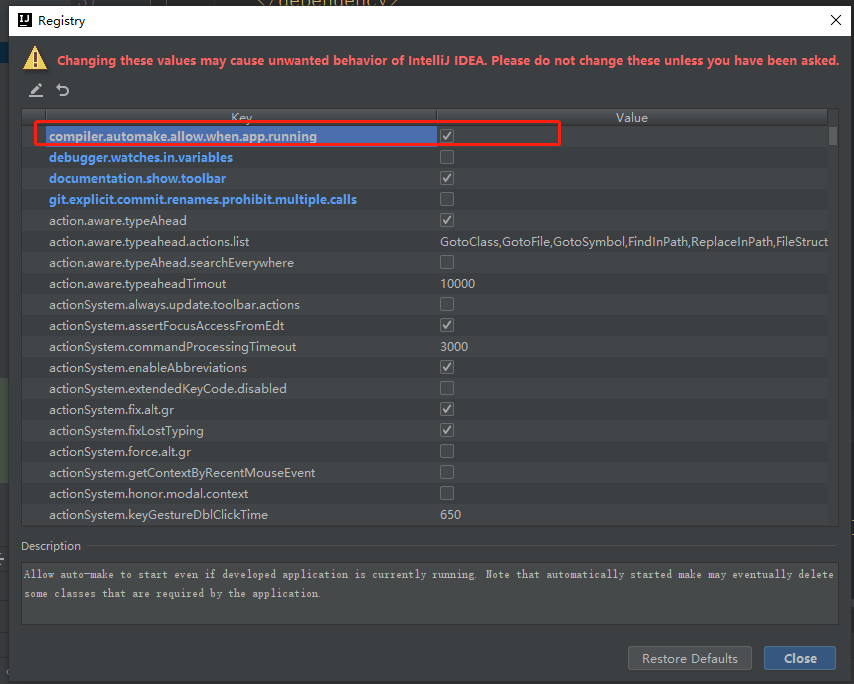
列表中找到“compiler.automake.allow.when.app.running”,将该选项后的Value值勾选,用于指
定IDEA工具在程序运行过程中自动编译,最后单击【Close】按钮完成设置
至此完成