在做新需求的时候,遇到了一个棘手的问题,自己再用各种方式都无法解决,并且写的代码很难阅读,而且复杂度是O(n^2),在大神的帮助下解决了,特此记录..
using System; using System.Collections; using System.Collections.Generic; using UnityEngine; public class UITest : MonoBehaviour { public List<GameObject> obj = new List<GameObject>(); private int[] preArray = {0, 1, 2, 3, 4}; private List<Vector3> posList = new List<Vector3>(); private void Start() { for (int i = 0; i < obj.Count; i++) { Vector3 pos = obj[i].GetComponent<RectTransform>().anchoredPosition; posList.Add(pos); } } void Update() { if (Input.GetKeyDown(KeyCode.A)) { int[] curArray = {4, 3, 1, 2, 0}; SortObj(curArray); } else if (Input.GetKeyDown(KeyCode.S)) { int[] curArray = {3, 4, 2, 1, 0}; SortObj(curArray); } } void SortObj(int[] curArrayInt) { for (int curIndex = 0; curIndex < curArrayInt.Length; curIndex++) { //获取当前下标中新数组的位置信息 比如 [0] = 4,这个时候GameObj4 就需要换到 posList[0]的位置 int tgtIndex = curArrayInt[curIndex]; GameObject objT = obj[tgtIndex]; objT.transform.localPosition = posList[curIndex]; } } }
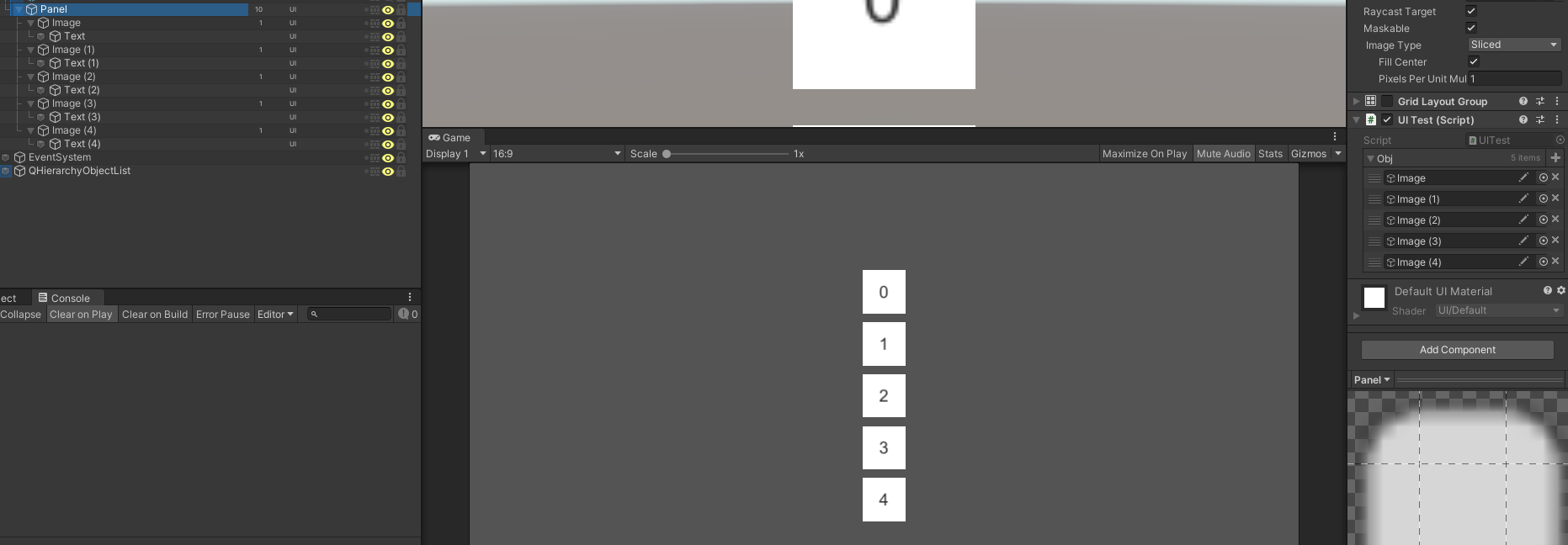
代码和界面逻辑如上,其实一个O(n)就能解决了...非常感谢大神的帮助..
原文:https://www.cnblogs.com/jbw752746541/p/14778457.html