git push后出现如下错误提示$ git push -u origin master
To https://gitee.com/xxxxx/vue_shop.git
! [rejected] master -> master (non-fast-forward)
error: failed to push some refs to ‘https://gitee.com/xxxxx/vue_shop.git‘
hint: Updates were rejected because the tip of your current branch is behind
hint: its remote counterpart. Integrate the remote changes (e.g.
hint: ‘git pull ...‘) before pushing again.
hint: See the ‘Note about fast-forwards‘ in ‘git push --help‘ for details.
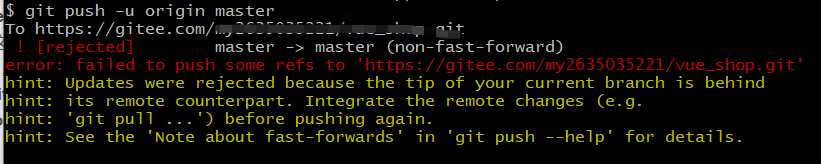
Git仓库中已经有一部分代码,所以它不允许你直接把你的代码覆盖上去。
远程仓库和本地仓库存在差异。
一般都是因为你在码云创建的仓库有ReadMe文件,而本地没有,造成本地和远程的不同步,
方法一、同步
1、git pull origin master --allow-unrelated-histories //把远程仓库和本地同步,消除差异
2、重新add和commit相应文件
3、git push origin master
4、此时就能够上传成功了
如果只是因为本地没有ReadMe文件,那么就在本地生成一个
git pull --rebase origin master ?//本地生成ReadMe文件
git push origin master
方法二:强推
即利用强覆盖方式用你本地的代码替代git仓库内的内容
git push -f origin master
该命令会强制上传覆盖远程文件,慎用
方法三、
先把git的东西fetch到你本地然后merge后再push
git fetch
git merge
git push后出现错误 ![rejected] master -> master(non-fast-forward)
原文:https://www.cnblogs.com/qingheshiguang/p/14777557.html