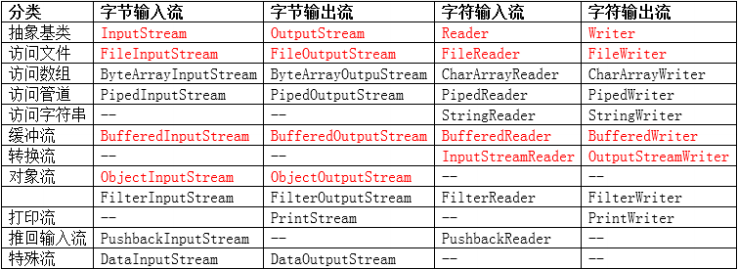
用于将字符内容写入文本文件.
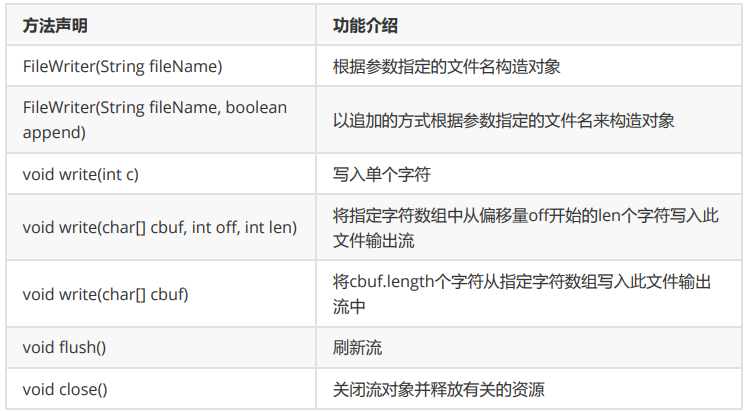
测试代码:
package com.lagou.task17; import java.io.FileWriter; import java.io.IOException; public class FileWriterTest { public static void main(String[] args) { // 选中代码后可以使用 ctrl+alt+t 来生成异常的捕获代码等 FileWriter fw = null; try { // 1.构造FileWrite类型的对象与d:/a.txt文件关联 // 若文件不存在,该流会自动创建新的空文件 // 若文件存在,该流会清空文件中的原有内容 fw = new FileWriter("d:/a.txt"); // 以追加的方式创建对象去关联文件 // 若文件不存在则自动创建新的空文件,若文件存在则保留原有数据内容 //fw = new FileWriter("d:/a.txt", true); // 2.通过流对象写入数据内容 每当写入一个字符后则文件中的读写位置向后移动一位 fw.write(‘a‘); // 准备一个字符数组 char[] cArr = new char[]{‘h‘, ‘e‘, ‘l‘, ‘l‘, ‘o‘}; // 将字符数组中的一部分内容写入进去 fw.write(cArr, 1, 3); // ell // 将整个字符数组写进去 fw.write(cArr); // hello // 刷新流 fw.flush(); System.out.println("写入数据成功!"); } catch (IOException e) { e.printStackTrace(); } finally { // 3.关闭流对象并释放有关的资源 if (null != fw) { try { fw.close(); } catch (IOException e) { e.printStackTrace(); } } } } }
用于从文本文件读取文本数据内容。
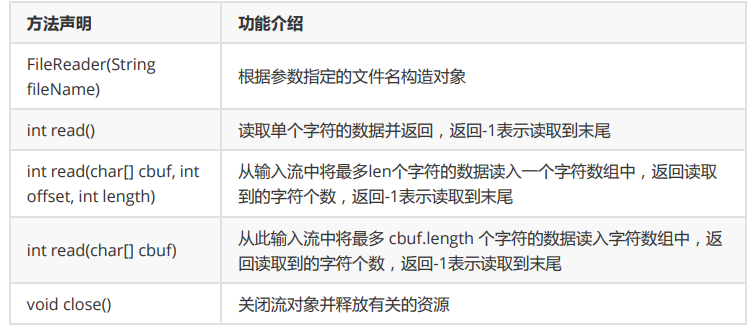
测试代码:
package com.lagou.task17; import java.io.FileReader; import java.io.IOException; public class FileReaderTest { public static void main(String[] args) { FileReader fr = null; try { // 1.构造FileReader类型的对象与d:/a.txt文件关联 //fr = new FileReader("d:/a.txt"); fr = new FileReader("d:/b.txt"); // 2.读取数据内容并打印 /* int res = fr.read(); System.out.println("读取到的单个字符是:" + (char)res); // ‘a‘ */ int res = 0; while ((res = fr.read()) != -1) { System.out.println("读取到的单个字符是:" + (char)res + ",对应的编号是:" + res); } // 准备一个字符数组来保存读取到的数据内容 // char[] cArr = new char[5]; // 期望读满字符数组中的一部分空间,也就是读取3个字符放入数组cArr中下标从1开始的位置上 /*int res = fr.read(cArr, 1, 3); System.out.println("实际读取到的字符个数是:" + res); // 3 for (char cv : cArr) { System.out.println("读取到的单个字符是:" + (char)cv); // 啥也没有 a e l 啥也没有 }*/ // 期望读满整个字符数组 /*int res = fr.read(cArr); System.out.println("实际读取到的字符个数是:" + res); // 5 for (char cv : cArr) { System.out.println("读取到的单个字符是:" + (char)cv); // a e l l h }*/ } catch (IOException e) { e.printStackTrace(); } finally { // 3.关闭流对象并释放有关的资源 if (null != fr) { try { fr.close(); } catch (IOException e) { e.printStackTrace(); } } } } }
要用于将图像数据之类的原始字节流写入到输出流.
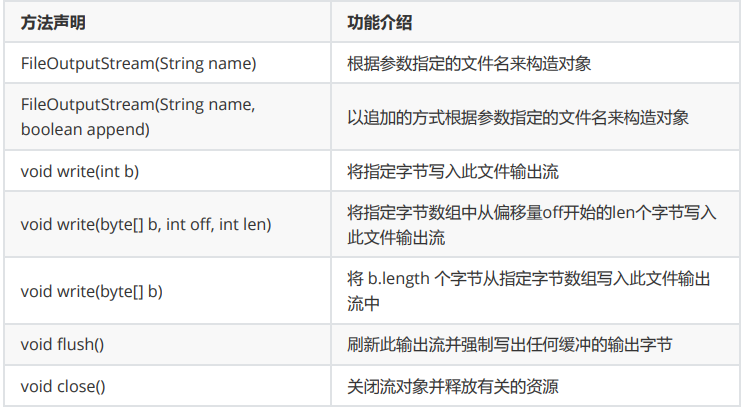
用于从输入流中以字节流的方式读取图像数据等。
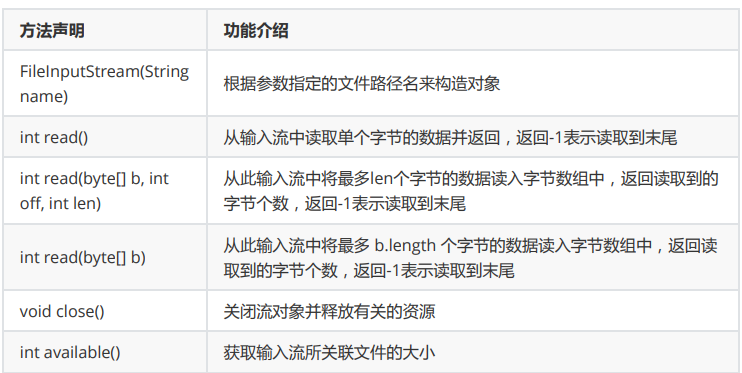
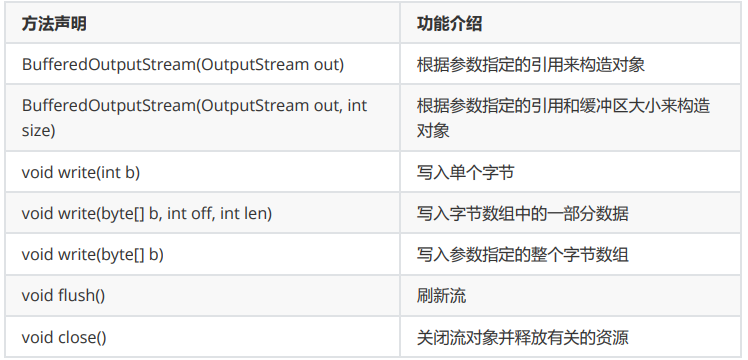

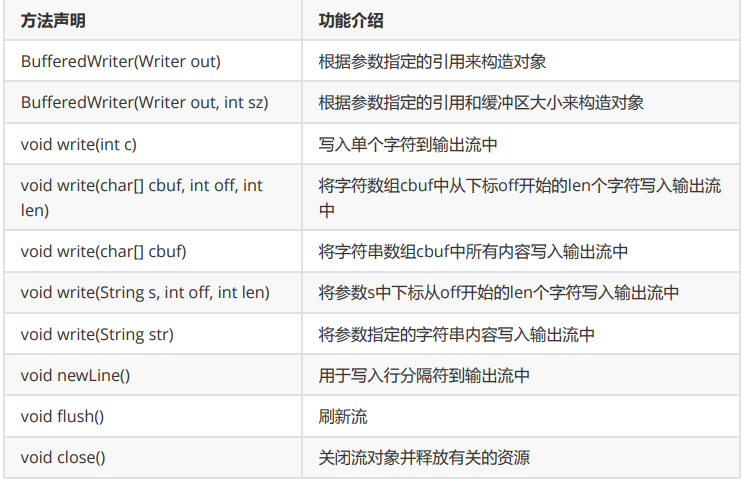

输出字节流转字符流

输入字节流转字符流。
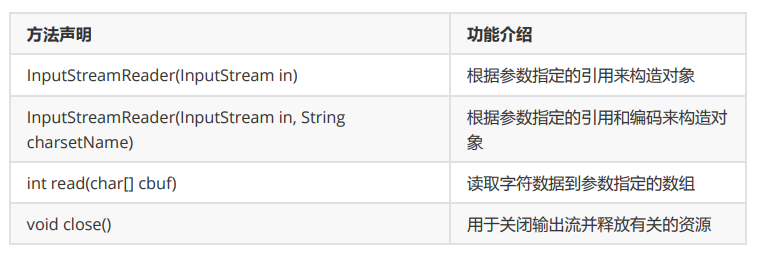
写对象。
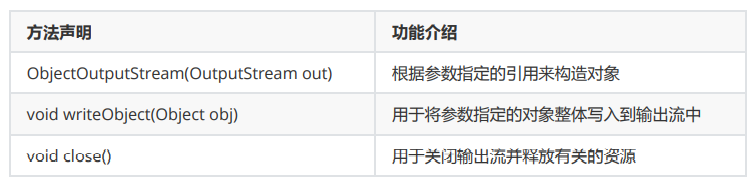
ObjectInputStream类:
读对象。
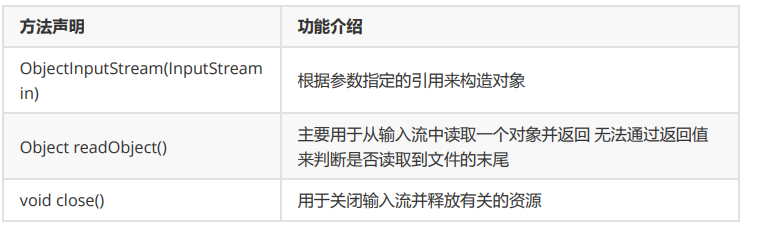
序列化机制是通过在运行时判断类的serialVersionUID来验证版本一致性的。在进行反序列化时, JVM会把传来的字节流中的serialVersionUID与本地相应实体类的serialVersionUID进行比较,如 果相同就认为是一致的,可以进行反序列化,否则就会出现序列化版本不一致的异常 (InvalidCastException)。
transient是Java语言的关键字,用来表示一个域不是该对象串行化的一部分。当一个对象被串行 化的时候,transient型变量的值不包括在串行化的表示中,然而非transient型的变量是被包括进 去的。
当希望将多个对象写入文件时,通常建议将多个对象放入一个集合中,然后将集合这个整体看做一 个对象写入输出流中,此时只需要调用一次readObject方法就可以将整个集合的数据读取出来, 从而避免了通过返回值进行是否达到文件末尾的判断。
相关测试代码:
写入Person对象:
@Test//写入Person对象 public void test8() { FileOutputStream fileOutputStream = null; BufferedOutputStream bufferedOutputStream = null; ObjectOutputStream objectOutputStream = null; try { fileOutputStream = new FileOutputStream("src/com/atguigu/day19/person.bin"); bufferedOutputStream = new BufferedOutputStream(fileOutputStream); objectOutputStream = new ObjectOutputStream(bufferedOutputStream); objectOutputStream.writeObject(new Person("小明", 12, 14)); objectOutputStream.writeObject(new Person("大花", 13, 15)); objectOutputStream.writeObject(new Person("曼曼", 14, 16)); } catch (Exception e) { e.printStackTrace(); } finally { if (objectOutputStream != null) { try { objectOutputStream.close(); } catch (IOException ioException) { ioException.printStackTrace(); } } } }
//读取Person对象:
public void test9() { FileInputStream fileInputStream = null; BufferedInputStream bufferedInputStream = null; ObjectInputStream objectInputStream = null; try { fileInputStream = new FileInputStream("src/com/atguigu/day19/person.bin"); bufferedInputStream = new BufferedInputStream(fileInputStream); objectInputStream = new ObjectInputStream(bufferedInputStream); for (int i = 0; i < 3; i++) { Object o = objectInputStream.readObject(); System.out.println(o); } } catch (Exception e) { e.printStackTrace(); } finally { if (objectInputStream != null) { try { objectInputStream.close(); } catch (IOException ioException) { ioException.printStackTrace(); } } } }
读取GBK文件:
public void test10() { FileInputStream fis = null; InputStreamReader isr = null; BufferedReader bufferedReader = null; try { fis = new FileInputStream("HashMap_gbk.java"); isr = new InputStreamReader(fis, "gbk"); bufferedReader = new BufferedReader(isr); String line; while ((line = bufferedReader.readLine()) != null) { System.out.println(line); } } catch (Exception e) { e.printStackTrace(); } finally { if (bufferedReader != null) { try { bufferedReader.close(); } catch (IOException ioException) { ioException.printStackTrace(); } } } }
键盘输入以GBK编码写入文件:
public static void main(String[] args) { InputStream in = System.in; InputStreamReader isr = null; BufferedReader bufferedReader = null; FileOutputStream fos = null; OutputStreamWriter osw = null; BufferedWriter bufferedWriter = null; try { isr = new InputStreamReader(in); bufferedReader = new BufferedReader(isr); fos = new FileOutputStream("keyboard_gbk.txt"); osw = new OutputStreamWriter(fos, "gbk"); bufferedWriter = new BufferedWriter(osw); String line; while ((line = bufferedReader.readLine()) != null) { if (line.equalsIgnoreCase("exit")) { break; } bufferedWriter.write(line); bufferedWriter.newLine(); } } catch (Exception e) { e.printStackTrace(); } finally { if (null != bufferedReader) { try { bufferedReader.close(); } catch (IOException ioException) { ioException.printStackTrace(); } } if (null != bufferedWriter) { try { bufferedWriter.close(); } catch (IOException ioException) { ioException.printStackTrace(); } } } }
2种文件拷贝方式测试:
@Test//缓冲流:BufferedInputStream、BufferedOutputStream copy file,,复制700M文件 1.2s public void test() { Long l1=System.currentTimeMillis(); FileInputStream fis = null; BufferedInputStream bis = null; FileOutputStream fos = null; BufferedOutputStream bos = null; byte[] buf = new byte[8192]; try { fis = new FileInputStream("视频.zip"); bis = new BufferedInputStream(fis); fos = new FileOutputStream("视频1.zip"); bos = new BufferedOutputStream(fos); int count; while ((count = bis.read(buf)) != -1) { bos.write(buf, 0, count); } } catch (Exception e) { e.printStackTrace(); } finally { if (null != bis) { try { bis.close(); } catch (IOException ioException) { ioException.printStackTrace(); } } if (null != bos) { try { bos.close(); } catch (IOException ioException) { ioException.printStackTrace(); } } } Long l2=System.currentTimeMillis(); System.out.println(l2-l1); } @Test //fileInputStream fileOutputStream 更快 ,复制700M文件 700ms public void test0() { Long l1=System.currentTimeMillis(); FileInputStream fileInputStream = null; FileOutputStream fileOutputStream = null; try { fileInputStream = new FileInputStream("视频.zip"); fileOutputStream = new FileOutputStream("视频2.zip"); byte[] buf = new byte[8192]; int count; while ((count = fileInputStream.read(buf)) != -1) { fileOutputStream.write(buf, 0, count); } } catch (Exception e) { e.printStackTrace(); } finally { if (fileInputStream != null) { try { fileInputStream.close(); } catch (IOException ioException) { ioException.printStackTrace(); } } if (fileOutputStream != null) { try { fileOutputStream.close(); } catch (IOException ioException) { ioException.printStackTrace(); } } } Long l2=System.currentTimeMillis(); System.out.println(l2-l1); }
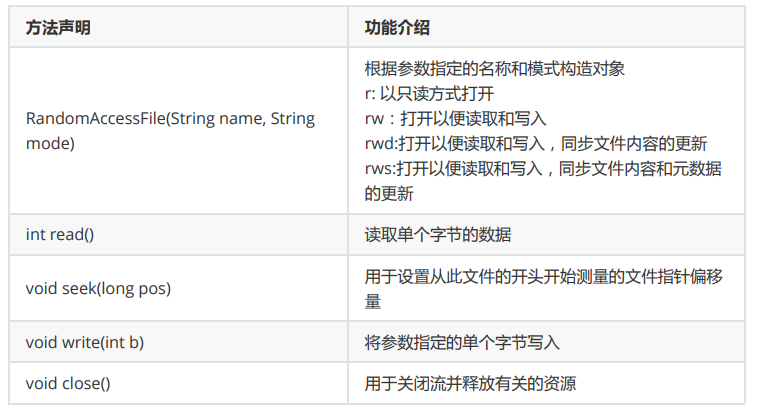
package com.lagou.task17; import java.io.IOException; import java.io.RandomAccessFile; public class RandomAccessFileTest { public static void main(String[] args) { RandomAccessFile raf = null; try { // 1.创建RandomAccessFile类型的对象与d:/a.txt文件关联 raf = new RandomAccessFile("d:/a.txt", "rw"); // 2.对文件内容进行随机读写操作 // 设置距离文件开头位置的偏移量,从文件开头位置向后偏移3个字节 aellhello raf.seek(3); int res = raf.read(); System.out.println("读取到的单个字符是:" + (char)res); // a l res = raf.read(); System.out.println("读取到的单个字符是:" + (char)res); // h 指向了e raf.write(‘2‘); // 执行该行代码后覆盖了字符‘e‘ System.out.println("写入数据成功!"); } catch (IOException e) { e.printStackTrace(); } finally { // 3.关闭流对象并释放有关的资源 if (null != raf) { try { raf.close(); } catch (IOException e) { e.printStackTrace(); } } } } }
原文:https://www.cnblogs.com/wanghzh/p/14787448.html