1 npm ERR! git@192.168.48.48: Permission denied (publickey,gssapi-keyex,gssapi-with-mic,password). 2 npm ERR! fatal: Could not read from remote repository. 3 npm ERR! 4 npm ERR! Please make sure you have the correct access rights 5 npm ERR! and the repository exists.
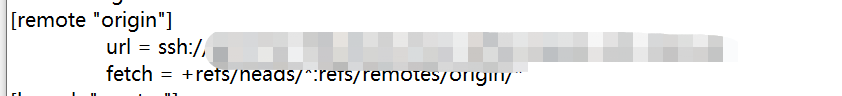
1 $ git config --global user.name "test" 2 $ git config --global user.email "test@gmail.com"
1 ssh-keygen -t rsa -C “test@gmail.com”
然后一直点回车
报错:git@192.168.48.48: Permission denied (publickey,gssapi-keyex,gssapi-with-mic,password)
原文:https://www.cnblogs.com/coder-zero/p/14804021.html