Win10系统默认sublime安装的Terminal插件使用的是powershell,想要更换成黑窗口的cmd
Terminal插件安装包路径Preferences--> Browser Package--> 找到
Terminal文件夹
Terminal.py,搜索关键字os.path.exists(os.environ[‘SYSTEMROOT‘],对下面进行注释,选择使用cmd方式。也就是说将if..else之间的代码进行注释if os.name == ‘nt‘:
# if os.path.exists(os.environ[‘SYSTEMROOT‘] +
# ‘\\System32\\WindowsPowerShell\\v1.0\\powershell.exe‘):
# # This mimics the default powershell colors since calling
# # subprocess.POpen() ends up acting like launching powershell
# # from cmd.exe. Normally the size and color are inherited
# # from cmd.exe, but this creates a custom mapping, and then
# # the LaunchPowerShell.bat file adjusts some other settings.
# key_string = ‘Console\\%SystemRoot%_system32_‘ + # ‘WindowsPowerShell_v1.0_powershell.exe‘
# try:
# key = _winreg.OpenKey(_winreg.HKEY_CURRENT_USER,
# key_string)
# except (WindowsError):
# key = _winreg.CreateKey(_winreg.HKEY_CURRENT_USER,
# key_string)
# _winreg.SetValueEx(key, ‘ColorTable05‘, 0,
# _winreg.REG_DWORD, 5645313)
# _winreg.SetValueEx(key, ‘ColorTable06‘, 0,
# _winreg.REG_DWORD, 15789550)
# default = os.path.join(package_dir, ‘PS.bat‘)
# sublime_terminal_path = os.path.join(sublime.packages_path(), installed_dir)
# # This should turn the path into an 8.3-style path, getting around unicode
# # issues and spaces
# buf = create_unicode_buffer(512)
# if windll.kernel32.GetShortPathNameW(sublime_terminal_path, buf, len(buf)):
# sublime_terminal_path = buf.value
# os.environ[‘sublime_terminal_path‘] = sublime_terminal_path.replace(‘ ‘, ‘` ‘)
# else :
default = os.environ[‘SYSTEMROOT‘] + ‘\\System32\\cmd.exe‘
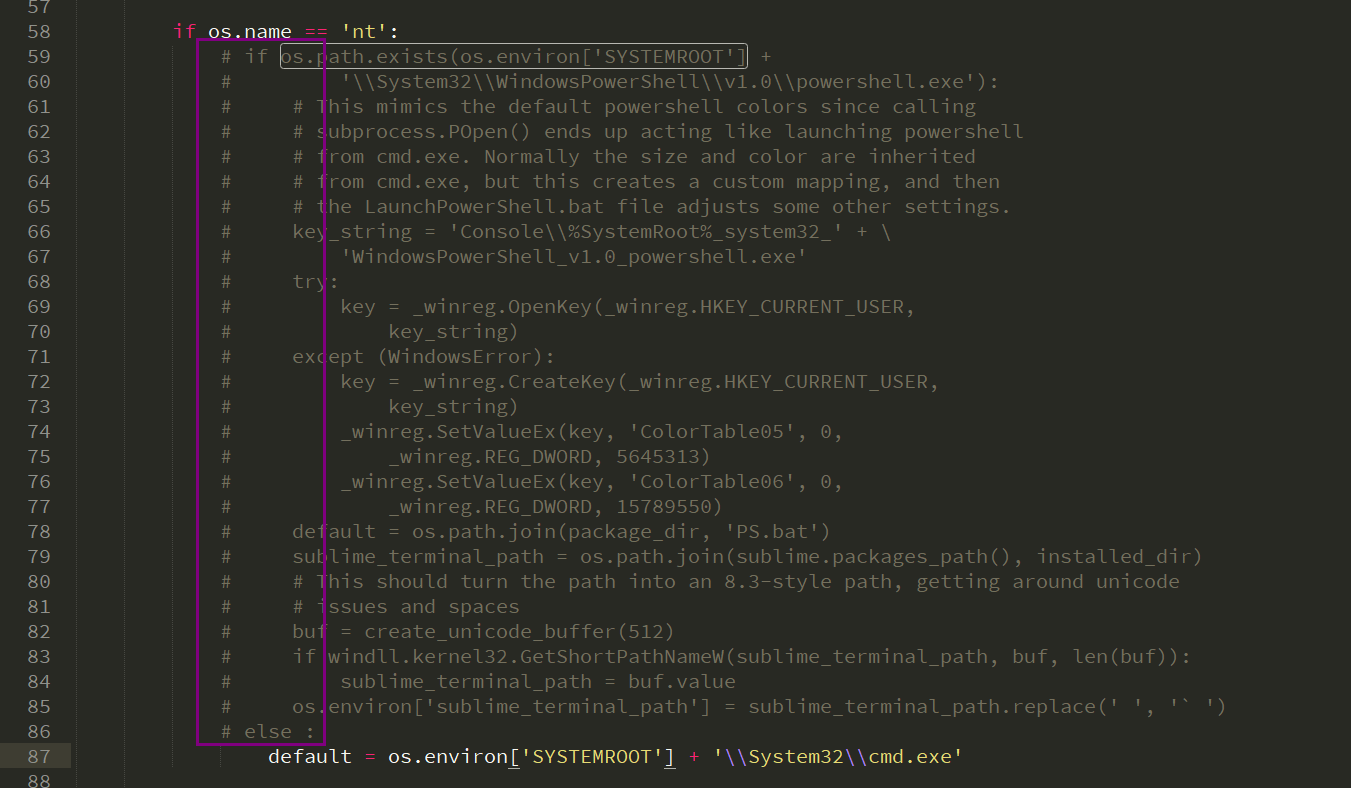
Sublime的Terminal插件win10下更改Powershell为CMD
原文:https://www.cnblogs.com/it774274680/p/14807212.html