同一个对象被多个线程同时操作--->并发
买火车票的例子
实现线程同步:队列+锁(synchronized)
缺陷:损失性能
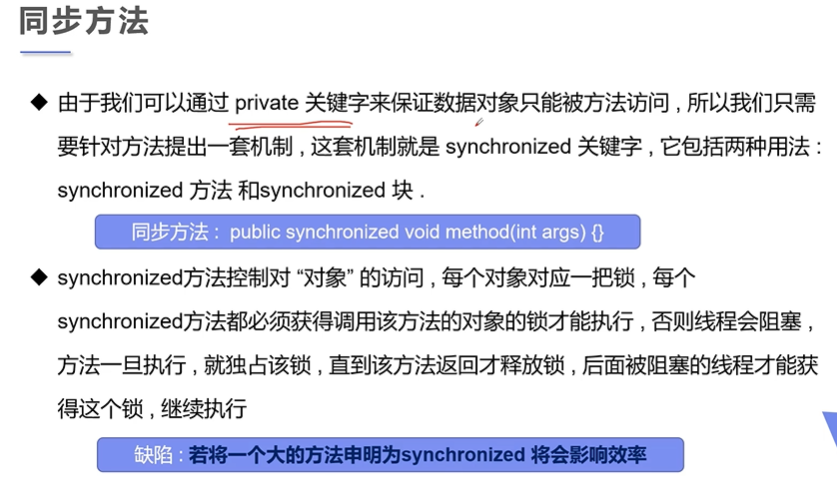
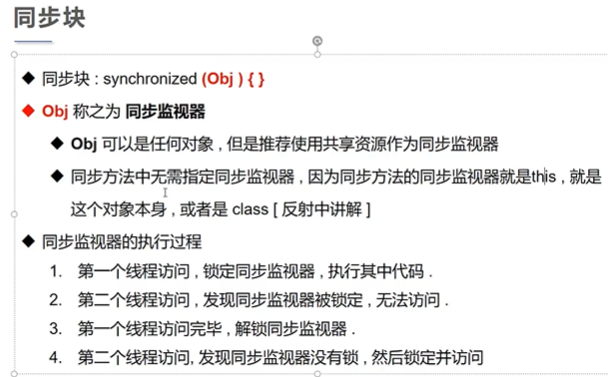
//两个人去银行取钱
public class UnsafeBank {
public static void main(String[] args) {
Account account = new Account(100,"结婚基金");
Drawing you = new Drawing(account,50,"你");
Drawing gilrFriend = new Drawing(account,80,"gilrFriend");
you.start();
gilrFriend.start();
}
}
//账户
class Account {
int money;
String name;
public Account(int money, String name) {
this.money = money;
this.name = name;
}
}
//银行:模拟取款
class Drawing extends Thread {
Account account;//账户
int drawingMoney;//取了多少钱
int nowMoney;//现在手里多少钱
public Drawing(Account account,int drawingMoney,String name){
super(name);
this.account = account;
this.drawingMoney = drawingMoney;
}
//取钱
@Override
public void run() {
//同步块
synchronized (account) {
//判断有没有钱
if (account.money - drawingMoney < 0){
System.out.println(Thread.currentThread().getName()+"钱不够取不了");
return;
}
try {
Thread.sleep(100);
} catch (InterruptedException e) {
e.printStackTrace();
}
//卡内余额=余额-你取的钱
account.money = account.money - drawingMoney;
System.out.println(Thread.currentThread().getName()+"取走了"+drawingMoney);
//你手里的钱
nowMoney = nowMoney + drawingMoney;
System.out.println(account.name+"余额为:"+account.money);
//Thread.currentThread().getName() = this.getName()
System.out.println(this.getName()+"手里的钱"+nowMoney);
}
}
}
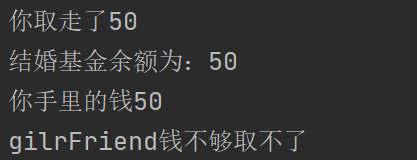
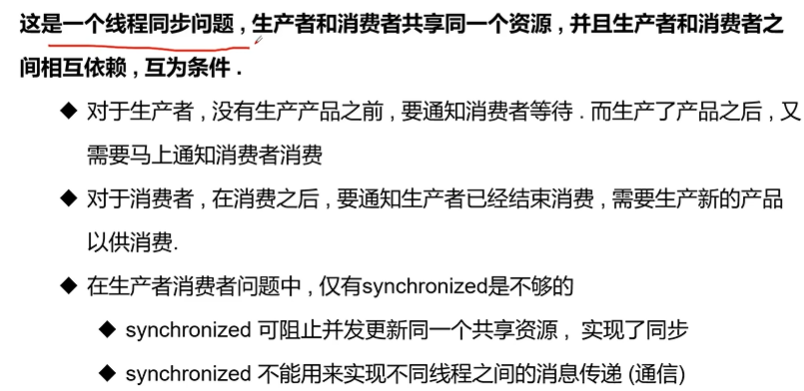
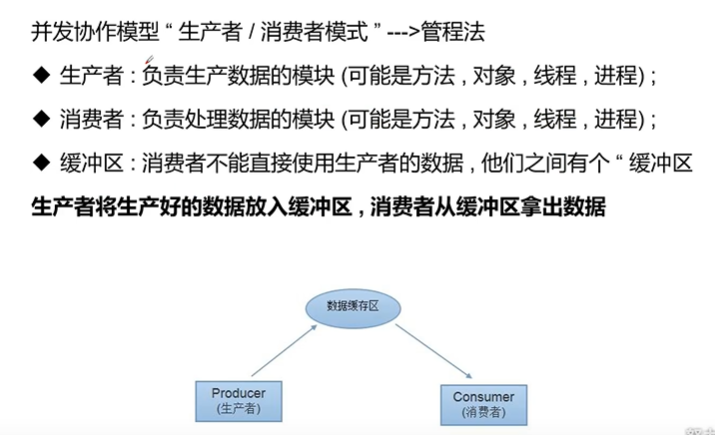
//测试:生产者消费者模型-->利用缓冲区解决:管程法
//生产者,消费者,产品,缓冲区
public class TestPC {
public static void main(String[] args) {
SynContainer container = new SynContainer();
new Productor(container).start();
new Consumer(container).start();
}
}
//生产者
class Productor extends Thread {
SynContainer container;
public Productor(SynContainer container) {
this.container = container;
}
@Override
public void run() {
for (int i = 1; i <= 100; i++) {
container.push(new Chicken(i));
System.out.println("生成了第" + i + "只鸡");
}
}
}
//消费者
class Consumer extends Thread {
SynContainer container;
public Consumer(SynContainer container) {
this.container = container;
}
@Override
public void run() {
for (int i = 1; i <= 100; i++) {
System.out.println("消费了第-->" + container.pop().id + "只鸡");
}
}
}
//产品
class Chicken {
int id;
public Chicken(int id) {
this.id = id;
}
}
//缓冲区
class SynContainer {
//需要容器大小
Chicken[] chickens = new Chicken[10];
int count = 0;
//生产者放入产品
public synchronized void push(Chicken chicken) {
//如果容器满了,就需要等待消费者消费
while (count == chickens.length) {
//通知消费者消费
try {
this.wait();
} catch (InterruptedException e) {
e.printStackTrace();
}
}
//如果没有满,就需要放入产品
chickens[count] = chicken;
count++;
//可以通知消费者消费了
this.notifyAll();
}
//消费者消费
public synchronized Chicken pop() {
//如果没有产品
while (count == 0) {
//等待生产者生成,消费者等待
try {
this.wait();
} catch (InterruptedException e) {
e.printStackTrace();
}
}
//可以消费
count--;
Chicken chicken = chickens[count];
//吃完了,通知生产者生成
this.notifyAll();
return chicken;
}
}
public class TestPC2 {
public static void main(String[] args) {
TV tv = new TV();
new Player(tv).start();
new Watcher(tv).start();
}
}
//生产者-->演员
class Player extends Thread{
TV tv;
public Player(TV tv){
this.tv = tv;
}
@Override
public void run() {
for (int i = 0; i < 20; i++) {
if (i % 2 == 0){
this.tv.play("这就是街舞");
}
else {
this.tv.play("广告时间");
}
}
}
}
//消费者-->观众
class Watcher extends Thread{
TV tv;
public Watcher(TV tv){
this.tv = tv;
}
@Override
public void run() {
for (int i = 0; i < 20; i++) {
this.tv.watch();
}
}
}
//产品-->节目
class TV{
//演员表演,观众等待 T
//观众观看。演员等待 F
String show;//节目
boolean flag = true;
//表演
public synchronized void play(String show){
if (!flag){
try {
this.wait();
} catch (InterruptedException e) {
e.printStackTrace();
}
}
System.out.println("演员表演了:"+show);
this.notifyAll();//通知观众观看
this.show = show;
this.flag = !this.flag;
}
//观看
public synchronized void watch(){
if (flag){
try {
this.wait();
} catch (InterruptedException e) {
e.printStackTrace();
}
}
System.out.println("观众观看了"+show);
//通知演员表演
this.notifyAll();
this.flag = !this.flag;
}
}
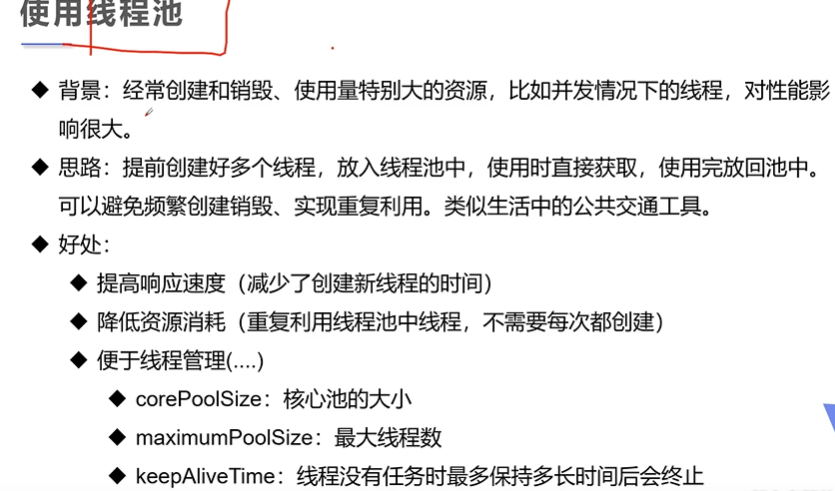
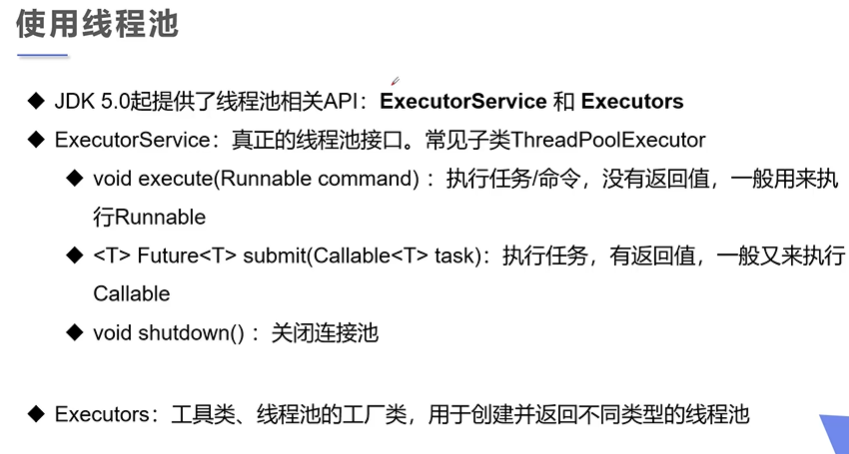
//测试线程池
public class TestPool {
public static void main(String[] args) {
//1.创建服务,创建线程池
ExecutorService service = Executors.newFixedThreadPool(5);
//2.执行
service.execute(new MyThread());
service.execute(new MyThread());
service.execute(new MyThread());
service.execute(new MyThread());
//3.关闭链接
service.shutdownNow();
}
}
class MyThread implements Runnable{
@Override
public void run() {
System.out.println(Thread.currentThread().getName());
}
}
原文:https://www.cnblogs.com/qi-chao/p/14806841.html