工具:vs2019 sql server2012
链接sqlserver,创建数据库 NewMvc
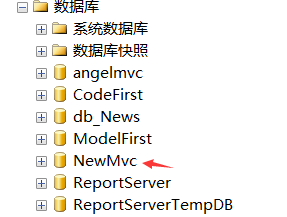
在web.config下编写连接字符串(ConnectionString)
<connectionStrings>
<add name="conn" connectionString="data source=.;initial catalog=NewMvc;integrated security=True;" providerName="System.Data.SqlClient" />
</connectionStrings>
添加ef引用 nuget包 Entity Framework 安装
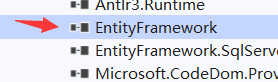
新建实体类Employee.cs
public class Employee
{
[Key]
public int EmployeeId { get; set; }
public string FirstName { get; set; }
public string LastName { get; set; }
public int Salary { get; set; }
}
新建实体操作类SalesERPDAL.cs PS:要继承DbContext
public class SalesERPDAL:DbContext
{
public SalesERPDAL() : base("conn")
{
}
protected override void OnModelCreating(DbModelBuilder modelBuilder)
{
modelBuilder.Entity<Employee>().ToTable("TblEmployee");//表名称
base.OnModelCreating(modelBuilder);
}
public DbSet<Employee> employees { get; set; }//DbSet表示数据库中能够被查询的所有Employee
}
调用就实例化操作类new SalesERPDAL
我们随便写个list来看看能不能拿到数据
public List<Employee> GetEmployees()
{
SalesERPDAL salesDal = new SalesERPDAL();
return salesDal.employees.ToList();
}
启动网站后会自动生成数据表
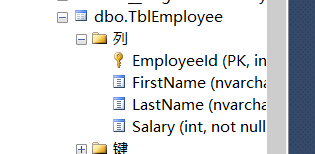
原文:https://www.cnblogs.com/zjhn/p/14818014.html