监控告警有一个OGG源端的投递(EXTRACT)进程挂起,尝试直接start无法启动。view report查看报错信息为OGG-01163 Bad column length(65536) specified for column XXXX in table XX.xxxx ,maximum allowable length is 2.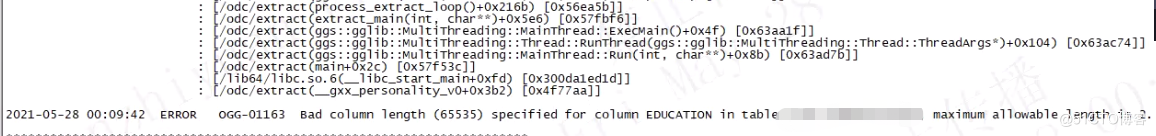
这个报错之前也遇到过,不过都是在目标端复制(REPLICA)进程出现的报错,原因是源目标端表字段长度不一致。现在的情况不一样。
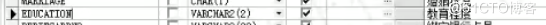
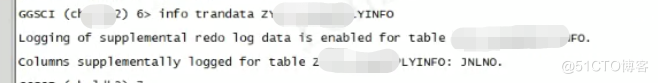
到此没的了分析思路,开始分两路想办法:
从应用运维处得到反馈,对这个字段做了调整字段长度及类型的操作,是从char(1)改为了varchar2(2)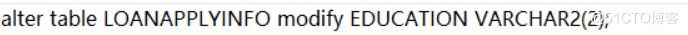
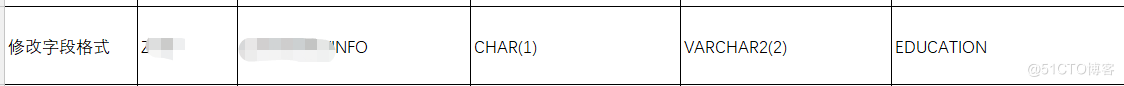
使用BING搜索找到MOS上的一篇文档对于这个问题的处理方法。
Extract Abends with ERROR OGG-01163 Bad column length (4) specified for column ADDRESS in table SCHEMA1.TABLE1, maximum allowable length is 3. (Doc ID 1540652.1)
详细内容贴图在下面,方便没有MOS账号的同学参考。英文文档自行阅读,就不做翻译了。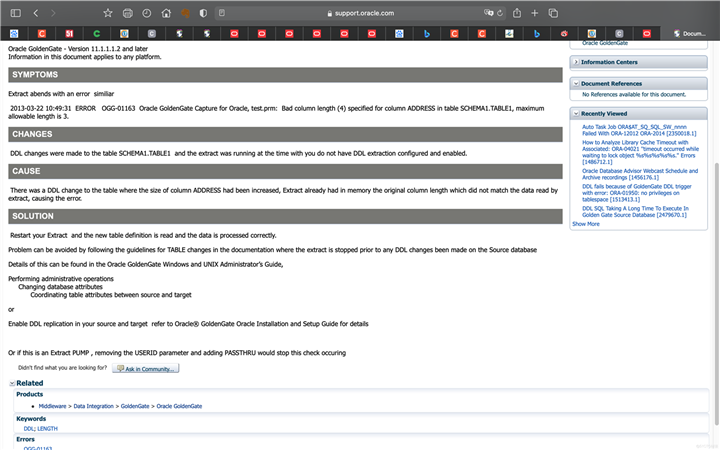
详细阅读文档,最后一句是解决我们问题的关键:
Or if this is an Extract PUMP , removing the USERID parameter and adding PASSTHRU would stop this check occuring
添加PASSTHRU参数到投递进程,问题解决。
PASSTHRU参数解释
官方解释:
Use the PASSTHRU and NOPASSTHRU parameters to control whether a data-pump Extract processes tables in pass-through mode or normal mode. In pass-through mode, the Extract process does not look up table definitions, either from the database or from a datadefinitions file. Normally, the Extract process logs into the database to retrieve data definitions and, if the target is NonStop, reads a data-definitions file. The definitions are used to perform mapping and conversion functions.
中文博客解释:https://blog.csdn.net/clep17285/article/details/100253564
原文:https://blog.51cto.com/hbxztc/2825057