在滚动列表时,找到是哪个div的 transform 在变化:
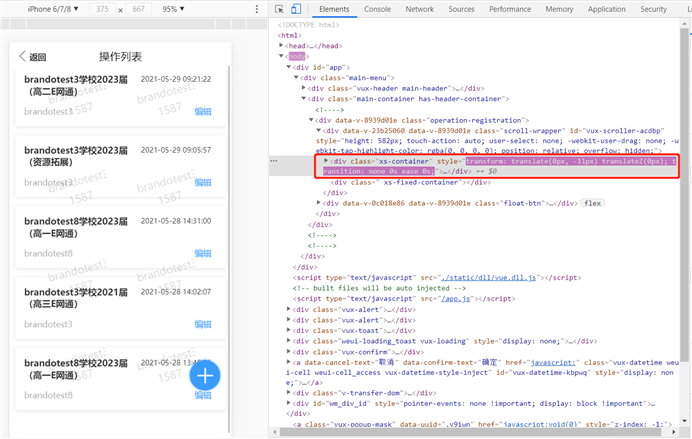
列表页路由离开守卫里,通过找到滚动的 div 的 transform 值,可以得到向上滚动的距离,保存到 vuex 中
beforeRouteLeave(to, from, next) { if (to.query.type !== ‘details‘) return let str = getComputedStyle( this.$refs[‘scroll-wrapper‘].$el.firstElementChild ).transform // 找到滚动的元素的 transform let y if (str !== ‘none‘) { let arr = str.match(/(?<=\().*(?=\))/)[0].split(‘,‘) y = arr[arr.length - 1] } this.setScrollY(y) // 保存到vuex中 next() }
列表页的created中,将获取到的scrollY值再赋给滚动的元素的style
async created() { await this.getList() // 用 await 修饰后,下面的代码相当于是在 promise 的 then 方法中执行,前提是 getList 函数中返回了成功的 promise 状态(return Promise.resolve())
this.$nextTick(() => { let y = this.scrollY // 从vuex中获取的 console.log(‘拿到y‘, this.scrollY) this.$refs[ ‘scroll-wrapper‘ ].$el.firstElementChild.style = `transform: translate(0px, ${y}px) translateZ(0px);` }) }
vue详情页回到列表页定位到原来的位置(transform)
原文:https://www.cnblogs.com/wuqilang/p/14826018.html