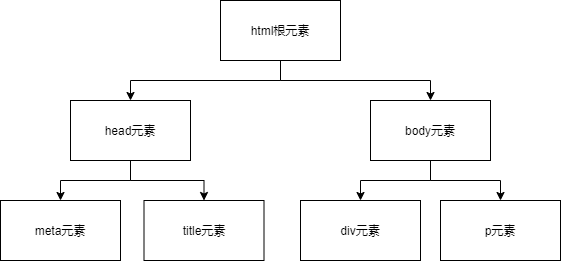
Declare the page follow the stadard of w3c
<!DOCTYPE html>
<!--
// Show the standard of the page
alert(window.top.document.compatMode)
-->
<meta>
<meta name="keywords" content="xxx">
<meta name="description" content="xxx">
<!--Wait for n seconds then skip to the url-->
<meta http-equiv="Refresh" content="n";URL="xxx">
<meta http-equiv="content-Type" charset="utf8">
<!--The page can be showed in the standard of IE7-->
<meta http-equiv="X-UA-Compatible" content="IE=Emulate IE7">
Other
<!--Show the name of website in the bar-->
<title>title</title>
<!--Show the logo of website in the bar-->
<link rel="icon" href="path">
all labels can be divided between block and inline
<!--the title label; the range of n is one to six-->
<hn>....</hn>
<!--Possesse one row and have the some gap to neighboring rows-->
<p>...</p>
<!--Automatically write in next row-->
<br/>
<!--This is a block tags, possessing one row-->
<div>...</div>
<!--This is a inline tags,having nothing-->
<span>...</span>
<b>...</b> <!--blod font-->
<em>...</em> <!--Italic-->
<strike>...</strike> <!--underline-->
<del>...<del> <!--draw a line in the word of middle-->
<hr/> <!--cross line-->
<sub>...</sub> <!--subsript-->
<sup>...</sup> <!--superscript-->
<!--alt: Showing when the image is invalid; title: Showing when the mouse is above the image-->
<img src="path" width="n px" height="m px" alt="str" title="str">
<!--"_blank" means that open a new target for the url-->
<a href="url" target="_blank" title="str">...</a>
<a href="#id_name">...</a>
<!--unorderde list-->
<ul>
<li>...</li>
</ul>
<!--ordered list-->
<ol>
<li>...</li>
</ol>
<!--Category-->
<dl>
<dt>...</dt>
<dd>...</dd>
</dl>
In those label transmitting data, the attribution of name is the key of the data transmitted
<!--<form action="url" method="post">-->
<form action="url" method="get">
<p> <input type="text"></p>
<p> <input type="passwordt"></p>
<p> <input type="submit" value="str"></p>
<p> <input type="buttom" value="str"></p>
<p> <input type="checkbox"></p>
<p> <input type="radio" value="str"></p>
<p> <input type="radio" value="str"></p>
<p><input type="file"></p>
<p><input type="reset"></p>
<select name="str" multiple="multiple" size=int>
<option value="str">...</option>
<option value="str">...</option>
<optgroup>
<option value="str">...</option>
</optgroup>
</select>
<textarea rows="n" cols="m">...</textarea>
<label for="name">...</label>
<input id="name" type="text">
</form>
Attribution of table: cellspacing cellpadding
Attribution of td or th: rowspan colspan(To merge many rows or columns)
<table border="1">
<tr>
<td>...</td>
<th>...</th>
</tr>
</table>
<!--Space-->
 
<!--Copy right-->
©
<!--"<"-->
<
<!--">"-->
>
超文本传输协议,这个协议规定了浏览器和服务器之间相互通信的规则
特点
URL(统一资源定位符)
协议名://域名:端口/路径, 例: http://www.baidu.com:80/...
请求协议
请求体内容
响应码
原文:https://www.cnblogs.com/xiaokaibiubiu/p/14830835.html