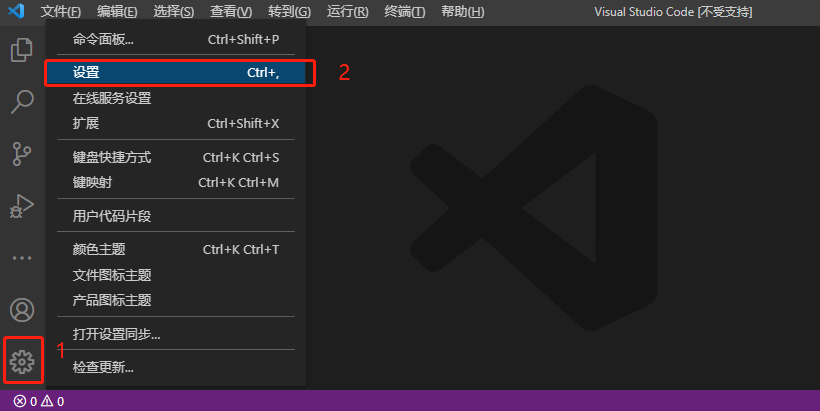
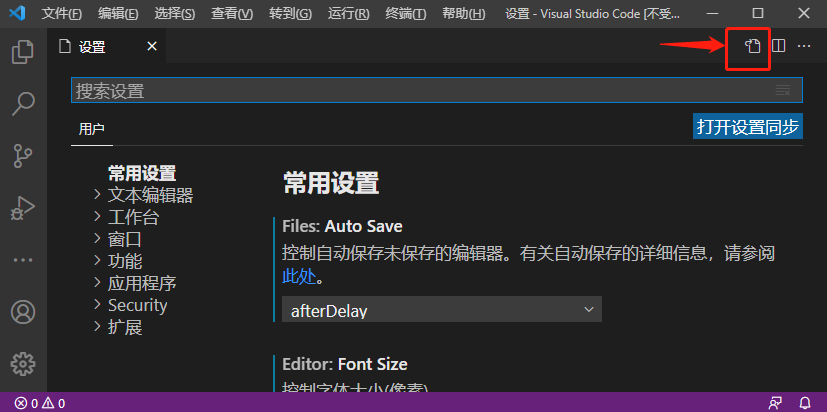
{
"workbench.iconTheme": "vscode-icons",
"files.encoding": "utf8",
"editor.renderWhitespace": "none",
"explorer.confirmDelete": false,
"window.menuBarVisibility": "classic",
"files.autoSave": "afterDelay",
"git.autofetch": true,
"git.enableSmartCommit": true,
"breadcrumbs.enabled": false,
"editor.accessibilitySupport": "auto",
"editor.multiCursorModifier": "alt",
"editor.minimap.enabled": false,
"editor.wordWrap": "wordWrapColumn",
"editor.wordWrapColumn": 80,
"editor.rulers": [80],
"explorer.confirmDragAndDrop": false,
"explorer.sortOrder": "type",
"git.decorations.enabled": false,
"explorer.decorations.badges": false,
"workbench.sideBar.location": "left",
"editor.tabSize": 2,
"vsicons.dontShowNewVersionMessage": true,
"[vue]": {
"editor.defaultFormatter": "octref.vetur"
},
"[html]": {
"editor.defaultFormatter": "esbenp.prettier-vscode"
},
"[css]": {
"editor.defaultFormatter": "esbenp.prettier-vscode"
},
"[less]": {
"editor.defaultFormatter": "esbenp.prettier-vscode"
},
"[javascript]": {
"editor.defaultFormatter": "esbenp.prettier-vscode"
},
"prettier.tabWidth": 2,
"prettier.endOfLine": "crlf",
"[json]": {
"editor.defaultFormatter": "esbenp.prettier-vscode"
},
//不开启node_module
"files.exclude": {
"node_modules/": true
},
"files.associations": {
"*.json": "jsonc"
},
// 更改为gitBush
"editor.codeActionsOnSave": {
"source.fixAll.eslint": true
},
"search.followSymlinks": false,
"[typescript]": {
"editor.defaultFormatter": "esbenp.prettier-vscode"
},
"[dart]": {
"editor.formatOnSave": true,
"editor.formatOnType": true,
"editor.wordWrap": "wordWrapColumn",
"editor.wordWrapColumn": 80,
"editor.rulers": [80],
"editor.selectionHighlight": false,
"editor.suggest.snippetsPreventQuickSuggestions": false,
"editor.suggestSelection": "first",
"editor.tabCompletion": "onlySnippets",
"editor.wordBasedSuggestions": false
},
"workbench.colorTheme": "Default Dark+",
"editor.fontSize": 18,
"diffEditor.ignoreTrimWhitespace": true,
"editor.suggest.snippetsPreventQuickSuggestions": false,
"editor.suggestSelection": "first",
"vsintellicode.modify.editor.suggestSelection": "automaticallyOverrodeDefaultValue",
}
原文:https://www.cnblogs.com/qingheshiguang/p/14840752.html