静态定位:对于边偏移无效的(left,top属性无效),一般用来清除定位,一个原来有定位的盒子,不想加定位了,就用这个
相对定位:不脱离标准流,是相对盒子元素原有的位置进行偏移,设定垂直方向和水平方向,left,top,rigit,bottom,不会对其他元素产生影响
相对定位:不脱离标准流,是相对盒子元素原有的位置进行偏移,设定垂直方向和水平方向,left,top,rigit,bottom,不会对其他元素产生影响,原来的位置继续占有
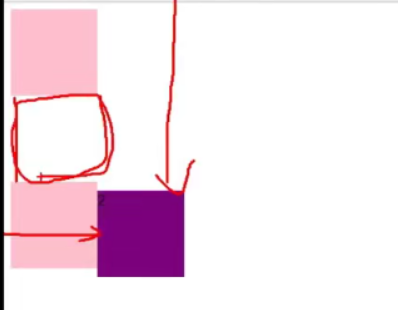
绝对定位:脱离标准流,如果父亲没有定位,以浏览器为基准进行定位;
1 <!DOCTYPE html> 2 <html> 3 <head> 4 <meta charset="utf-8" /> 5 <style type="text/css"> 6 .father { 7 width: 300px; 8 height: 300px; 9 background-color: pink; 10 margin: 100px; 11 } 12 13 .son { 14 width: 100px; 15 height: 100px; 16 background-color: purple; 17 position: absolute; 18 top: 15px; 19 left: 15px; 20 } 21 </style> 22 <title></title> 23 </head> 24 <body> 25 <div class="father"> 26 <div class="son">孩子跑走了</div> 27 </div> 28 29 </body> 30 </html>
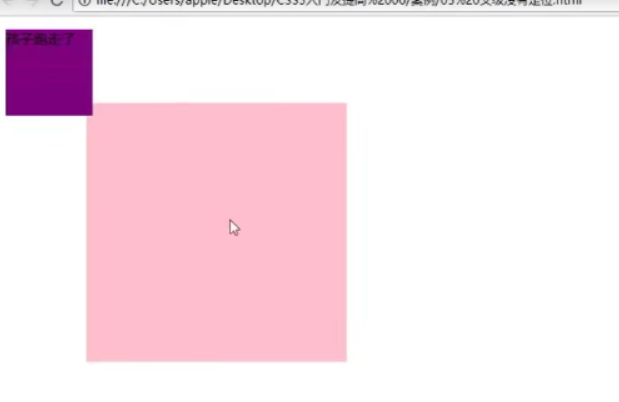
父亲有定位,以父亲为基准定位,一种relative,也可以是absolute;
1 <!DOCTYPE html> 2 <html> 3 <head> 4 <meta charset="utf-8" /> 5 <style type="text/css"> 6 .father { 7 width: 300px; 8 height: 300px; 9 background-color: pink; 10 margin: 100px; 11 position: relative;/*父亲有定位*/ 12 } 13 14 .son { 15 width: 100px; 16 height: 100px; 17 background-color: purple; 18 position: absolute; 19 top: 15px; 20 left: 15px; 21 } 22 </style> 23 <title></title> 24 </head> 25 <body> 26 <div class="father"> 27 <div class="son">孩子跑走了</div> 28 </div> 29 30 </body> 31 </html>

应用:
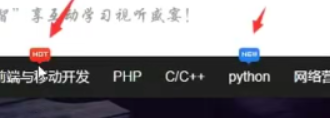
应用图片滚动

固定定位:fixed定位的参照物总是当前的文档。利用fixed定位,我们很容易让一个div定位在浏览器文档的左上,右上等方位。
原文:https://www.cnblogs.com/hxiaoman/p/14840062.html