做一个简单的测试界面,如下图:
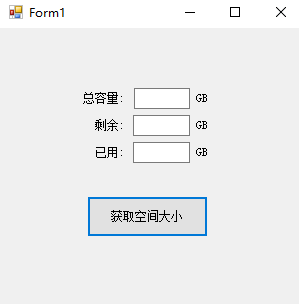
代码:
1 private void button1_Click(object sender, EventArgs e) 2 { 3 string strRecordFilePath = "c:"; 4 string str = strRecordFilePath.Substring(0, 1).ToUpper(); 5 this.m_ChkDisk(str); 6 } 7 8 9 private void m_ChkDisk(string strDisk) 10 { 11 if (strDisk == "") 12 return; 13 txtTotal.Text = GetDiskSpace(strDisk).ToString(); 14 txtFreeSpace.Text = GetDiskFreeSpace(strDisk).ToString(); 15 int a, b, c; 16 a = Convert.ToInt32(txtTotal.Text); 17 b = Convert.ToInt32(txtFreeSpace.Text); 18 c = a - b; 19 20 txtUse.Text = c.ToString(); 21 } 22 23 public static long GetDiskSpace(string str_HardDiskName) 24 { 25 long totalSize = new long(); 26 str_HardDiskName = str_HardDiskName + ":\\"; 27 System.IO.DriveInfo[] drives = System.IO.DriveInfo.GetDrives(); 28 foreach (System.IO.DriveInfo drive in drives) 29 { 30 if (drive.Name == str_HardDiskName) 31 { 32 totalSize = drive.TotalSize / (1024 * 1024 * 1024); 33 } 34 } 35 return totalSize; 36 } 37 38 public static long GetDiskFreeSpace(string str_HardDiskName) 39 { 40 long freeSpace = new long(); 41 str_HardDiskName = str_HardDiskName + ":\\"; 42 System.IO.DriveInfo[] drives = System.IO.DriveInfo.GetDrives(); 43 foreach (System.IO.DriveInfo drive in drives) 44 { 45 if (drive.Name == str_HardDiskName) 46 { 47 freeSpace = drive.TotalFreeSpace / (1024 * 1024 * 1024); 48 } 49 } 50 return freeSpace; 51 }
原文:https://www.cnblogs.com/pgblogs/p/14840004.html