近期我们做了一个EasyCVR的录像功能压力测试,可以大概知晓EasyCVR录像功能需要满足多少G的磁盘容量。下面就是我们的测试过程,大家可以参考。
查看centos7磁盘容量:
[root@localhost ~]# df -h
Filesystem Size Used Avail Use% Mounted on
/dev/mapper/centos-root 50G 1.3G 49G 3% /
devtmpfs 3.9G 0 3.9G 0% /dev
tmpfs 3.7G 0 3.7G 0% /dev/shm
tmpfs 3.7G 8.4M 3.7G 1% /run
tmpfs 3.7G 0 3.7G 0% /sys/fs/cgroup
/dev/mapper/centos-home 74G 33M 74G 1% /home
/dev/xvda1 497M 96M 402M 20% /boot
发现系统中的磁盘不足以进行大量的录像压力测试功能,关机,将磁盘改为800G:
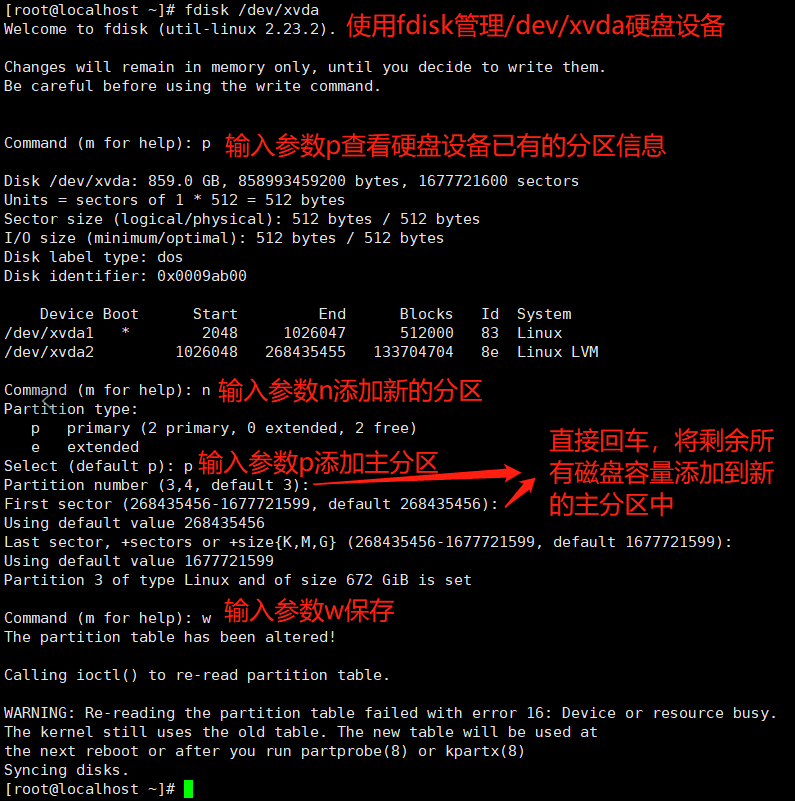
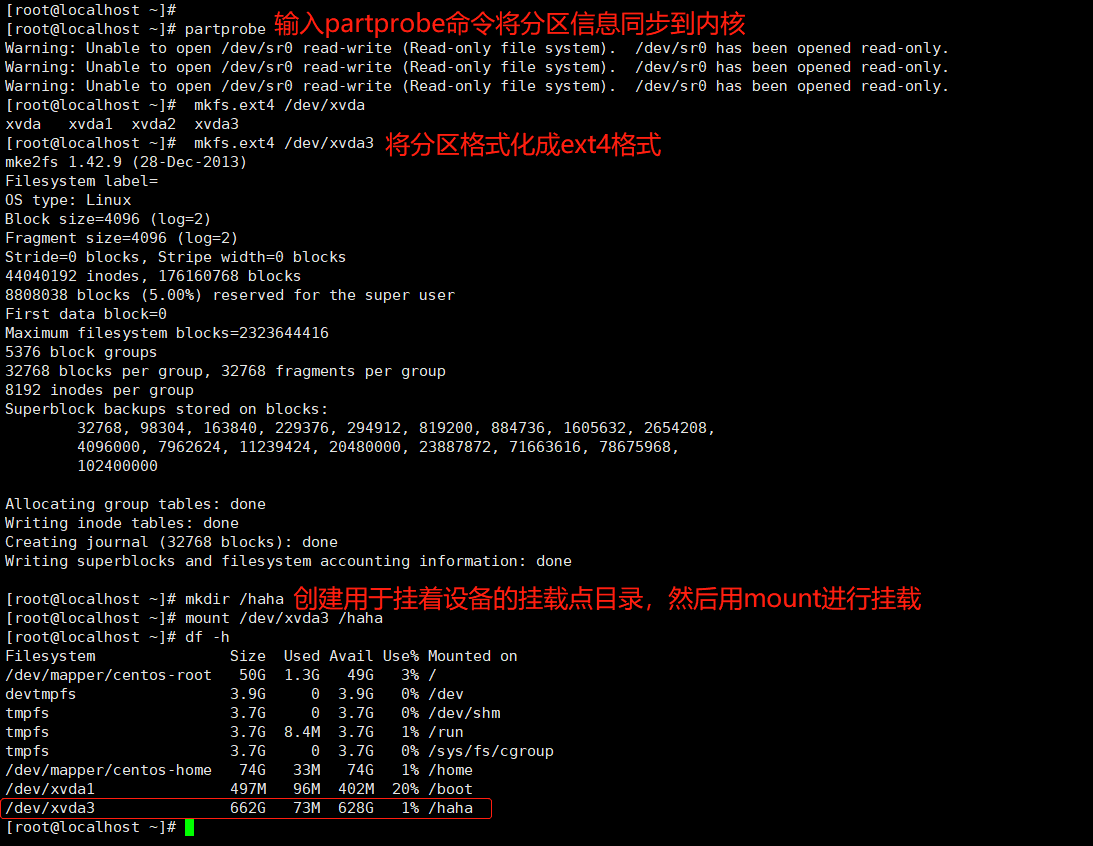
经过以上操作后磁盘容量新加了628G,可以满足EasyCVR录像功能的压力测试。完整内容如下:
[root@localhost ~]# fdisk /dev/xvda
Welcome to fdisk (util-linux 2.23.2).
Changes will remain in memory only, until you decide to write them.
Be careful before using the write command.
Command (m for help): p
Disk /dev/xvda: 859.0 GB, 858993459200 bytes, 1677721600 sectors
Units = sectors of 1 * 512 = 512 bytes
Sector size (logical/physical): 512 bytes / 512 bytes
I/O size (minimum/optimal): 512 bytes / 512 bytes
Disk label type: dos
Disk identifier: 0x0009ab00
Device Boot Start End Blocks Id System
/dev/xvda1 * 2048 1026047 512000 83 Linux
/dev/xvda2 1026048 268435455 133704704 8e Linux LVM
Command (m for help): n
Partition type:
p primary (2 primary, 0 extended, 2 free)
e extended
Select (default p): p
Partition number (3,4, default 3):
First sector (268435456-1677721599, default 268435456):
Using default value 268435456
Last sector, +sectors or +size{K,M,G} (268435456-1677721599, default 1677721599):
Using default value 1677721599
Partition 3 of type Linux and of size 672 GiB is set
Command (m for help): w
The partition table has been altered!
Calling ioctl() to re-read partition table.
WARNING: Re-reading the partition table failed with error 16: Device or resource busy.
The kernel still uses the old table. The new table will be used at
the next reboot or after you run partprobe(8) or kpartx(8)
Syncing disks.
[root@localhost ~]#
[root@localhost ~]# partprobe
Warning: Unable to open /dev/sr0 read-write (Read-only file system). /dev/sr0 has been opened read-only.
Warning: Unable to open /dev/sr0 read-write (Read-only file system). /dev/sr0 has been opened read-only.
Warning: Unable to open /dev/sr0 read-write (Read-only file system). /dev/sr0 has been opened read-only.
[root@localhost ~]# mkfs.ext4 /dev/xvda
xvda xvda1 xvda2 xvda3
[root@localhost ~]# mkfs.ext4 /dev/xvda3
mke2fs 1.42.9 (28-Dec-2013)
Filesystem label=
OS type: Linux
Block size=4096 (log=2)
Fragment size=4096 (log=2)
Stride=0 blocks, Stripe width=0 blocks
44040192 inodes, 176160768 blocks
8808038 blocks (5.00%) reserved for the super user
First data block=0
Maximum filesystem blocks=2323644416
5376 block groups
32768 blocks per group, 32768 fragments per group
8192 inodes per group
Superblock backups stored on blocks:
32768, 98304, 163840, 229376, 294912, 819200, 884736, 1605632, 2654208,
4096000, 7962624, 11239424, 20480000, 23887872, 71663616, 78675968,
102400000
Allocating group tables: done
Writing inode tables: done
Creating journal (32768 blocks): done
Writing superblocks and filesystem accounting information: done
[root@localhost ~]# mkdir /haha
[root@localhost ~]# mount /dev/xvda3 /haha
[root@localhost ~]# df -h
Filesystem Size Used Avail Use% Mounted on
/dev/mapper/centos-root 50G 1.3G 49G 3% /
devtmpfs 3.9G 0 3.9G 0% /dev
tmpfs 3.7G 0 3.7G 0% /dev/shm
tmpfs 3.7G 8.4M 3.7G 1% /run
tmpfs 3.7G 0 3.7G 0% /sys/fs/cgroup
/dev/mapper/centos-home 74G 33M 74G 1% /home
/dev/xvda1 497M 96M 402M 20% /boot
/dev/xvda3 662G 73M 628G 1% /haha
原文:https://www.cnblogs.com/easycvr/p/14841985.html