1、utils文件夹下新建 directives.js:

import Vue from ‘vue‘
Vue.directive(‘watermark‘, (el, binding) => {
function addWaterMarker(str, parentNode, font, textColor) {
// 水印文字,父元素,字体,文字颜色
var can = document.createElement(‘canvas‘)
parentNode.appendChild(can)
can.width = 400
can.height = 200
can.style.display = ‘none‘
var cans = can.getContext(‘2d‘)
cans.rotate((-20 * Math.PI) / 180)
cans.font = font || ‘16px Microsoft JhengHei‘
cans.fillStyle = textColor || ‘rgba(180, 180, 180, 0.3)‘
cans.textAlign = ‘left‘
cans.textBaseline = ‘Middle‘
cans.fillText(str, can.width / 3, can.height / 2)
parentNode.style.backgroundImage = ‘url(‘ + can.toDataURL(‘image/png‘) + ‘)‘
}
addWaterMarker(
binding.value.text,
el,
binding.value.font,
binding.value.textColor
)
})
2、main.js中引入
import ‘@utils/directives‘
3、在需要使用水印的标签上加上指令
<div class="box" v-watermark="{text:‘hello~‘,textColor:‘red‘}"> 123 </div>
效果图:
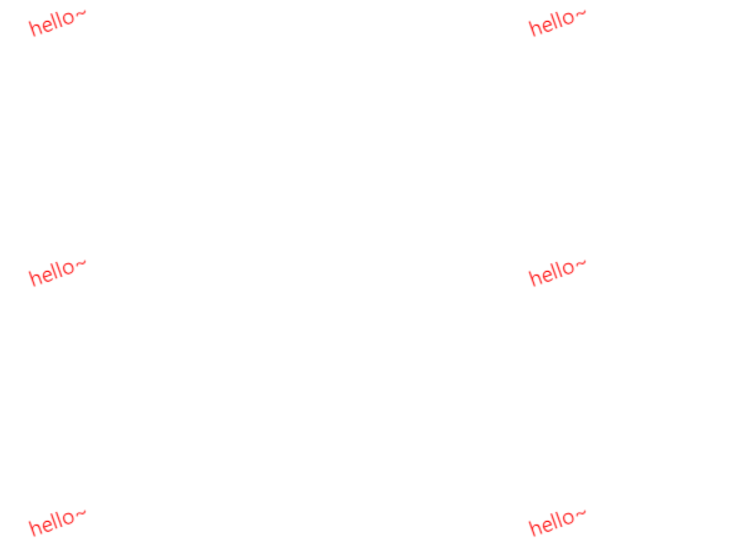
原文:https://www.cnblogs.com/wuqilang/p/14846374.html