RAID概念
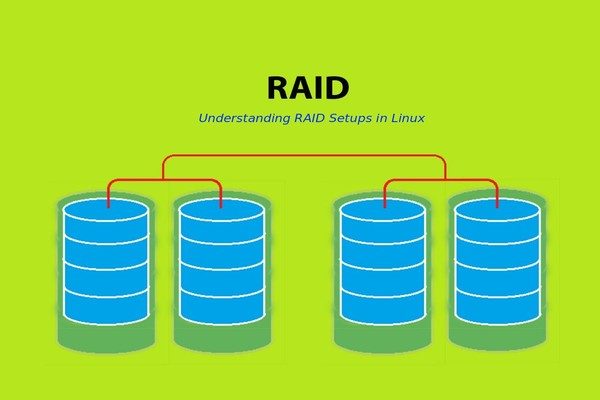
为什么要用RAID
软件 RAID 和硬件 RAID
实现方式:
RAID级别:
RAID 的两个关键目标是提高数据可靠性和 I/O 性能。
RAID 中主要有三个关键概念和技术:镜像( Mirroring )、数据条带( Data Stripping )和数据校验( Data parity )。
RAID 主要优势有如下几点:
RAID几种常见的类型RAID几种常见的类型
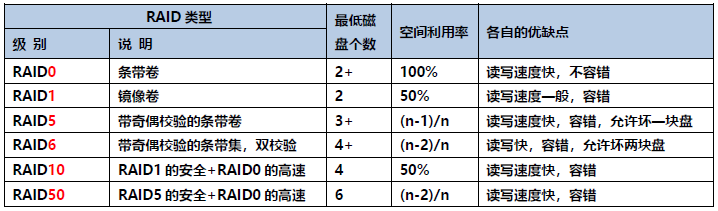
RAID-0 (条带化)
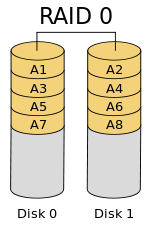
RAID-1 (镜像化)
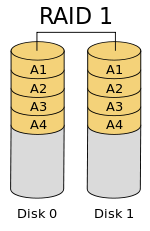
RAID-5 (分布式奇偶校验)
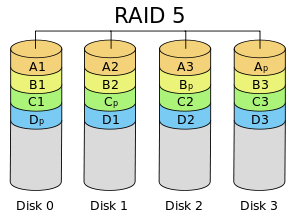
RAID-6( 双分布式奇偶校验磁盘)
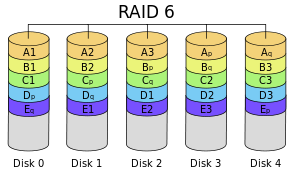
RAID-10 (镜像+条带)
RAID 10是将镜像和条带进行两级组合的RAID级别,第一级是RAID1镜像对,第二级为RAID 0。
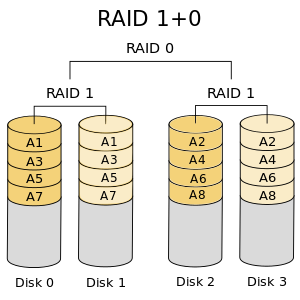
几个方案对比下来, RAID5是最适合的,如下图:
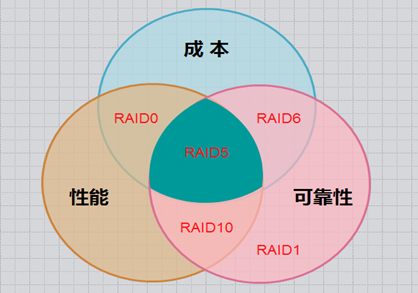
第一步 部署环境准备
[root@wencheng ~]# cat /etc/redhat-release CentOS Linux release 7.5.1804 (Core) [root@wencheng ~]# rpm -qa | grep mdadm mdadm-4.1-6.el7.x86_64 [root@wencheng ~]# ls -l /dev | grep sd brw-rw----. 1 root disk 8, 0 Apr 15 11:38 sda brw-rw----. 1 root disk 8, 1 Apr 15 11:38 sda1 brw-rw----. 1 root disk 8, 2 Apr 15 11:38 sda2 brw-rw----. 1 root disk 8, 3 Apr 15 11:38 sda3
VMware Workstation添加硬盘

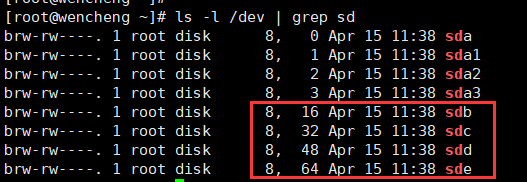
第二步 创建RAID分区
[root@wencheng ~]# fdisk /dev/sdb //创建/dev/sdb分区 Welcome to fdisk (util-linux 2.23.2). Changes will remain in memory only, until you decide to write them. Be careful before using the write command. Device does not contain a recognized partition table Building a new DOS disklabel with disk identifier 0x50157e3b. Command (m for help): m Command action a toggle a bootable flag //设置可引导标记 b edit bsd disklabel //编辑 bsd 磁盘标签 c toggle the dos compatibility flag //设置 DOS 操作系统兼容标记 d delete a partition //删除一个分区 g create a new empty GPT partition table //创建一个新的空GPT分区表 G create an IRIX (SGI) partition table //创建一个IRIX (SGI)分区表 l list known partition types //显示已知的文件系统类型。82 为 Linux swap 分区,83 为 Linux 分区 m print this menu //显示帮助菜单 n add a new partition //新建分区 o create a new empty DOS partition table //建立空白 DOS 分区表 p print the partition table //显示分区列表 q quit without saving changes //不保存退出 s create a new empty Sun disklabel //新建空白 SUN 磁盘标签 t change a partition‘s system id //改变一个分区的系统 ID u change display/entry units //改变显示记录单位 v verify the partition table //验证分区表 w write table to disk and exit //保存退出 x extra functionality (experts only) //附加功能(仅专家) Command (m for help): n //新建分区 Partition type: p primary (0 primary, 0 extended, 4 free) e extended Select (default p): p //这里选主分区 Partition number (1-4, default 1): 1 First sector (2048-20971519, default 2048): //回车(默认大小) Using default value 2048 Last sector, +sectors or +size{K,M,G} (2048-20971519, default 20971519): //回车(默认整块硬盘大小);可指定但小于硬盘容量 Using default value 20971519 Partition 1 of type Linux and of size 10 GiB is set Command (m for help): p //显示分区列表 Disk /dev/sdb: 10.7 GB, 10737418240 bytes, 20971520 sectors Units = sectors of 1 * 512 = 512 bytes Sector size (logical/physical): 512 bytes / 512 bytes I/O size (minimum/optimal): 512 bytes / 512 bytes Disk label type: dos Disk identifier: 0x50157e3b Device Boot Start End Blocks Id System /dev/sdb1 2048 20971519 10484736 83 Linux //分区的状态 Command (m for help): L //列出所有可用的类型 0 Empty 24 NEC DOS 81 Minix / old Lin bf Solaris 1 FAT12 27 Hidden NTFS Win 82 Linux swap / So c1 DRDOS/sec (FAT- 2 XENIX root 39 Plan 9 83 Linux c4 DRDOS/sec (FAT- 3 XENIX usr 3c PartitionMagic 84 OS/2 hidden C: c6 DRDOS/sec (FAT- 4 FAT16 <32M 40 Venix 80286 85 Linux extended c7 Syrinx 5 Extended 41 PPC PReP Boot 86 NTFS volume set da Non-FS data 6 FAT16 42 SFS 87 NTFS volume set db CP/M / CTOS / . 7 HPFS/NTFS/exFAT 4d QNX4.x 88 Linux plaintext de Dell Utility 8 AIX 4e QNX4.x 2nd part 8e Linux LVM df BootIt 9 AIX bootable 4f QNX4.x 3rd part 93 Amoeba e1 DOS access a OS/2 Boot Manag 50 OnTrack DM 94 Amoeba BBT e3 DOS R/O b W95 FAT32 51 OnTrack DM6 Aux 9f BSD/OS e4 SpeedStor c W95 FAT32 (LBA) 52 CP/M a0 IBM Thinkpad hi eb BeOS fs e W95 FAT16 (LBA) 53 OnTrack DM6 Aux a5 FreeBSD ee GPT f W95 Ext‘d (LBA) 54 OnTrackDM6 a6 OpenBSD ef EFI (FAT-12/16/ 10 OPUS 55 EZ-Drive a7 NeXTSTEP f0 Linux/PA-RISC b 11 Hidden FAT12 56 Golden Bow a8 Darwin UFS f1 SpeedStor 12 Compaq diagnost 5c Priam Edisk a9 NetBSD f4 SpeedStor 14 Hidden FAT16 <3 61 SpeedStor ab Darwin boot f2 DOS secondary 16 Hidden FAT16 63 GNU HURD or Sys af HFS / HFS+ fb VMware VMFS 17 Hidden HPFS/NTF 64 Novell Netware b7 BSDI fs fc VMware VMKCORE 18 AST SmartSleep 65 Novell Netware b8 BSDI swap fd Linux raid auto 1b Hidden W95 FAT3 70 DiskSecure Mult bb Boot Wizard hid fe LANstep 1c Hidden W95 FAT3 75 PC/IX be Solaris boot ff BBT 1e Hidden W95 FAT1 80 Old Minix Command (m for help): t //改变一个分区的系统 ID Selected partition 1 Hex code (type L to list all codes): fd //Linux raid auto Changed type of partition ‘Linux‘ to ‘Linux raid autodetect‘ Command (m for help): p //显示分区列表 Disk /dev/sdb: 10.7 GB, 10737418240 bytes, 20971520 sectors Units = sectors of 1 * 512 = 512 bytes Sector size (logical/physical): 512 bytes / 512 bytes I/O size (minimum/optimal): 512 bytes / 512 bytes Disk label type: dos Disk identifier: 0x50157e3b Device Boot Start End Blocks Id System /dev/sdb1 2048 20971519 10484736 fd Linux raid autodetect //分区状态 Command (m for help): w //保存退出 The partition table has been altered! Calling ioctl() to re-read partition table. Syncing disks. [root@wencheng ~]# [root@wencheng ~]# fdisk -l | grep raid /dev/sdb1 2048 20971519 10484736 fd Linux raid autodetect /dev/sdc1 2048 20971519 10484736 fd Linux raid autodetect /dev/sdd1 2048 20971519 10484736 fd Linux raid autodetect /dev/sde1 2048 20971519 10484736 fd Linux raid autodetect
注: 请使用上述步骤同样在 sd[c-m] 驱动器上创建分区,不再累赘。
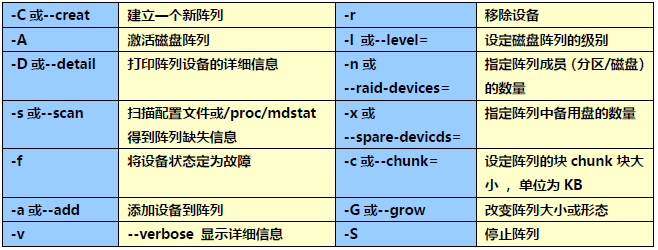
第三步 现在使用以下命令创建 md 设备(即 /dev/md0),并选择 RAID级别。
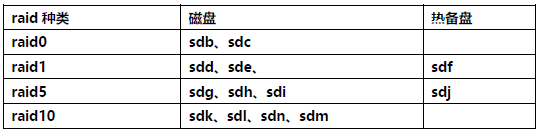
RAID-0
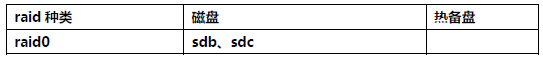
[root@wencheng ~]# mdadm -E /dev/sd[b-c] //或mdadm --examine /dev/sd[b-c] /dev/sdb: MBR Magic : aa55 Partition[0] : 20969472 sectors at 2048 (type fd) /dev/sdc: MBR Magic : aa55 Partition[0] : 20969472 sectors at 2048 (type fd) [root@wencheng ~]# mdadm -E /dev/sd[b-c]1 //mdadm --examine /dev/sd[b-c]1 mdadm: No md superblock detected on /dev/sdb1. mdadm: No md superblock detected on /dev/sdc1.
[root@wencheng ~]# mdadm -C -v /dev/md0 -l raid0 -n 2 /dev/sd[b-c]1 //这里是raid0为例 mdadm: Fail to create md0 when using /sys/module/md_mod/parameters/new_array, fallback to creation via node mdadm: Defaulting to version 1.2 metadata mdadm: array /dev/md0 started. [root@wencheng ~]#
[root@wencheng ~]# cat /proc/mdstat Personalities : [raid0] md0 : active raid0 sdc1[1] sdb1[0] 20951040 blocks super 1.2 512k chunks unused devices: <none> [root@wencheng ~]# [root@wencheng ~]# mdadm -Ds //或mdadm --detail /dev/md0 或 mdadm -E /dev/sd[b-c]1 ARRAY /dev/md0 metadata=1.2 name=wencheng:0 UUID=17542cfe:0b0649c8:43eecd07:cc58228b [root@wencheng ~]# [root@wencheng ~]# mdadm -D /dev/md0 /dev/md0: Version : 1.2 Creation Time : Thu Apr 15 14:37:47 2021 Raid Level : raid0 Array Size : 20951040 (19.98 GiB 21.45 GB) Raid Devices : 2 Total Devices : 2 Persistence : Superblock is persistent Update Time : Thu Apr 15 14:37:47 2021 State : clean Active Devices : 2 Working Devices : 2 Failed Devices : 0 Spare Devices : 0 Chunk Size : 512K //chunk是raid中最小的存储单位 Consistency Policy : none Name : wencheng:0 (local to host wencheng) UUID : 17542cfe:0b0649c8:43eecd07:cc58228b Events : 0 Number Major Minor RaidDevice State 0 8 17 0 active sync /dev/sdb1 1 8 33 1 active sync /dev/sdc1
[root@wencheng ~]# mdadm -E -s -v > /etc/mdadm.conf [root@wencheng ~]# cat /etc/mdadm.conf ARRAY /dev/md/0 level=raid0 metadata=1.2 num-devices=2 UUID=17542cfe:0b0649c8:43eecd07:cc58228b name=wencheng:0 devices=/dev/sdc1,/dev/sdb1 或 [root@wencheng ~]# mdadm -Ds ARRAY /dev/md0 metadata=1.2 name=wencheng:0 UUID=17542cfe:0b0649c8:43eecd07:cc58228b [root@wencheng ~]# [root@wencheng ~]# mdadm -Ds > /etc/mdadm.conf
[root@wencheng ~]# mkfs.xfs /dev/md0
meta-data=/dev/md0 isize=512 agcount=16, agsize=327296 blks
= sectsz=512 attr=2, projid32bit=1
= crc=1 finobt=0, sparse=0
data = bsize=4096 blocks=5236736, imaxpct=25
= sunit=128 swidth=256 blks
naming =version 2 bsize=4096 ascii-ci=0 ftype=1
log =internal log bsize=4096 blocks=2560, version=2
= sectsz=512 sunit=8 blks, lazy-count=1
realtime =none extsz=4096 blocks=0, rtextents=0
[root@wencheng ~]# mkdir /mnt/raid0 //创建挂载点
[root@wencheng ~]#
[root@wencheng ~]# mount /dev/md0 /mnt/raid0/
[root@wencheng ~]# df -Th /mnt/raid0/
Filesystem Type Size Used Avail Use% Mounted on
/dev/md0 xfs 20G 33M 20G 1% /mnt/raid0
验证/mnt/raid0/是否能正常使用
[root@wencheng ~]# ls -l /mnt/raid0/
total 0
[root@wencheng ~]# echo 123 > /mnt/raid0/a
[root@wencheng ~]# echo 456 > /mnt/raid0/b
[root@wencheng ~]#
[root@wencheng ~]# ls -l /mnt/raid0/
total 8
-rw-r--r--. 1 root root 4 Apr 15 15:39 a
-rw-r--r--. 1 root root 4 Apr 15 15:40 b
[root@wencheng ~]#
[root@wencheng ~]# rm /mnt/raid0/b -f
[root@wencheng ~]#
[root@wencheng ~]# ls -l /mnt/raid0/
total 4
-rw-r--r--. 1 root root 4 Apr 15 15:39 a
添加开机自动挂载
[root@wencheng ~]# blkid /dev/md0
/dev/md0: UUID="2d2c0f39-3605-4634-bfb1-c8b151936057" TYPE="xfs"
[root@wencheng ~]# echo "UUID=2d2c0f39-3605-4634-bfb1-c8b151936057 /mnt/raid0 xfs defaults 0 0" >> /etc/fstab
[root@wencheng ~]# cat /etc/fstab | grep /mnt/raid0
UUID=2d2c0f39-3605-4634-bfb1-c8b151936057 /mnt/raid0 xfs defaults 0 0
[root@wencheng ~]# mount -av //检查 fstab 的条目是否有误
/ : ignored
/boot : already mounted
swap : ignored
/mnt/raid0 : already mounted
注:以上步骤创建各RAID级别类似,不再赘述。
RAID1
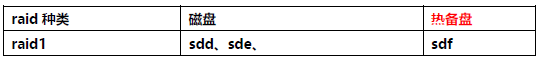
[root@wencheng ~]# mdadm -C -v /dev/md1 -l raid1 -n 2 -x 1 /dev/sd[d-f]1
mdadm: Note: this array has metadata at the start and
may not be suitable as a boot device. If you plan to
store ‘/boot‘ on this device please ensure that
your boot-loader understands md/v1.x metadata, or use
--metadata=0.90
Continue creating array? (y/n) y
mdadm: Fail to create md1 when using /sys/module/md_mod/parameters/new_array, fallback to creation via node
mdadm: Defaulting to version 1.2 metadata
mdadm: array /dev/md1 started.
[root@wencheng ~]# mdadm -D /dev/md1
/dev/md1:
Version : 1.2
Creation Time : Fri Apr 16 17:33:12 2021
Raid Level : raid1
Array Size : 10475520 (9.99 GiB 10.73 GB)
Used Dev Size : 10475520 (9.99 GiB 10.73 GB)
Raid Devices : 2
Total Devices : 3
Persistence : Superblock is persistent
Update Time : Fri Apr 16 17:34:04 2021
State : clean
Active Devices : 2
Working Devices : 3
Failed Devices : 0
Spare Devices : 1
Consistency Policy : resync
Name : wencheng:1 (local to host wencheng)
UUID : a88125e0:2c4b9029:cfaa3acf:67941e04
Events : 17
Number Major Minor RaidDevice State
0 8 49 0 active sync /dev/sdd1
1 8 65 1 active sync /dev/sde1
2 8 81 - spare /dev/sdf1
[root@wencheng ~]# mdadm -Dsv /dev/md1 > /etc/mdadm.conf [root@wencheng ~]# cat /etc/mdadm.conf ARRAY /dev/md1 level=raid1 num-devices=2 metadata=1.2 spares=1 name=wencheng:1 UUID=a88125e0:2c4b9029:cfaa3acf:67941e04 devices=/dev/sdd1,/dev/sde1,/dev/sdf1
[root@wencheng ~]# mkfs.xfs /dev/md1
meta-data=/dev/md1 isize=512 agcount=4, agsize=654720 blks
= sectsz=512 attr=2, projid32bit=1
= crc=1 finobt=0, sparse=0
data = bsize=4096 blocks=2618880, imaxpct=25
= sunit=0 swidth=0 blks
naming =version 2 bsize=4096 ascii-ci=0 ftype=1
log =internal log bsize=4096 blocks=2560, version=2
= sectsz=512 sunit=0 blks, lazy-count=1
realtime =none extsz=4096 blocks=0, rtextents=0
[root@wencheng ~]#
[root@wencheng ~]# mkdir /mnt/raid1
[root@wencheng ~]# mount /dev/md1 /mnt/raid1
[root@wencheng ~]# df -Th /mnt/raid1
Filesystem Type Size Used Avail Use% Mounted on
/dev/md1 xfs 10G 33M 10G 1% /mnt/raid1
[root@wencheng ~]# mdadm /dev/md1 -f /dev/sde1 //模拟测试文件损坏
mdadm: set /dev/sde1 faulty in /dev/md1
[root@wencheng ~]#
[root@wencheng ~]# mdadm -D /dev/md1
/dev/md1:
Version : 1.2
Creation Time : Fri Apr 16 17:33:12 2021
Raid Level : raid1
Array Size : 10475520 (9.99 GiB 10.73 GB)
Used Dev Size : 10475520 (9.99 GiB 10.73 GB)
Raid Devices : 2
Total Devices : 3
Persistence : Superblock is persistent
Update Time : Mon Apr 19 09:26:02 2021
State : clean, degraded, recovering
Active Devices : 1
Working Devices : 2
Failed Devices : 1
Spare Devices : 1
Consistency Policy : resync
Rebuild Status : 7% complete
Name : wencheng:1 (local to host wencheng)
UUID : a88125e0:2c4b9029:cfaa3acf:67941e04
Events : 23
Number Major Minor RaidDevice State
0 8 49 0 active sync /dev/sdd1
2 8 81 1 spare rebuilding /dev/sdf1 //热备盘已经在同步数据
1 8 65 - faulty /dev/sde1
------------------------------------------------------------------------
Number Major Minor RaidDevice State
0 8 49 0 active sync /dev/sdd1
2 8 81 1 active sync /dev/sdf1 //数据同步完成
1 8 65 - faulty /dev/sde1
[root@wencheng ~]# mdadm -Dsv > /etc/mdadm.conf [root@wencheng ~]# [root@wencheng ~]# cat /etc/mdadm.conf ARRAY /dev/md1 level=raid1 num-devices=2 metadata=1.2 name=wencheng:1 UUID=a88125e0:2c4b9029:cfaa3acf:67941e04 devices=/dev/sdd1,/dev/sde1,/dev/sdf1
[root@wencheng ~]# ls -l /mnt/raid1/ total 4 -rw-r--r--. 1 root root 846 Apr 19 09:24 passwd
[root@wencheng ~]# mdadm -r /dev/md1 /dev/sde1
mdadm: hot removed /dev/sde1 from /dev/md1
[root@wencheng ~]# mdadm -D /dev/md1
/dev/md1:
Version : 1.2
Creation Time : Fri Apr 16 17:33:12 2021
Raid Level : raid1
Array Size : 10475520 (9.99 GiB 10.73 GB)
Used Dev Size : 10475520 (9.99 GiB 10.73 GB)
Raid Devices : 2
Total Devices : 2
Persistence : Superblock is persistent
Update Time : Mon Apr 19 09:34:50 2021
State : clean
Active Devices : 2
Working Devices : 2
Failed Devices : 0
Spare Devices : 0
Consistency Policy : resync
Name : wencheng:1 (local to host wencheng)
UUID : a88125e0:2c4b9029:cfaa3acf:67941e04
Events : 44
Number Major Minor RaidDevice State
0 8 49 0 active sync /dev/sdd1
2 8 81 1 active sync /dev/sdf1
[root@wencheng ~]# mdadm -a /dev/md1 /dev/sde
mdadm: added /dev/sde
[root@wencheng ~]#
[root@wencheng ~]# mdadm -D /dev/md1
/dev/md1:
Version : 1.2
Creation Time : Fri Apr 16 17:33:12 2021
Raid Level : raid1
Array Size : 10475520 (9.99 GiB 10.73 GB)
Used Dev Size : 10475520 (9.99 GiB 10.73 GB)
Raid Devices : 2
Total Devices : 3
Persistence : Superblock is persistent
Update Time : Mon Apr 19 09:37:30 2021
State : clean
Active Devices : 2
Working Devices : 3
Failed Devices : 0
Spare Devices : 1
Consistency Policy : resync
Name : wencheng:1 (local to host wencheng)
UUID : a88125e0:2c4b9029:cfaa3acf:67941e04
Events : 45
Number Major Minor RaidDevice State
0 8 49 0 active sync /dev/sdd1
2 8 81 1 active sync /dev/sdf1
3 8 64 - spare /dev/sde
RAID5
(1)创建RAID5, 添加1个热备盘,指定chunk大小为32K(默认512K)
-x或--spare-devicds= 指定阵列中备用盘的数量
-c或--chunk= 设定阵列的块chunk块大小 ,单位为KB
(2)停止阵列,重新激活阵列
(3)使用热备盘,扩展阵列容量,从3个磁盘扩展到4个
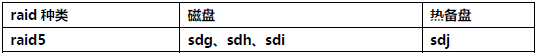
[root@wencheng ~]# mdadm -C -v /dev/md5 -l 5 -n 3 -x 1 /dev/sd{g,h,i,j}1
mdadm: layout defaults to left-symmetric
mdadm: layout defaults to left-symmetric
mdadm: chunk size defaults to 512K
mdadm: size set to 10475520K
mdadm: Fail to create md5 when using /sys/module/md_mod/parameters/new_array, fallback to creation via node
mdadm: Defaulting to version 1.2 metadata
mdadm: array /dev/md5 started.
[root@wencheng ~]# mdadm -D /dev/md5
/dev/md5:
Version : 1.2
Creation Time : Mon Apr 19 10:03:42 2021
Raid Level : raid5
Array Size : 20951040 (19.98 GiB 21.45 GB)
Used Dev Size : 10475520 (9.99 GiB 10.73 GB)
Raid Devices : 3
Total Devices : 4
Persistence : Superblock is persistent
Update Time : Mon Apr 19 10:04:34 2021
State : clean
Active Devices : 3
Working Devices : 4
Failed Devices : 0
Spare Devices : 1
Layout : left-symmetric
Chunk Size : 512K
Consistency Policy : resync //数据同步完成
Name : wencheng:5 (local to host wencheng)
UUID : 816190d1:6b78e305:49220ba0:6178499b
Events : 18
Number Major Minor RaidDevice State
0 8 97 0 active sync /dev/sdg1
1 8 113 1 active sync /dev/sdh1
4 8 129 2 active sync /dev/sdi1
3 8 145 - spare /dev/sdj1 //热备盘
[root@wencheng ~]# mdadm -Dsv > /etc/mdadm.conf [root@wencheng ~]# cat /etc/mdadm.conf ARRAY /dev/md5 level=raid5 num-devices=3 metadata=1.2 spares=1 name=wencheng:5 UUID=816190d1:6b78e305:49220ba0:6178499b devices=/dev/sdg1,/dev/sdh1,/dev/sdi1,/dev/sdj1
[root@wencheng ~]# mdadm -S /dev/md5 mdadm: stopped /dev/md [root@wencheng ~]# mdadm -AS /dev/md5 mdadm: Fail to create md5 when using /sys/module/md_mod/parameters/new_array, fallback to creation via node mdadm: /dev/md5 has been started with 3 drives and 1 spare.
[root@wencheng ~]# mdadm -G /dev/md5 -n 4 //-G或--grow 改变阵列大小或形态
[root@wencheng ~]#
[root@wencheng ~]# mdadm -D /dev/md5
/dev/md5:
Version : 1.2
Creation Time : Mon Apr 19 10:03:42 2021
Raid Level : raid5
Array Size : 31426560 (29.97 GiB 32.18 GB) //对比初始空间已增大
Used Dev Size : 10475520 (9.99 GiB 10.73 GB)
Raid Devices : 4
Total Devices : 4
Persistence : Superblock is persistent
Update Time : Mon Apr 19 10:27:43 2021
State : clean
Active Devices : 4
Working Devices : 4
Failed Devices : 0
Spare Devices : 0
Layout : left-symmetric
Chunk Size : 512K
Consistency Policy : resync
Name : wencheng:5 (local to host wencheng)
UUID : 816190d1:6b78e305:49220ba0:6178499b
Events : 47
Number Major Minor RaidDevice State
0 8 97 0 active sync /dev/sdg1
1 8 113 1 active sync /dev/sdh1
4 8 129 2 active sync /dev/sdi1
3 8 145 3 active sync /dev/sdj1
[root@wencheng ~]#
[root@wencheng ~]# mdadm -Dsv > /etc/mdadm.conf
[root@wencheng ~]# cat /etc/mdadm.conf
ARRAY /dev/md5 level=raid5 num-devices=4 metadata=1.2 name=wencheng:5 UUID=816190d1:6b78e305:49220ba0:6178499b
devices=/dev/sdg1,/dev/sdh1,/dev/sdi1,/dev/sdj1
RAID10
[root@wencheng ~]# mdadm -C -v /dev/md10 -l 10 -n 4 /dev/sd[k,l,n,m]1 mdadm: layout defaults to n2 mdadm: layout defaults to n2 mdadm: chunk size defaults to 512K mdadm: size set to 10475520K mdadm: Fail to create md10 when using /sys/module/md_mod/parameters/new_array, fallback to creation via node mdadm: Defaulting to version 1.2 metadata mdadm: array /dev/md10 started.
[root@wencheng ~]# mdadm -D /dev/md10
/dev/md10:
Version : 1.2
Creation Time : Mon Apr 19 10:54:33 2021
Raid Level : raid10
Array Size : 20951040 (19.98 GiB 21.45 GB)
Used Dev Size : 10475520 (9.99 GiB 10.73 GB)
Raid Devices : 4
Total Devices : 4
Persistence : Superblock is persistent
Update Time : Mon Apr 19 10:56:18 2021
State : clean
Active Devices : 4
Working Devices : 4
Failed Devices : 0
Spare Devices : 0
Layout : near=2
Chunk Size : 512K
Consistency Policy : resync
Name : wencheng:10 (local to host wencheng)
UUID : 98ee3164:bc417c61:3e8b29d6:24470192
Events : 17
Number Major Minor RaidDevice State
0 8 161 0 active sync set-A /dev/sdk1
1 8 177 1 active sync set-B /dev/sdl1
2 8 193 2 active sync set-A /dev/sdm1
3 8 209 3 active sync set-B /dev/sdn1
[root@wencheng ~]# mdadm -Dsv /dev/md10 > /etc/mdadm.conf [root@wencheng ~]# [root@wencheng ~]# cat /etc/mdadm.conf ARRAY /dev/md10 level=raid10 num-devices=4 metadata=1.2 name=wencheng:10 UUID=98ee3164:bc417c61:3e8b29d6:24470192 devices=/dev/sdk1,/dev/sdl1,/dev/sdm1,/dev/sdn1
删除RAID所有信息及注意事项
[root@wencheng ~]# df -Th | grep raid1 /dev/md1 xfs 10G 33M 10G 1% /mnt/raid1 [root@wencheng ~]# [root@wencheng ~]# umount /dev/md1 /mnt/raid1 umount: /mnt/raid1: not mounted [root@wencheng ~]# [root@wencheng ~]# df -Th Filesystem Type Size Used Avail Use% Mounted on /dev/sda2 xfs 30G 1.3G 29G 5% / devtmpfs devtmpfs 981M 0 981M 0% /dev tmpfs tmpfs 992M 0 992M 0% /dev/shm tmpfs tmpfs 992M 9.6M 982M 1% /run tmpfs tmpfs 992M 0 992M 0% /sys/fs/cgroup /dev/sda1 xfs 297M 107M 191M 36% /boot tmpfs tmpfs 199M 0 199M 0% /run/user/0
[root@wencheng ~]# mdadm -D /dev/md1
/dev/md1:
Version : 1.2
Creation Time : Fri Apr 16 17:33:12 2021
Raid Level : raid1
Array Size : 10475520 (9.99 GiB 10.73 GB)
Used Dev Size : 10475520 (9.99 GiB 10.73 GB)
Raid Devices : 2
Total Devices : 3
Persistence : Superblock is persistent
Update Time : Mon Apr 19 11:03:51 2021
State : clean
Active Devices : 2
Working Devices : 3
Failed Devices : 0
Spare Devices : 1
Consistency Policy : resync
Name : wencheng:1 (local to host wencheng)
UUID : a88125e0:2c4b9029:cfaa3acf:67941e04
Events : 45
Number Major Minor RaidDevice State
0 8 49 0 active sync /dev/sdd1
2 8 81 1 active sync /dev/sdf1
3 8 64 - spare /dev/sde
[root@wencheng ~]#
[root@wencheng ~]# mdadm -S /dev/md1
mdadm: stopped /dev/md1
[root@wencheng ~]#
[root@wencheng ~]# mdadm -D /dev/md1
mdadm: cannot open /dev/md1: No such file or directory
[root@wencheng ~]#
[root@wencheng ~]# rm /etc/mdadm.conf -f
[root@wencheng ~]# mdadm --zero-superblock /dev/sdd1 [root@wencheng ~]# mdadm --zero-superblock /dev/sdf1 参数:--zero-superblock : erase the MD superblock from a device. #擦除设备中的MD超级块
原文:https://www.cnblogs.com/zhangwencheng/p/14659141.html