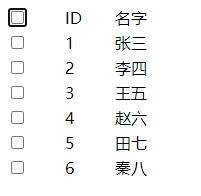
HTML
<table width="200px">
<tr>
<td><input type="checkbox" class="checkbox"></td>
<td>ID</td>
<td>名字</td>
</tr>
<tr>
<td><input type="checkbox" class="checkboxs"></td>
<td>1</td>
<td>张三</td>
</tr>
<tr>
<td><input type="checkbox" class="checkboxs"></td>
<td>1</td>
<td>李四</td>
</tr>
<tr>
<td><input type="checkbox" class="checkboxs"></td>
<td>1</td>
<td>王五</td>
</tr>
<tr>
<td><input type="checkbox" class="checkboxs"></td>
<td>1</td>
<td>赵六</td>
</tr>
<tr>
<td><input type="checkbox" class="checkboxs"></td>
<td>1</td>
<td>田七</td>
</tr>
<tr>
<td><input type="checkbox" class="checkboxs"></td>
<td>1</td>
<td>秦八</td>
</tr>
</table>
jquery
$(‘.checkbox‘).change(function () {
if($(‘.checkbox‘).prop(‘checked‘)){
$(‘.checkboxs‘).prop(‘checked‘,true);
}else{
$(‘.checkboxs‘).prop(‘checked‘,false);
}
})
$(‘.checkboxs‘).change(function () {
$x=0;
$(‘.checkboxs‘).each(function () {
$x++;
})
if($(‘.checkboxs:checked‘).length==$x){
$(‘.checkbox‘).prop(‘checked‘,true);
}else{
$(‘.checkbox‘).prop(‘checked‘,false);
}
})
原文:https://www.cnblogs.com/aguo/p/14850986.html