测试链接:
https://echarts.apache.org/examples/zh/editor.html?c=custom-profile
操作方法,将下述代码copy到编辑窗口,即可进行相应测试。
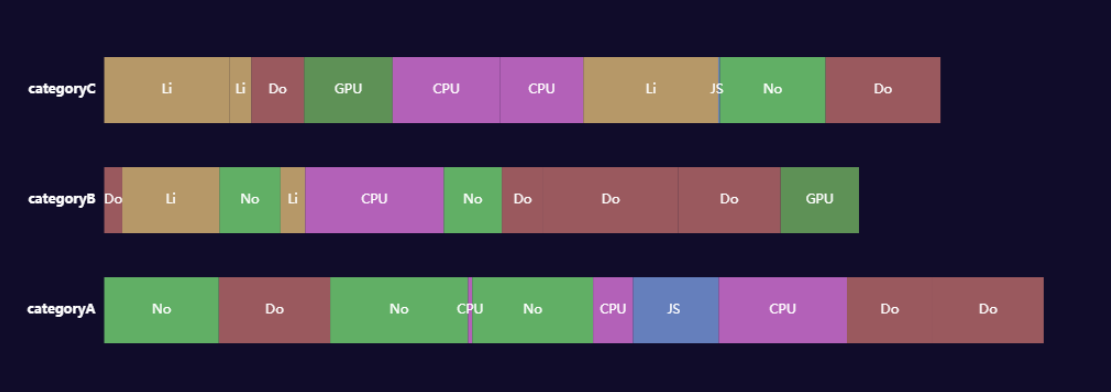
var data = []; var dataCount = 10; var startTime = +new Date(); var categories = [‘categoryA‘, ‘categoryB‘, ‘categoryC‘]; var types = [ {name: ‘JS ‘, color: ‘#7b9ce1‘}, {name: ‘Do‘, color: ‘#bd6d6c‘}, {name: ‘No‘, color: ‘#75d874‘}, {name: ‘Li‘, color: ‘#e0bc78‘}, {name: ‘CPU‘, color: ‘#dc77dc‘}, {name: ‘GPU‘, color: ‘#72b362‘} ]; // Generate mock data categories.forEach(function (category, index) { var baseTime = startTime; for (var i = 0; i < dataCount; i++) { var typeItem = types[Math.round(Math.random() * (types.length - 1))]; var duration = Math.round(Math.random() * 10000); data.push({ name: typeItem.name, value: [ index, baseTime, baseTime += duration, duration ], itemStyle: { normal: { color: typeItem.color } } }); } }); //自定义图形 function renderItem(params, api) { var categoryIndex = api.value(0); var start = api.coord([api.value(1), categoryIndex]); var end = api.coord([api.value(2), categoryIndex]); var height = api.size([0, 1])[1] * 0.6; var rectShape = echarts.graphic.clipRectByRect({ x: start[0], y: start[1] - height / 2, width: end[0] - start[0], height: height }, { x: params.coordSys.x, y: params.coordSys.y, width: params.coordSys.width, height: params.coordSys.height }); return rectShape && { type: ‘rect‘, transition: [‘shape‘], shape: rectShape, style: api.style() }; } option = { tooltip: { formatter: function (params) { return params.marker + params.name + ‘: ‘ + params.value[3] + ‘ ms‘; } }, textStyle: { fontSize: 40, color: ‘#FFF‘,//文字颜色 fontWeight: "bold" }, title: { text: ‘Profile‘, left: ‘center‘, show:false }, dataZoom: [{ type: ‘slider‘, filterMode: ‘weakFilter‘, showDataShadow: false, top: 10, labelFormatter: ‘‘, show:false, enabled:false }, { type: ‘inside‘, filterMode: ‘weakFilter‘ }], grid: { height: 300 }, xAxis: { min: startTime, scale: true, show:false, axisLabel: { formatter: function (val) { return Math.max(0, val - startTime) + ‘ ms‘; } }, axisLine:{show:false}, }, yAxis: { splitLine:{show:false}, axisTick:{show:false},//Y轴间距线 axisLine:{show:false},//Y 轴线 data: categories, //color:‘#FFF‘ }, series: [{ type: ‘custom‘, renderItem: renderItem, itemStyle: { opacity: 0.8 }, encode: { x: [1, 2], y: 0 }, data:data, label: { show: true, formatter:function (params) { return params.name ;//返回type名 }, textStyle:{ fontSize:1, shadowBlur:false, color: ‘#FFF‘,//文字颜色 } }, }] };
原文:https://www.cnblogs.com/chengcanghai/p/14863924.html