<!-- mysql驱动-->
<dependency>
<groupId>mysql</groupId>
<artifactId>mysql-connector-java</artifactId>
<version>5.1.47</version>
</dependency>
<!-- mybatis驱动-->
<dependency>
<groupId>org.mybatis</groupId>
<artifactId>mybatis</artifactId>
<version>3.5.2</version>
</dependency>
<!-- junit驱动-->
<dependency>
<groupId>junit</groupId>
<artifactId>junit</artifactId>
<version>4.12</version>
<scope>test</scope>
</dependency>
<build>
<resources>
<resource>
<directory>src/main/resources</directory>
<includes>
<include>**/*.properties</include>
<include>**/*.xml</include>
</includes>
<filtering>true</filtering>
</resource>
<resource>
<directory>src/main/java</directory>
<includes>
<include>**/*.properties</include>
<include>**/*.xml</include>
</includes>
<filtering>true</filtering>
</resource>
</resources>
</build>
?
package com.Util;
?
import org.apache.ibatis.io.Resources;
import org.apache.ibatis.session.SqlSession;
import org.apache.ibatis.session.SqlSessionFactory;
import org.apache.ibatis.session.SqlSessionFactoryBuilder;
?
import java.io.IOException;
import java.io.InputStream;
?
public class Util {
static SqlSessionFactory sqlSessionFactory;
static {
try {
//就写个他的名字就行
String resource = "mybatis-config.xml";
InputStream inputStream = Resources.getResourceAsStream(resource);
sqlSessionFactory = new SqlSessionFactoryBuilder().build(inputStream);
}catch (IOException e) {
e.printStackTrace();
}
}
public static SqlSession getSession(){
//自动提交 增删查改不用写提交了
return sqlSessionFactory.openSession(true);
}
}
driver=com.mysql.jdbc.Driver
url=jdbc:mysql://localhost:3306/test?userSSL=true&userUnicode=true&characterEncoding=utf8
username=root
password=123456
SqlSession sqlSession = Util.getSession();
//实例化对象 mapper
userMapper mapper = sqlSession.getMapper(userMapper.class);
HashMap<String, Integer> map = new HashMap<>();
map.put("startIndex",0);
map.put("pageSize",3);
//用实例化对象进行操作
List<Signon> signonList = mapper.getUserByLimit(map);
for (Signon signon : signonList) {
System.out.println(signon);
}
//切记关闭
sqlSession.close();
<!--引入外部配置文件-->
<properties resource="db.properties">
<!--在外部增加配置项 可以不要-->
<property name="name" value="李一博"/>
</properties>
name : logImpl value: SLF4J LOG4J | LOG4J2 | JDK_LOGGING | COMMONS_LOGGING | STDOUT_LOGGING | NO_LOGGING
<settings>
<!--默认日志 -->
<setting name="logImpl" value="STDOUT_LOGGING"/>
<!--开启全局缓存-->
<setting name="cacheEnabled" value="true"/>
</settings>
用一种就行
用的时候自己注释掉另一个
<typeAliases>
<!--这个方法 的这个别名谁便取-->
<typeAlias type="hkd.pojo.Blog" alias="blog"/>
<!--还有一种 扫描包-->
<!--扫描包 别名就是包名的小写 在实体类添加注解可以谁便改名-->
<package name="com.hkd.pojo"/> <!--@Alias("hello")--->
</typeAliases>
二者选其一
<mappers>
<mapper resource="hkd/Dao/BologMapper.xml"/>
<!--扫描包-->
<!-- 这个更常用 注意接口名与Mybatis的映射文件名一定要一模一样。-->
<mapper class="hkd.Dao.BolgMapper"/>
</mappers>
1.起别名
select username username,password pwd from signon;
2通过 resultMap 进行映射
<!--对应的名 要映射的对象-->
<resultMap id="signon" type="com.pojo.Signon">
<!--数据库对象 实体类对象属性-->
<result column="username" property="username"/>
<result column="password" property="pwd"/>
</resultMap>
<!--起的名-->
<select id="getSignon" resultMap="signon">
select * from signon;
</select>
核心配置文件必须是扫描包
<mappers>
<mapper class="hkd.Dao.UserMapper"/>
</mappers>
写法
public interface UserMapper {
@Select("select * from Signon")
List<Signon> getuser();
//@Param("name") 可写可不写 写了就要按里面来 **最好写上**
@Select("Select * from Signon where username = #{name}")
Signon getSignonByUserName(@Param("name") String username);
//CRUD
@Insert("insert into signon(username,password) values (#{username},#{password})")
int addSignon(Signon signon);
@Update("update signon set password = #{password} where username = #{username} ")
int updateSignon(Signon signon);
}
偷懒用的
1 在pom.xml中导入
<dependencies>
<!-- https://mvnrepository.com/artifact/org.projectlombok/lombok -->
<dependency>
<groupId>org.projectlombok</groupId>
<artifactId>lombok</artifactId>
<version>1.18.12</version>
</dependency>
</dependencies>
2下载插件
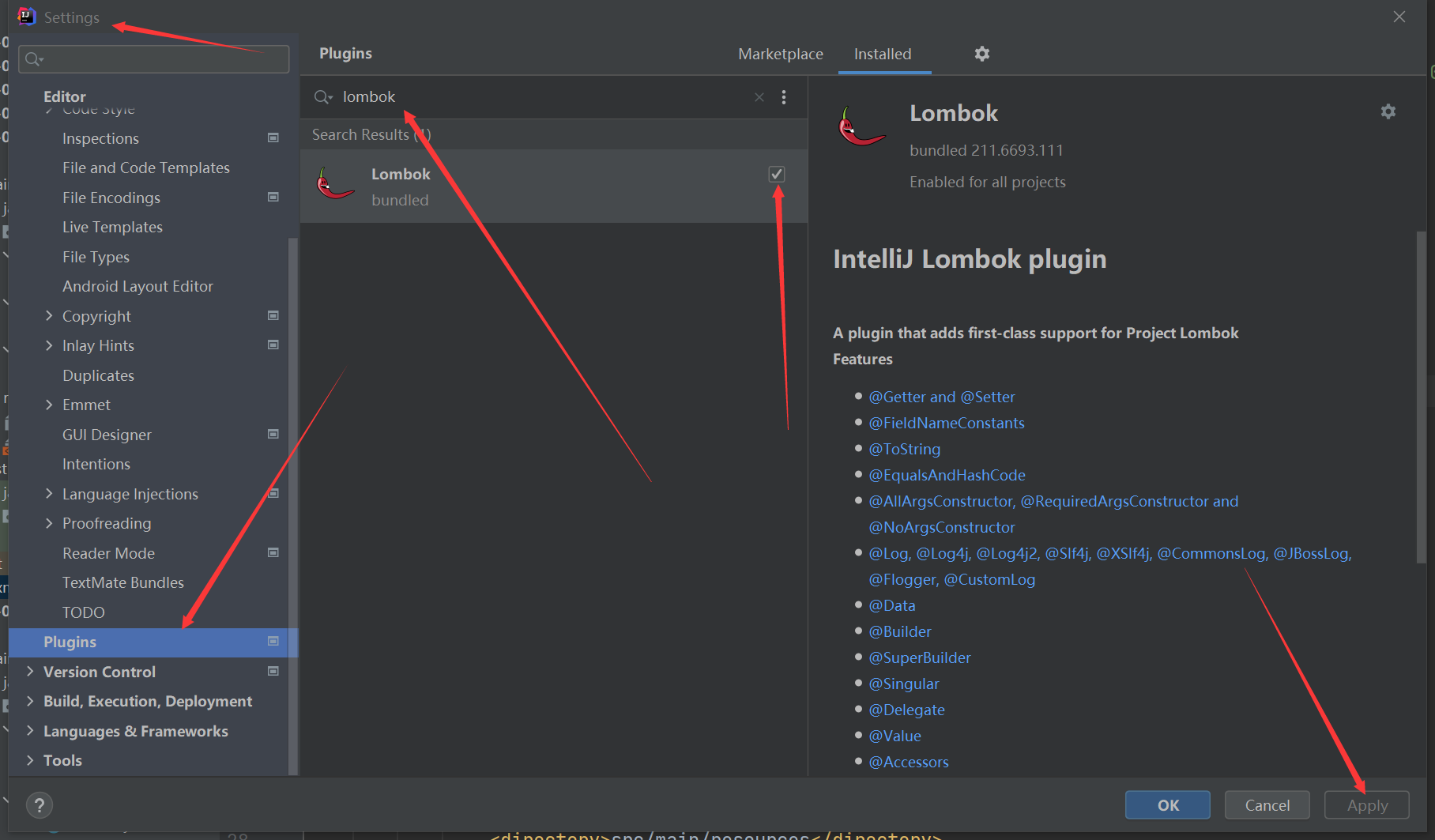
3在实体类里面写
@Data //基本的
@NoArgsConstructor //无参
@AllArgsConstructor //全参
<select id="getItem" resultMap="itemInventory">
SELECT im.itemid id,im.listprice price,iy.qty qty FROM item im,inventory iy WHERE im.itemid = iy.itemid;
</select>
<resultMap id="itemInventory" type="hkd.pojo.Item">
<result column="id" property="itemid"/>
<result column="price" property="listprice"/>
<!--对象是association javaType 多对一
集合是collection ofType 泛型 一对多
javaType 用来指定实体类中属性类型
ofType用来映射到List或者集合中的pojo类型 泛型中的类型
-->
<association property="inventory" javaType="hkd.pojo.Inventory" >
<result column="qty" property="qty"/>
</association>
</resultMap>
有点像jstl
不建议使用
<!--sql片段 把冗余的部分提取出来 通过id找到-->
<sql id="if-title-author">
<if test="title!=null">
and title = #{title}
</if>
<if test="author!=null">
and author = #{author}
</if>
</sql>
<!--用-->
<select id="queryBlogIf" parameterType="map" resultType="blog">
/*这个是动态查询 要是存在就加上不存在忽略 这就是动态的sql*/
select *
from test.blog
<where>
<include refid="if-title-author"></include>
</where>
</select>
<!--判断条件-->
<if test="title!=null">
and title = #{title}
</if>
就是sql里面的where 不过他可以修复sql 比如去掉多余的and/or
<where>
<if test="title!=null">
and title = #{title}
</if>
<if test="author!=null">
and author = #{author}
</if>
</where>
<where>
<choose>
<when test="title!=null">
title = #{title}
</when>
<when test="author!=null">
and author = #{author}
</when>
<otherwise>
and views < #{views}
</otherwise>
</choose>
</where>
用在update语句里面 他可以忽略 ,
update test.blog
<set>
<if test="title!=null">
title = #{title},
</if>
<if test="author!=null">
author = #{author},
</if>
</set>
where id = #{id};
有点像for循环
select *
from test.blog
where 1=1 and (title =‘Mybatis进阶‘ or title = ‘Mybatis‘ )
对应
<select id="queryBlogForeach" parameterType="map" resultType="blog">
select *
from test.blog
<where>
<foreach collection="titles" item="title" open="and (" close=")" separator="or">
title = #{title}
</foreach>
</where>
</select>
collection 集合 外面传进来的map里面的
item 集合里面的每一项
open 开始的地方
close 结束的地方
separator 间隔
and (title = ‘Mybatis进阶‘ or title = ‘Mybatis‘ )
open="and (" separator= "or" close=")"
一级缓存
缓存就是不用重复走sql语句 提高效率
增删查 会清理缓存
手动清理缓存 sqlSession.clearCache();
1 开启全局缓存 核心配置文件里面
<!--开启全局缓存-->
<setting name="cacheEnabled" value="true"/>
2 在接口的xml里面写
<cache/>
/* 二级缓存
先在核心配置文件中开启全局缓存
<setting name="cacheEnabled" value="true"/>
然后 在xml里面开启二级缓存
<cache/>
机制当前sqlsession关闭了之后会把东西留到二级缓存里面
当下一次查询的时候会先到二级缓存里面看看 直接读取
也就是说只有当前会话提交或关闭时会提交到二级缓存中
注:
要对实体类开启序列化 implements Serializable
要不然报错
*/
InputStream inputStream = Resources.getResourceAsStream(resource); 包导不进去
却发现apache处爆红,按快捷键Add Maven Dependency, 发现org.apache.ibatis.io.Resources是属于org.mybatis包下的, 但我在pom.xml中已经添加了该依赖,我以为是版本错误,我将org.mybatis 3.4.5版本删了, 重新换成了3.4.6版本,但还是爆红,我去本地仓库可以发现org.mybatis包存在, 并不是org.mybatis包没导入的问题,应该是还有其他依赖包没有导入, 我重新在file --> Project Structrue Libraries --> + --> From maven , 在搜索框,输入org.mybatis搜索时, 发现 下拉列表有org.mybatis.maven:maven-migration-plugin:1.0.0, 将该插件添加到项目的lib中问题就解决了。 donload里面就好了
找不到resource //就写个他的名字就行 String resource = "mybatis-config.xml";
<mappers> <!--这个中间是/ 找到自己写的配置文件--> <mapper resource="com/hkd/Dao/UserMapper.xml"/> </mappers>
乱码导致运行失败 jdbc:mysql://localhost:3306/bookstore?userSSL=true&userUnicode=true&characterEncoding=utf8
原文:https://www.cnblogs.com/bxl-lyb/p/14874273.html