1、在tmeplate4_charts模板里创建Field
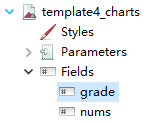
grade属性, 类型为java.lang.String
nums属性 类型为java.lang.Long
2、在右边的Basic Element中拖拽Chart

这里我们选择Pie Chart
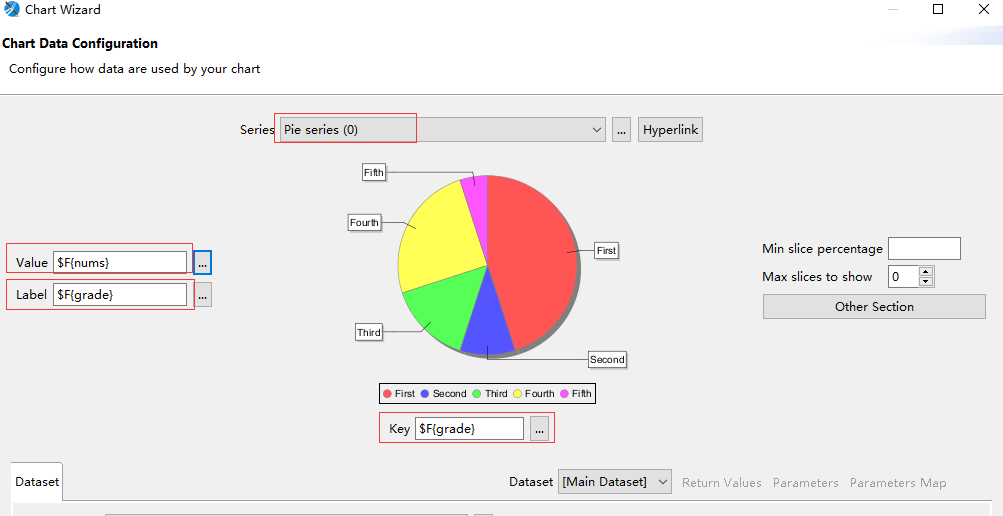
点击完成。
最终的模板如下图所示
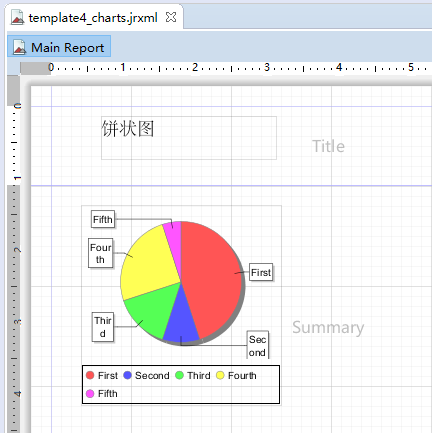
创建StudentCount 类
public class StudentCount {
private String grade;
private Long nums;
public String getGrade() {
return grade;
}
public void setGrade(String grade) {
this.grade = grade;
}
public Long getNums() {
return nums;
}
public void setNums(Long nums) {
this.nums = nums;
}
}
java代码
@GetMapping("/jasper4_chart")
public void jasper4_chart( HttpServletResponse response)
throws Exception {
HashMap<String, Object> parameters = new HashMap<String, Object>();
List<StudentCount> studentList = new ArrayList<>();
for (int i = 1; i <= 6; i++) {
Random random = new Random();
int count = ((Double) (random.nextDouble() * 10)).intValue();
StudentCount s1 = new StudentCount();
s1.setGrade("grade"+ i );
s1.setNums(i * 20L + count);
studentList.add(s1);
}
String templatePath = "templates/template4_charts.jasper";
JasperReportUtil.exportToPdf(templatePath, parameters, studentList, response);
}
最终展示的pdf效果如下图
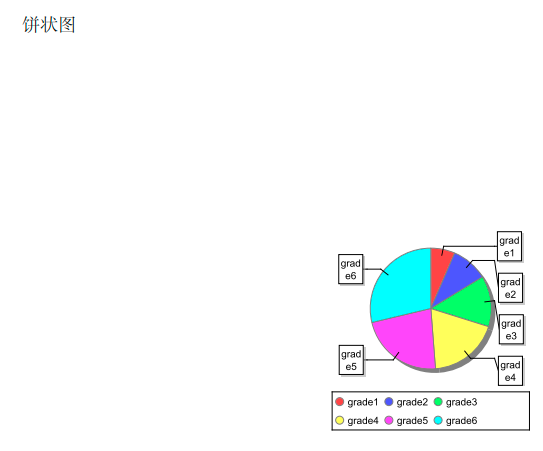
原文:https://www.cnblogs.com/linlf03/p/14882320.html