之所以使用Jedis,是因为它操作redis时使用的方法名与redis命令一致。
新建一个maven项目,项目结构如下:
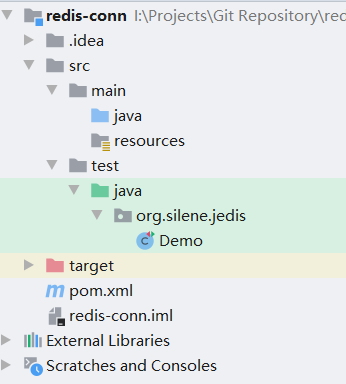
<dependencies>
<!-- https://mvnrepository.com/artifact/redis.clients/jedis -->
<dependency>
<groupId>redis.clients</groupId>
<artifactId>jedis</artifactId>
<version>2.9.0</version>
</dependency>
<!-- https://mvnrepository.com/artifact/org.projectlombok/lombok -->
<dependency>
<groupId>org.projectlombok</groupId>
<artifactId>lombok</artifactId>
<version>1.18.12</version>
<scope>provided</scope>
</dependency>
<!-- https://mvnrepository.com/artifact/junit/junit -->
<dependency>
<groupId>junit</groupId>
<artifactId>junit</artifactId>
<version>4.12</version>
<scope>test</scope>
</dependency>
</dependencies>
public class Demo {
@Test
public void set() {
// 开启连接
Jedis jedis = new Jedis("127.0.0.1", 6379);
// 执行操作
jedis.set("name", "李四");
// 关闭连接
jedis.close();
}
@Test
public void get() {
Jedis jedis = new Jedis("127.0.0.1", 6379);
String name = jedis.get("name");
System.out.println(name);
jedis.close();
}
}
程序运行结果过:
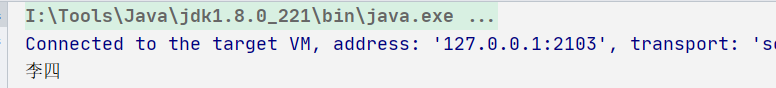
使用RDM查看:
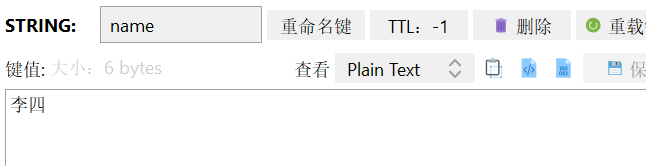
想将一个对象存储到redis中,需要先将其转化为字节数组或者json字符串。
<!-- 对象序列化工具 -->
<dependency>
<groupId>org.springframework</groupId>
<artifactId>spring-context</artifactId>
<version>5.3.3</version>
</dependency>
<!-- fastjson -->
<dependency>
<groupId>com.alibaba</groupId>
<artifactId>fastjson</artifactId>
<version>1.2.62</version>
</dependency>
@Data
@NoArgsConstructor
@AllArgsConstructor
public class Person {
private String name;
private int age;
private char sex;
private Date birthday;
}
@Test
public void setObjByByte() {
Jedis jedis = new Jedis("127.0.0.1", 6379);
String key = "zhangsan";
Person person = new Person("张三", 13, ‘1‘, new Date());
byte[] keyBytes = key.getBytes();
byte[] personBytes = SerializationUtils.serialize(person);
jedis.set(keyBytes, personBytes);
jedis.close();
}
@Test
public void getObjByByte() {
Jedis jedis = new Jedis("127.0.0.1", 6379);
String key = "zhangsan";
byte[] keyBytes = key.getBytes();
byte[] bytes = jedis.get(keyBytes);
Person person = (Person) SerializationUtils.deserialize(bytes);
System.out.println(person);
jedis.close();
}
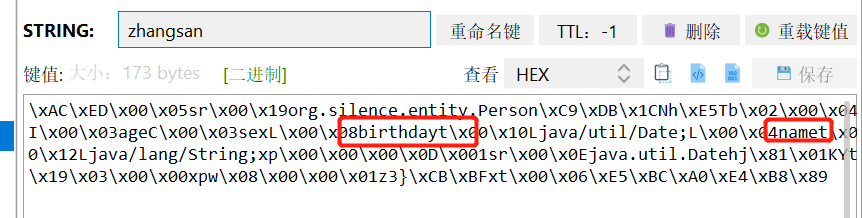
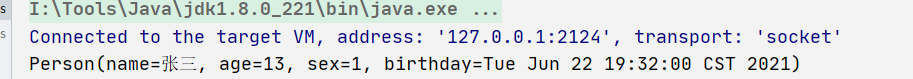
@Test
public void getObjByByte() {
Jedis jedis = new Jedis("127.0.0.1", 6379);
String key = "zhangsan";
byte[] keyBytes = key.getBytes();
byte[] bytes = jedis.get(keyBytes);
Person person = (Person) SerializationUtils.deserialize(bytes);
System.out.println(person);
jedis.close();
}
@Test
public void setObjByJson() {
Jedis jedis = new Jedis("127.0.0.1", 6379);
String key = "zhangsan";
Person person = new Person("张三", 13, ‘1‘, new Date());
jedis.set(key, JSON.toJSONString(person));
jedis.close();
}
@Test
public void getObjByJson() {
Jedis jedis = new Jedis("127.0.0.1", 6379);
String key = "zhangsan";
String person = jedis.get(key);
System.out.println(person);
jedis.close();
}
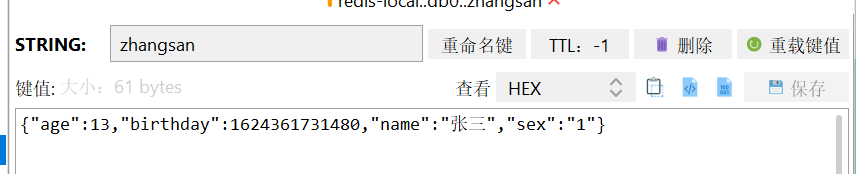
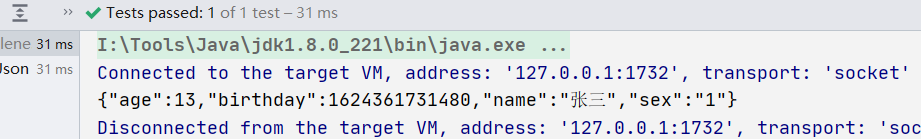
Jedis默认连接池配置如下:
public class GenericObjectPoolConfig extends BaseObjectPoolConfig {
public static final int DEFAULT_MAX_TOTAL = 8;
public static final int DEFAULT_MAX_IDLE = 8;
public static final int DEFAULT_MIN_IDLE = 0;
private int maxTotal = 8;
private int maxIdle = 8;
private int minIdle = 0;
...
}
@Test
public void testPool1() {
// 默认配置连接池
JedisPool pool = new JedisPool("127.0.0.1", 6379);
// 获取Jedis连接资源
Jedis jedis = pool.getResource();
// 执行操作
String key = "zhangsan";
String person = jedis.get(key);
System.out.println(person);
//关闭连接
jedis.close();
}
@Test
public void testPool2() {
GenericObjectPoolConfig poolConfig = new GenericObjectPoolConfig();
poolConfig.setMaxTotal(100); //连接池容量
poolConfig.setMaxIdle(10); //最大空闲连接数
poolConfig.setMinIdle(0); //最小空闲连接数
poolConfig.setMaxWaitMillis(2000); //最大超时等待时间,当连接池空闲数为0时,程序等待的最大时间。 单位 ms
JedisPool pool = new JedisPool(poolConfig, "127.0.0.1", 6379);
Jedis jedis = pool.getResource();
String key = "zhangsan";
String person = jedis.get(key);
System.out.println(person);
jedis.close();
}
当客户端有大量重复命令提交到服务器时,为了提升执行效率,Redis提供了管道的操作方式。
具体使用方法及管道使用前后对比如下:
@Test
public void testPipe() {
GenericObjectPoolConfig poolConfig = new GenericObjectPoolConfig();
poolConfig.setMaxTotal(100);
poolConfig.setMaxIdle(10);
poolConfig.setMinIdle(0);
poolConfig.setMaxWaitMillis(2000);
JedisPool pool = new JedisPool(poolConfig, "127.0.0.1", 6379);
Jedis jedis = pool.getResource();
// 获取管道
Pipeline pipeline = jedis.pipelined();
// 程序开始执行时间戳
long begin = System.currentTimeMillis();
// 不使用管道,执行自增10万次自增
for (int i = 0; i < 100000; i++) {
jedis.incr("sth");
}
long end = System.currentTimeMillis();
System.out.println("without pipe: " + (end - begin));
// 程序开始执行时间戳
long begin1 = System.currentTimeMillis();
// 使用管道,执行自增10万此
for (int i = 0; i < 100000; i++) {
pipeline.incr("foo");
}
long end1 = System.currentTimeMillis();
System.out.println(end1 - begin1);
jedis.close();
}
程序耗时对比:
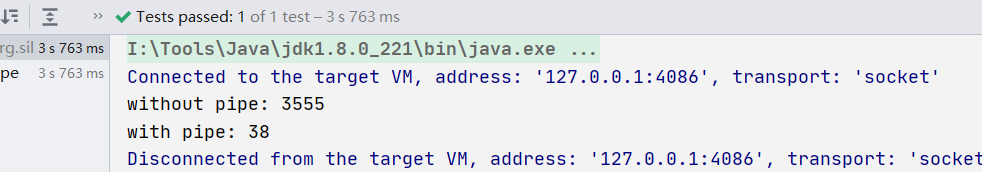
原文:https://www.cnblogs.com/wind-ranger/p/14920169.html