1. 在pom.xml文件中引入springboot的依赖:
<parent>
<groupId>org.springframework.boot</groupId>
<artifactId>spring-boot-starter-parent</artifactId>
<version>2.1.5.RELEASE</version>
</parent>
2.设置整体项目的一个资源属性
<properties>
<project.build.sourceEncoding>UTF8</project.build.sourceEncoding>
<project.reporting.outputEncoding>UTF8</project.reporting.outputEncoding>
<java.version>1.8</java.version>
</properties>
3.引入依赖dependency
<dependencies>
<dependency>
<groupId>org.springframework.boot</groupId>
<artifactId>spring-boot-starter</artifactId>
<exclusions>
<exclusion>
<groupId>org.springframework.boot</groupId>
<artifactId>spring-boot-starter-logging</artifactId>
</exclusion>
</exclusions>
</dependency>
<dependency>
<groupId>org.springframework.boot</groupId>
<artifactId>spring-boot-starter-web</artifactId>
</dependency>
<dependency>
<groupId>org.springframework.boot</groupId>
<artifactId>spring-boot-configuration-processor</artifactId>
<optional>true</optional>
</dependency>
</dependencies>
4.在resources文件夹下创建 application.yml 文件
5.编写启动类
package com.springboot; import org.springframework.boot.SpringApplication; import org.springframework.boot.autoconfigure.SpringBootApplication; @SpringBootApplication public class Application { public static void main(String[] args) { SpringApplication.run(Application.class,args); } }
6.编写controller
package com.springboot.controller; import org.springframework.web.bind.annotation.GetMapping; import org.springframework.web.bind.annotation.RestController; @RestController public class HelloController { @GetMapping("/hello") public Object hello(){ return "Hello World~"; } }
7.启动项目,测试是否配置成功
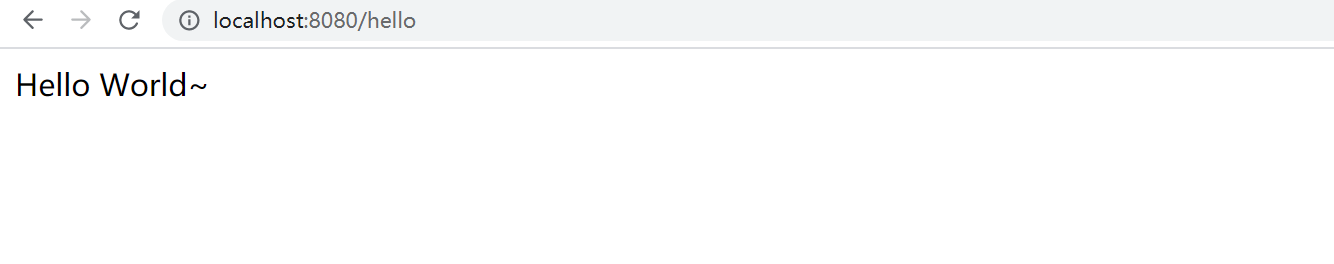
原文:https://www.cnblogs.com/gxkeven/p/14931128.html