机器视觉中经常要用vs(c#版)联合halcon做winform界面开发,那么如何对其进行环境配置呢?
以最简单的readimage为例,本篇总结一下如何进行环境配置以及相关问题的解决。
用halcon读取一张图片,然后导出为c#语言
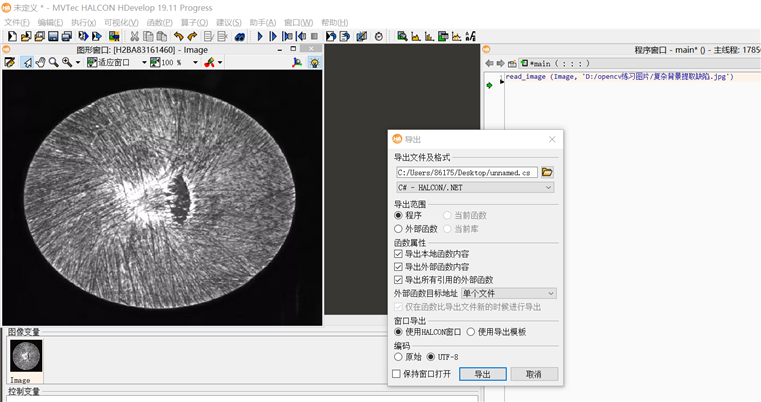
一,创建vs工程,配置环境
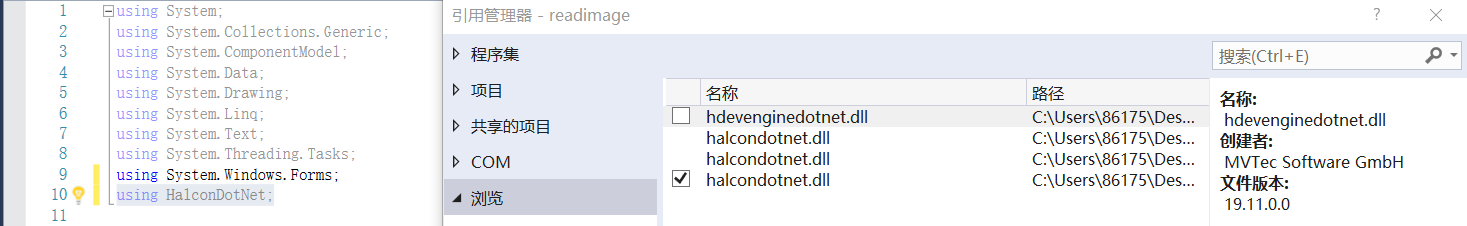
二,添加readimage类(封装该类,便于后续调用)
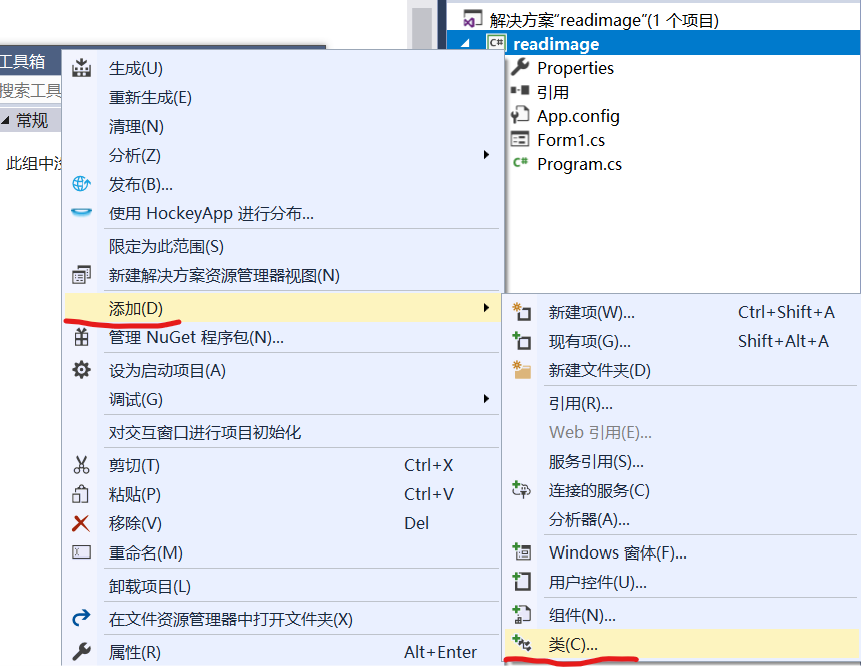
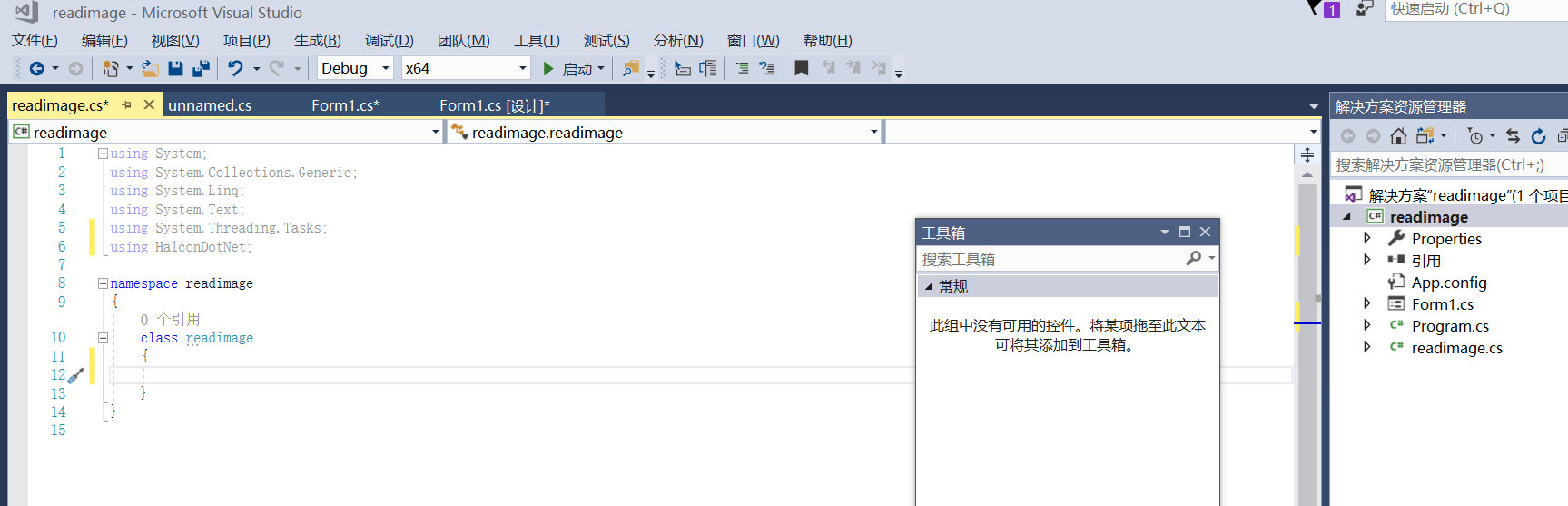
三,编写界面,并编写代码
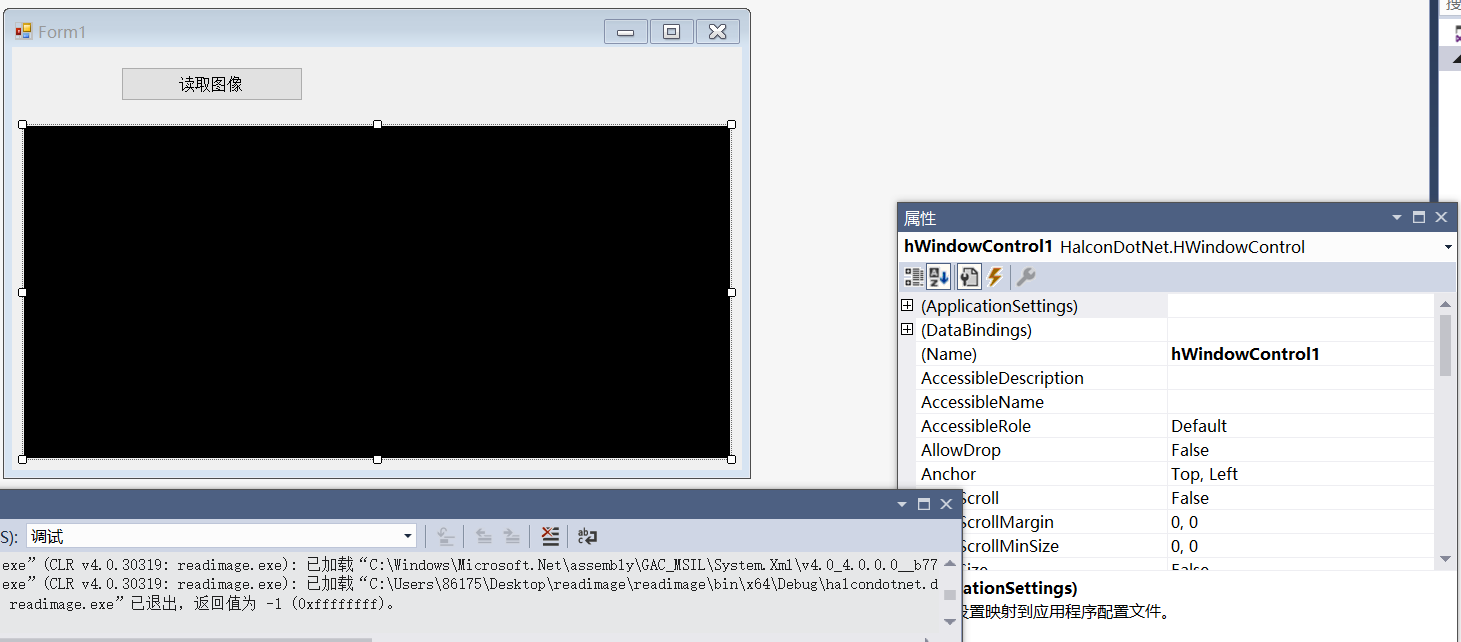
readimage类代码:
using System; using System.Collections.Generic; using System.Linq; using System.Text; using System.Threading.Tasks; using HalconDotNet; namespace readimage { class readimage { //定义全局变量 public HTuple Hwindows;//定义窗口句柄 HObject currentImg;//定义图像 HTuple imageWidth, imageHeight;//定义宽高 //定义加载图像函数 public void loadimg(HWindowControl HW,string Path) { //把当前控件绑定到Hwindows Hwindows = HW.HalconWindow; //读取图像 HOperatorSet.ReadImage(out currentImg, Path); //自适应显示大小 HOperatorSet.GetImageSize(currentImg, out imageWidth, out imageHeight); HOperatorSet.SetPart(Hwindows, 0, 0, imageHeight-1, imageWidth-1); //显示图像 HOperatorSet.DispObj(currentImg, Hwindows); } } }
调用readimage类进行图像读取显示:
using System; using System.Collections.Generic; using System.ComponentModel; using System.Data; using System.Drawing; using System.Linq; using System.Text; using System.Threading.Tasks; using System.Windows.Forms; using HalconDotNet; namespace readimage { public partial class Form1 : Form { public Form1() { InitializeComponent(); } readimage read = new readimage();//对新建类实例化 private void button1_Click(object sender, EventArgs e) { using (OpenFileDialog ofg = new OpenFileDialog()) { ofg.Filter = "图片|*.jpg;*.png;";//设置选取格式 ofg.Multiselect = false;//不支持多选 ofg.Title = "图片获取"; if (ofg.ShowDialog()==DialogResult.OK) { read.loadimg(hWindowControl1,ofg.FileName); } } } } }
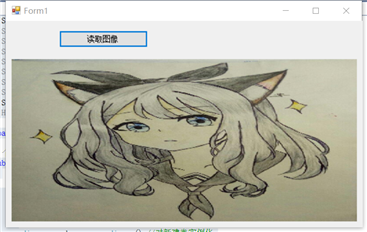
原文:https://www.cnblogs.com/xyf327/p/14931906.html