Windows Server 2016 core服务器 IP:10.99.101.114 管理机:windows10 IP:10.99.101.102
1、配置Windows Server 2016 core服务器配置
net start wmsvc
sc config wmsvc start= auto
reg add HKEY_Local_MACHINE\Software\Microsoft\WebManagement\Server /v EnableRemoteManagement /t REG_DWORD /d 1 /f
?
管理机 windows10? 配置:
?
安装 ?
下载地址 https://www.microsoft.com/en-us/download/confirmation.aspx?id=41177
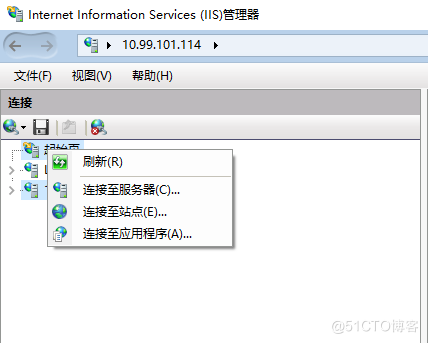
?
连接至服务器即可。
Windows Server 2016 core 服务器开启远程管理IIS配置
原文:https://blog.51cto.com/yimiyinei/2952247