新做uni项目,记录一下常用的方法
官方参考文档:https://uniapp.dcloud.io/api/ui/prompt?id=showtoast
1:成功提示
提交表单的时候,如果提交成功
uni.showToast({
title: ‘提交成功‘,
duration: 2000
});

2:加载框
uni.showLoading({
title: ‘加载中‘
});
setTimeout(function () {
uni.hideLoading();
}, 2000);

3:去掉图标,只显示文字
uni.showToast({
title: ‘请填写员工工号‘,
icon:‘none‘,
duration: 2000
});
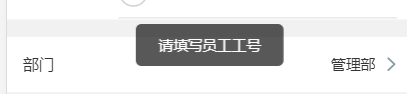
4:模态弹窗
uni.showModal({
title: ‘提示‘,
content: ‘这是一个模态弹窗‘,
success: function (res) {
if (res.confirm) {
console.log(‘用户点击确定‘);
} else if (res.cancel) {
console.log(‘用户点击取消‘);
}
}
});

uniapp常用提示框uni.showToast(OBJECT)
原文:https://www.cnblogs.com/axingya/p/14953204.html