OkHttp框架是java模拟发送http协议请求的框架,下面就是使用该框架简单编写get请求和post请求。
1、首先是添加坐标
在项目pom.xml文件中添加坐标内容如下:
<dependencies>
<dependency>
<groupId>com.squareup.okhttp3</groupId>
<artifactId>okhttp</artifactId>
<version>3.10.0</version>
</dependency>
</dependencies>
保存后如下:
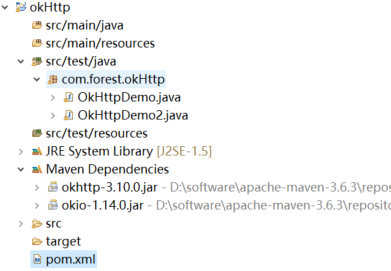
2、get请求
get请求示例如下:
package com.forest.okHttp; import java.io.IOException; import okhttp3.OkHttpClient; import okhttp3.Request; import okhttp3.Response; public class OkHttpDemo { public static void main(String[] args) throws Exception { String url = "http://localhost/visitor/login.html"; //练习的时候换成实际存在的、不带参数的get接口url即可 //1、创建OKhttpClient OkHttpClient client = new OkHttpClient(); //2、构建request Request request = new Request.Builder() .url(url) .get() .build(); //3、使用client发送一个请求,返回一个响应 Response response = client.newCall(request).execute(); System.out.println(response.code()); System.out.println(response.headers()); System.out.println(response.body().string()); } }
3、post请求示例如下:
package com.forest.okHttp; import java.io.IOException; import okhttp3.MediaType; import okhttp3.OkHttpClient; import okhttp3.Request; import okhttp3.RequestBody; import okhttp3.Response; public class OkHttpDemo2 { public static void main(String[] args) throws Exception { String url = "http://localhost:8999/vistor/login"; //练习的时候换成实际的post接口 //1.创建okhttpclient对象 OkHttpClient client = new OkHttpClient(); //2.创建RequestBody MediaType type = MediaType.parse("application/x-www-form-urlencoded"); //该接口表单形式提交,应根据接口实际情况做替换 RequestBody body = RequestBody.create(type, "username=test&password=test123456"); //3.构建request Request request = new Request.Builder() .url(url) .post(body) .build(); //3.使用client发送一个post请求,并返回一个响应 Response response = client.newCall(request).execute(); System.out.println(response.code()); System.out.println(response.headers()); System.out.println(response.body().string()); } }
原文:https://www.cnblogs.com/daydayup-lin/p/14966735.html