参考官网:https://docs.docker.com/compose/gettingstarted/
1. 创建测试目录,放测试文件
mkdir composetest
cd composetest
2. 当前目录创建app.py
import time
import redis
from flask import Flask
app = Flask(__name__)
cache = redis.Redis(host=‘redis‘, port=6379)
def get_hit_count():
retries = 5
while True:
try:
return cache.incr(‘hits‘)
except redis.exceptions.ConnectionError as exc:
if retries == 0:
raise exc
retries -= 1
time.sleep(0.5)
@app.route(‘/‘)
def hello():
count = get_hit_count()
return ‘Hello World! I have been seen {} times.\n‘.format(count)
3. 当前目录创建requirements.txt文件
flask redis
4. 当前目录创建一个Dockerfile
# syntax=docker/dockerfile:1 FROM python:3.7-alpine WORKDIR /code ENV FLASK_APP=app.py ENV FLASK_RUN_HOST=0.0.0.0 RUN apk add --no-cache gcc musl-dev linux-headers COPY requirements.txt requirements.txt RUN pip install -r requirements.txt EXPOSE 5000 COPY . . CMD ["flask", "run"]
5. 当前目录创建文件docker-compose.yml
version: "3.9"
services:
web:
build: .
ports:
- "5000:5000"
redis:
image: "redis:alpine"
6. 当前目录执行docker-compose up
7. 启动完成,浏览器打开http://localhost:5000/
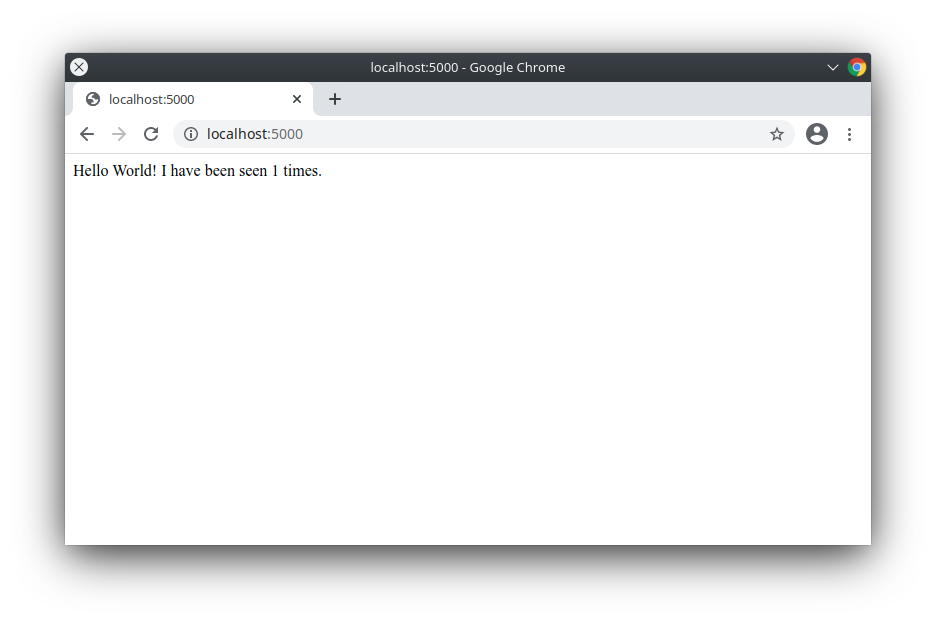
原文:https://www.cnblogs.com/luckygxf/p/14969219.html