DropShadow继承于Item类型.
DropShadow可以设置某个Item或者某个图片的阴影背景,并将其放置在源对象的后面,创建一个柔和的阴影。
阴影的颜色可以用color属性来改变。阴影的位置可以通过horizontalOffset和verticalOffset属性来改变。
它的属性如下所示:
对于Item类型,可以通过下面两个附加属性实现外部阴影
修改之前的代码 32.qt quick-模仿QQ登录界面实现3D旋转(Rotation、Flipable)
修改之前:
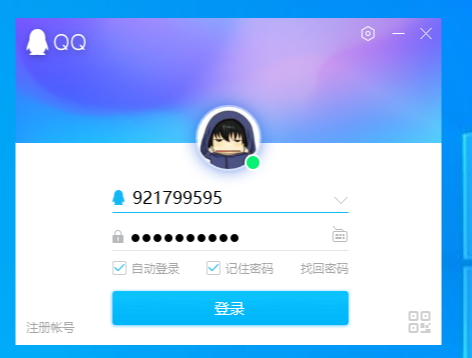
修改之后:
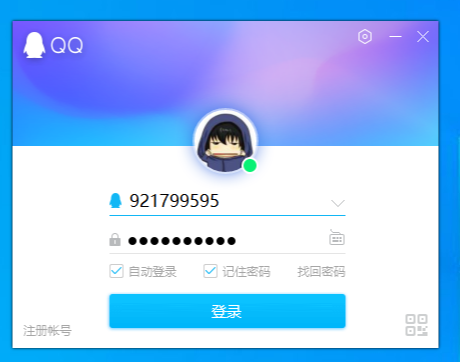
修改如下所示:
import QtQuick 2.12 import QtQuick.Window 2.12 import QtGraphicalEffects 1.12 Window { id: wind visible: true width: flipable.width * 1.3 height: flipable.height * 1.3 flags: Qt.Window | Qt.FramelessWindowHint property var angleVlue : 0 color: "#00000000" Flipable { id: flipable width: 426 height: 327 y: (wind.height - height) /2 x: (wind.width - width) /2 property bool flipped: false front: Image { id: frontImage anchors.fill: flipable source: "qrc:/1.png" smooth: true antialiasing: true layer.enabled: true layer.effect: DropShadow { } } back: Image { id: backImage anchors.fill: flipable source: "qrc:/2.png" smooth: true antialiasing: true layer.enabled: true layer.effect: DropShadow { } } transform: Rotation { id: rotation origin.x: flipable.width/2 origin.y: flipable.height/2 axis { x: 0; y: 1; z: 0 } // set axis.y to 1 to rotate around y-axis angle: 0 // the default angle } states: State { name: "back" PropertyChanges { target: rotation; angle: 180 } when: flipable.flipped } transitions: Transition { NumberAnimation { target: rotation; property: "angle"; duration: 1000 ; easing.type: Easing.OutQuad} } MouseArea { anchors.fill: parent onClicked: { flipable.flipped = !flipable.flipped } } } }
原文:https://www.cnblogs.com/lifexy/p/14973068.html