?
?
1. 需要有账号注册或者使用已有的 GitHub 和 GitBook 的账号
2. 创建 GitHub 项目https://github.com/shenhonglei/gitbook4demo
.gitbook.yaml
# Root directory to locate the content
# Default is the root directory of the repository.
root: ./docs
# Files to use as SUMMARY/README.
# (Relative to <root> directory)
structure:
readme: README.md
summary: SUMMARY.md
# Redirect urls to specific files (relative to the <root> directory)
#redirects:
#previous/page: new-folder/page.md
开始时可以创建一个空项目,然后添加.gitbook.yaml,添加docs 目录,然后在里面写自己想要的内容,具体可以参考我的 demo 项目。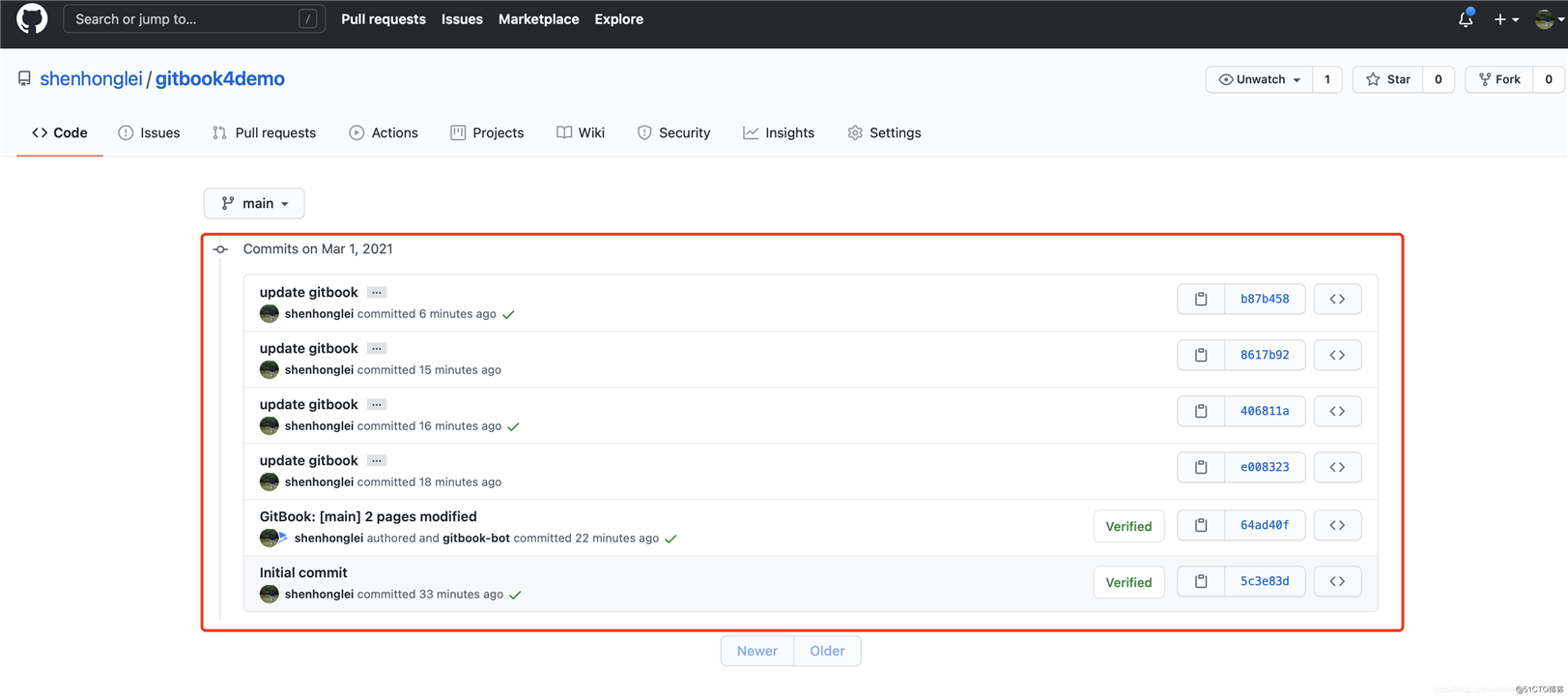
等下与 GitBook 集成时,可以相互推送更新的内容。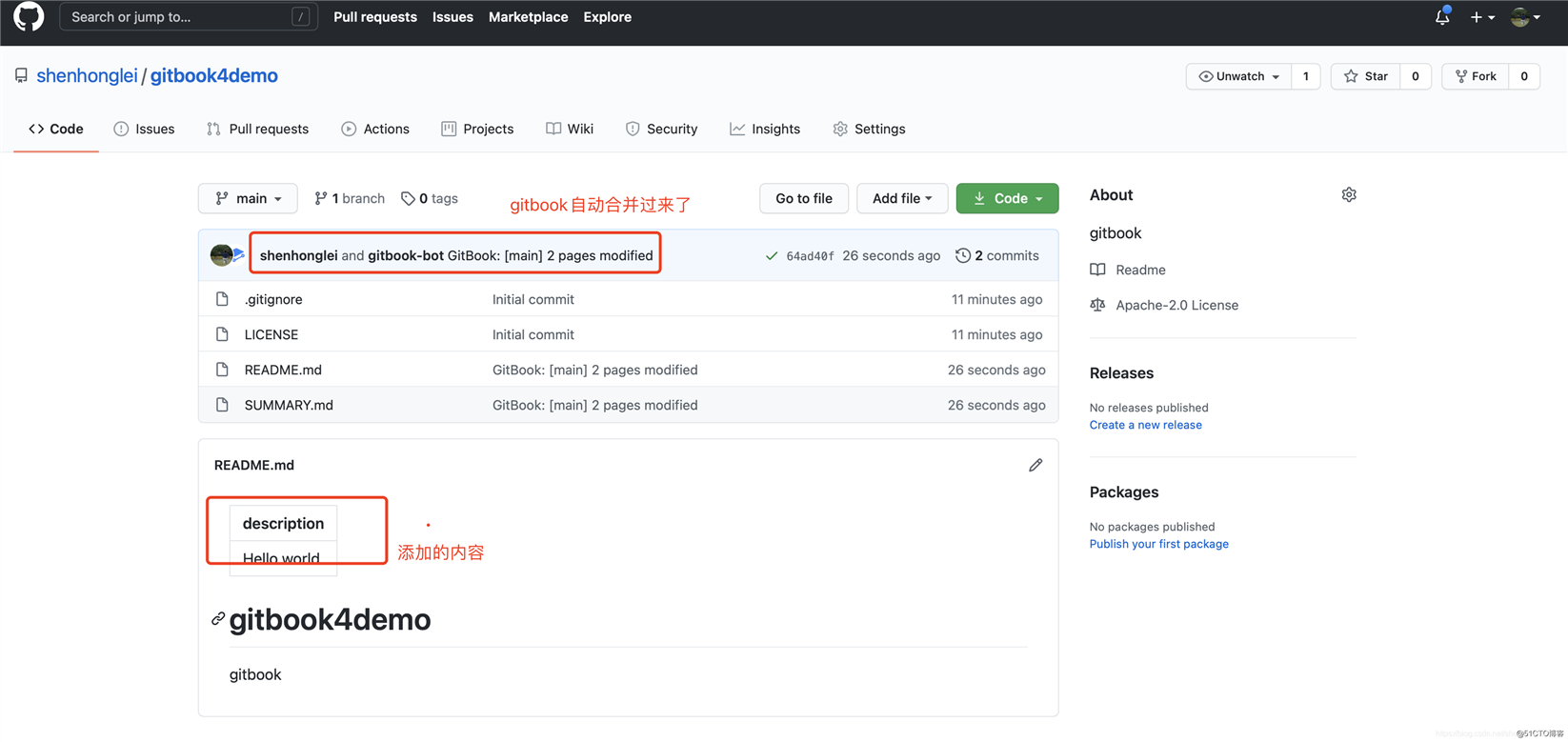
略…
这里选择使用 main 分支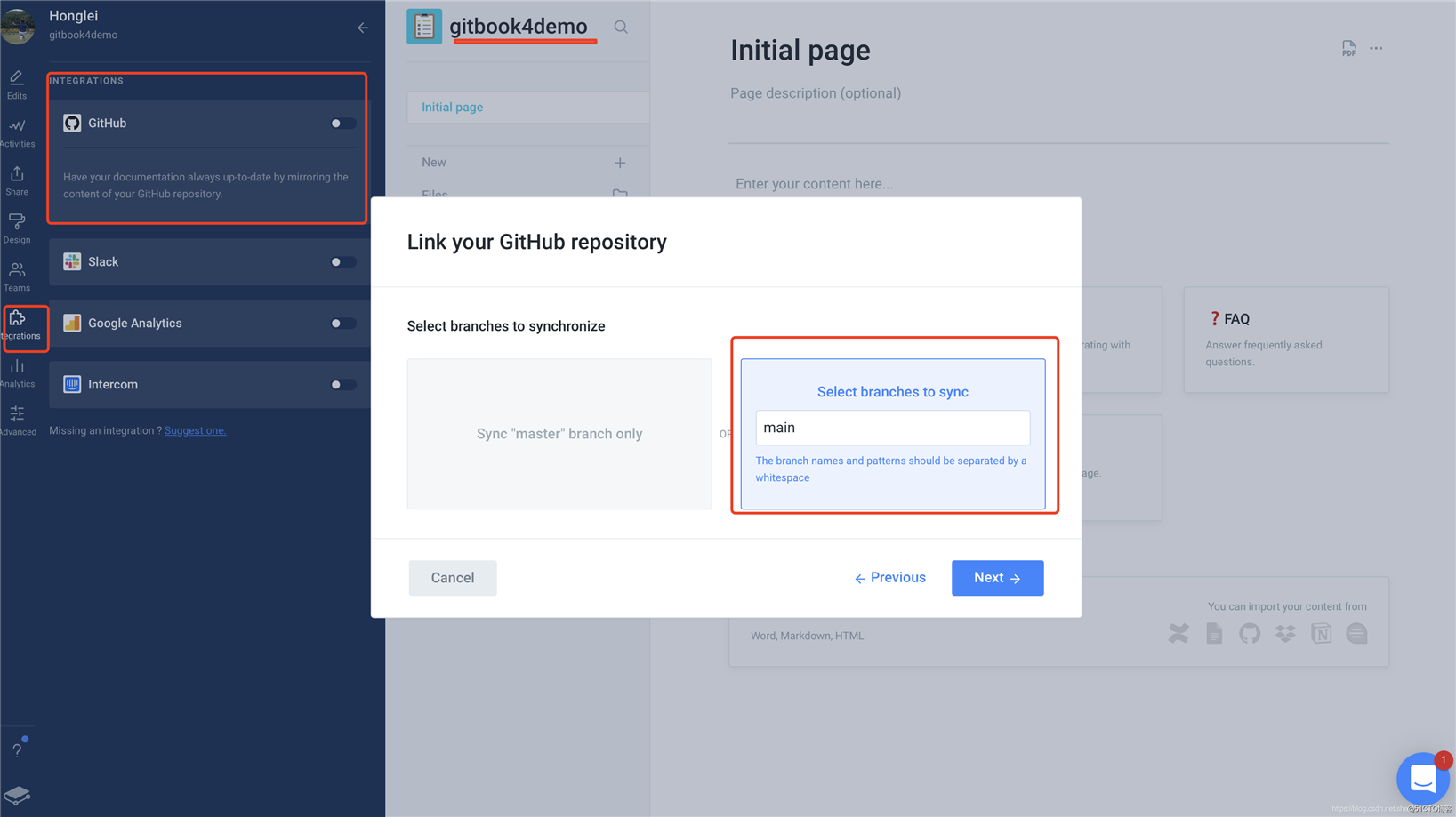
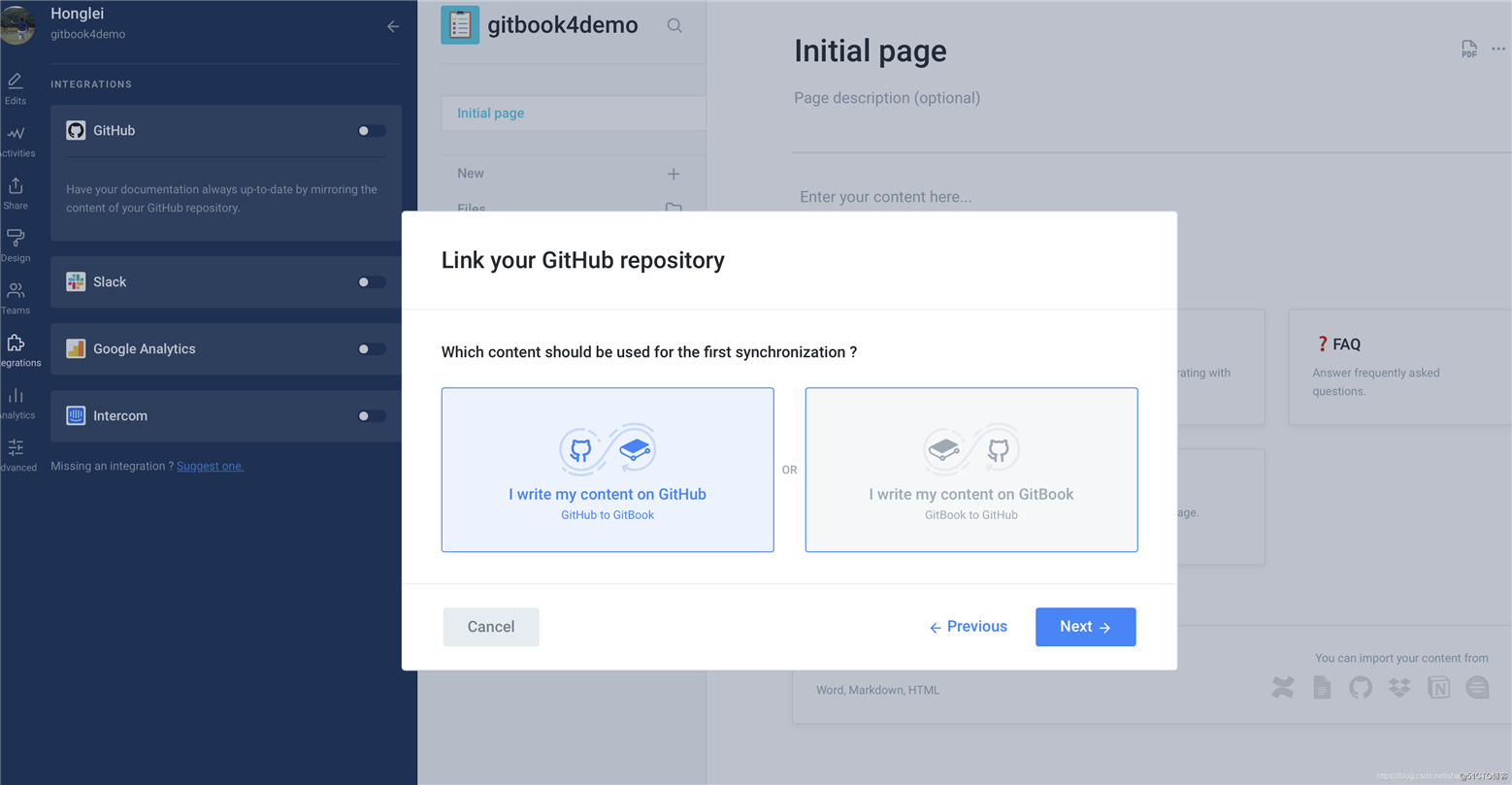
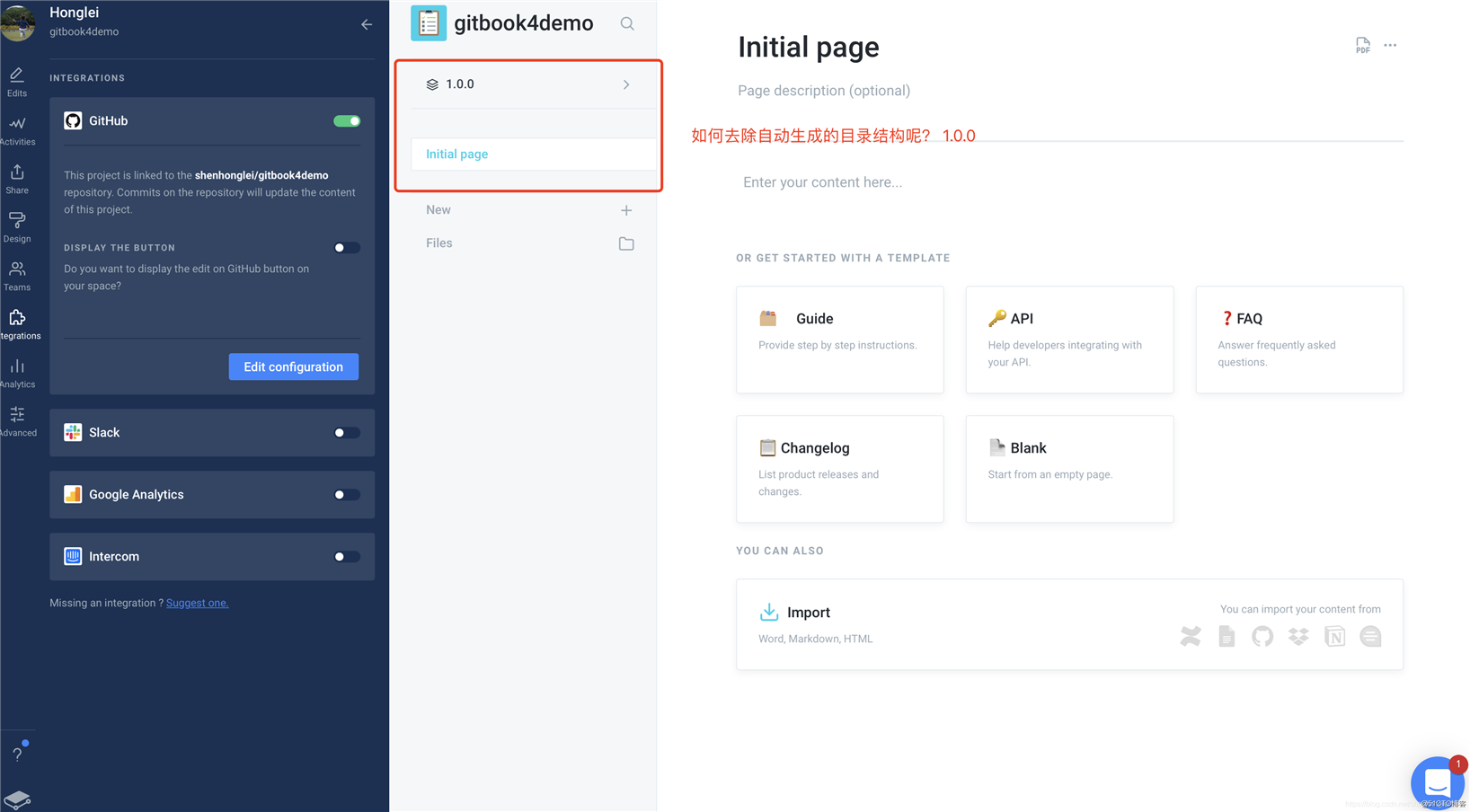
这一步非常重要
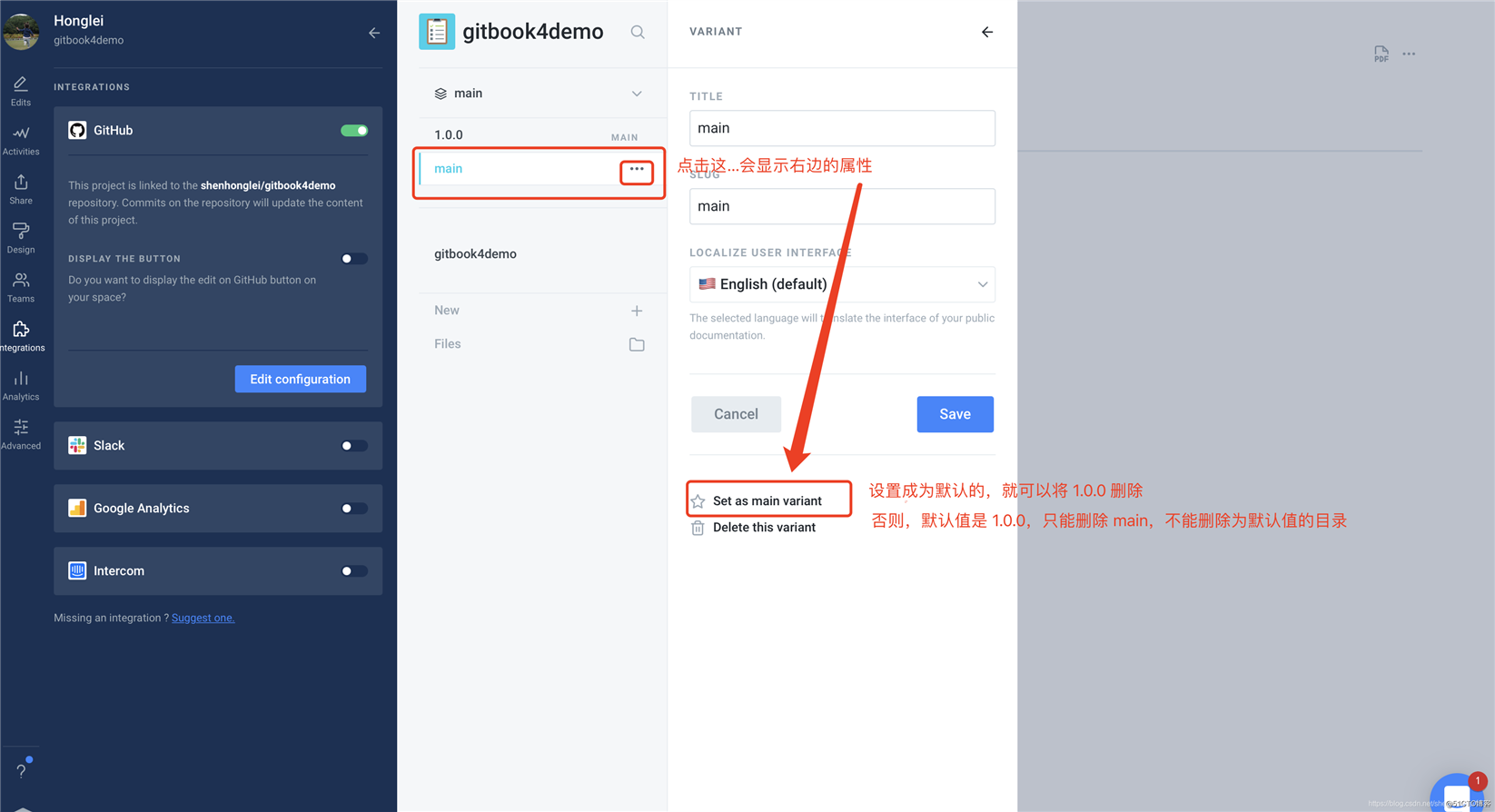
先设置为不是默认的,然后删除不需要的。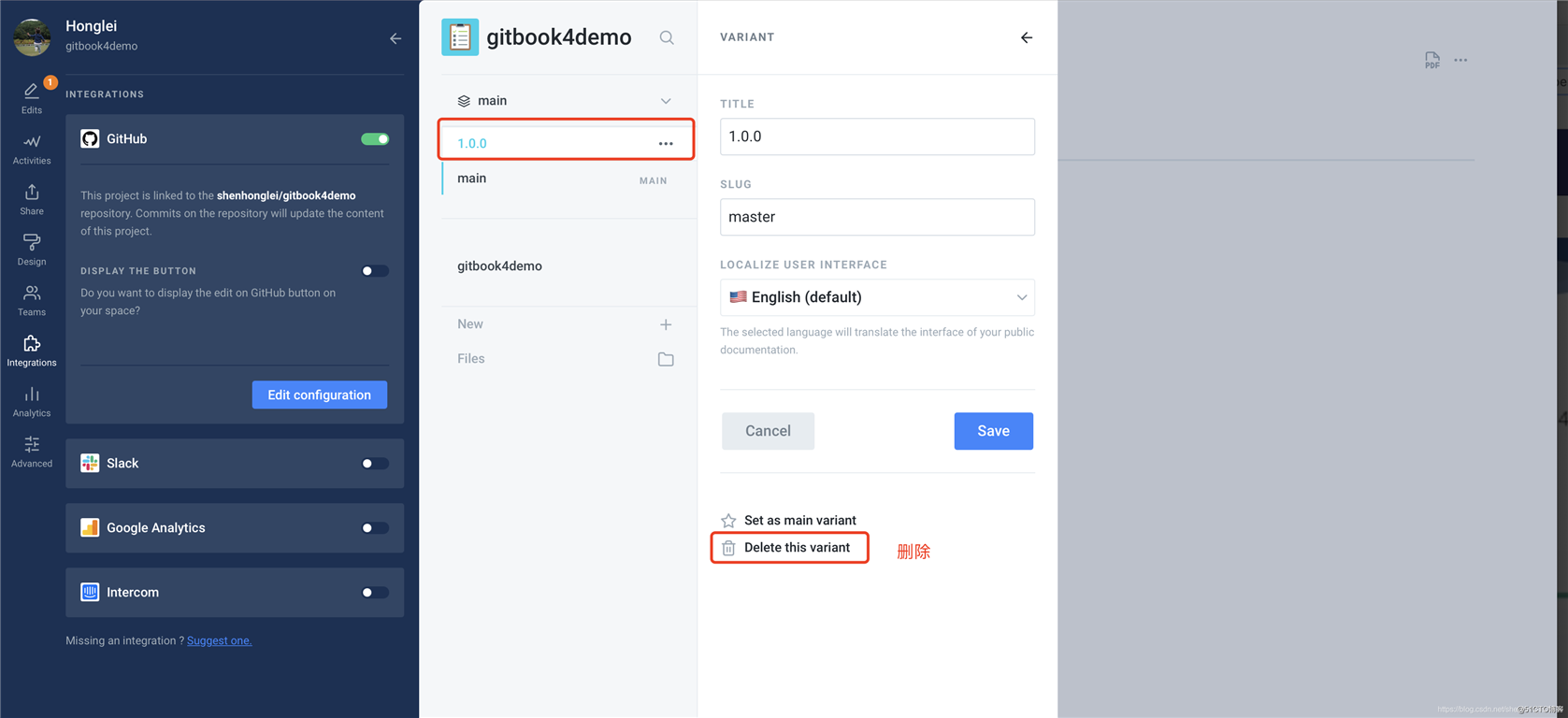
可以同步到 GitHub 上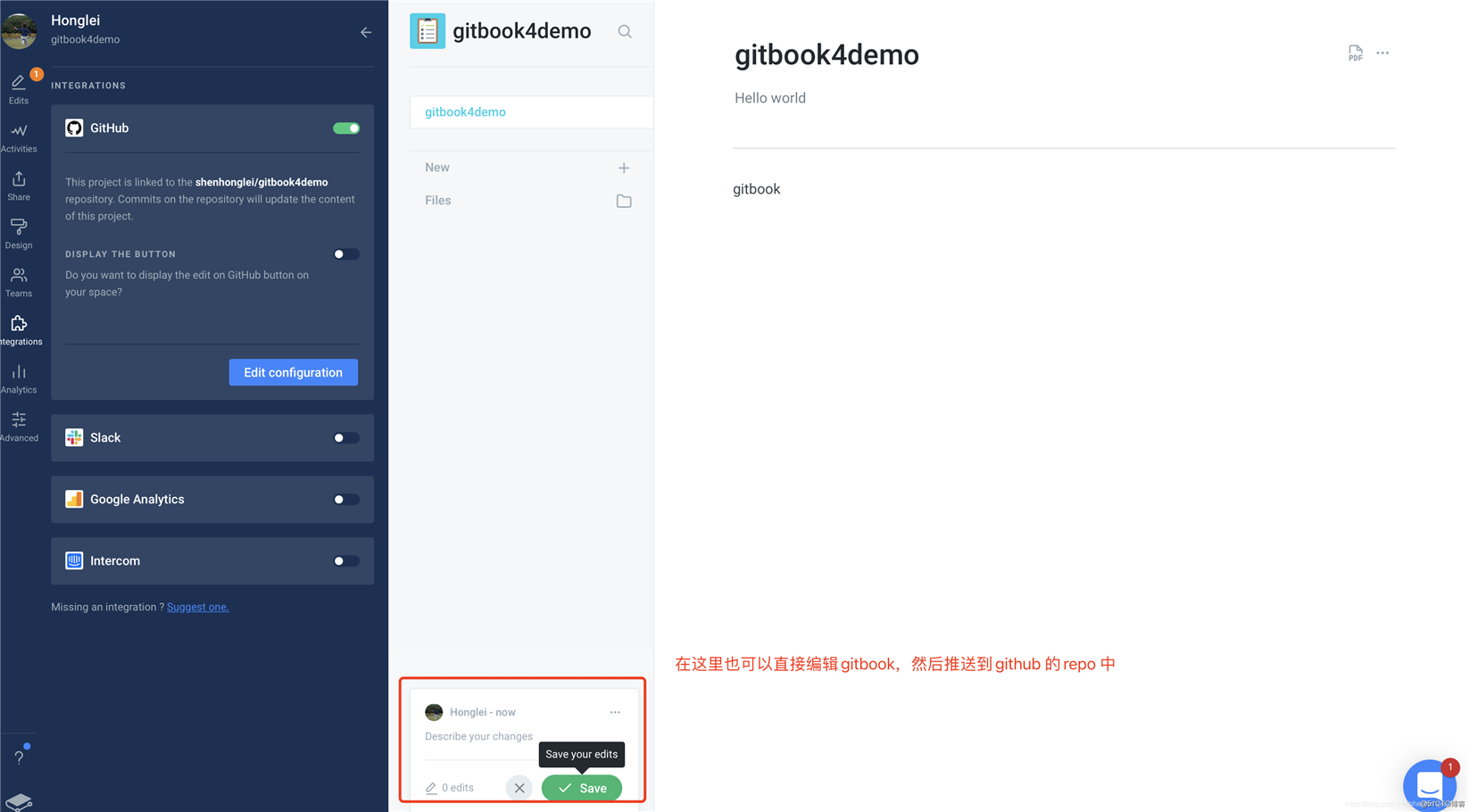
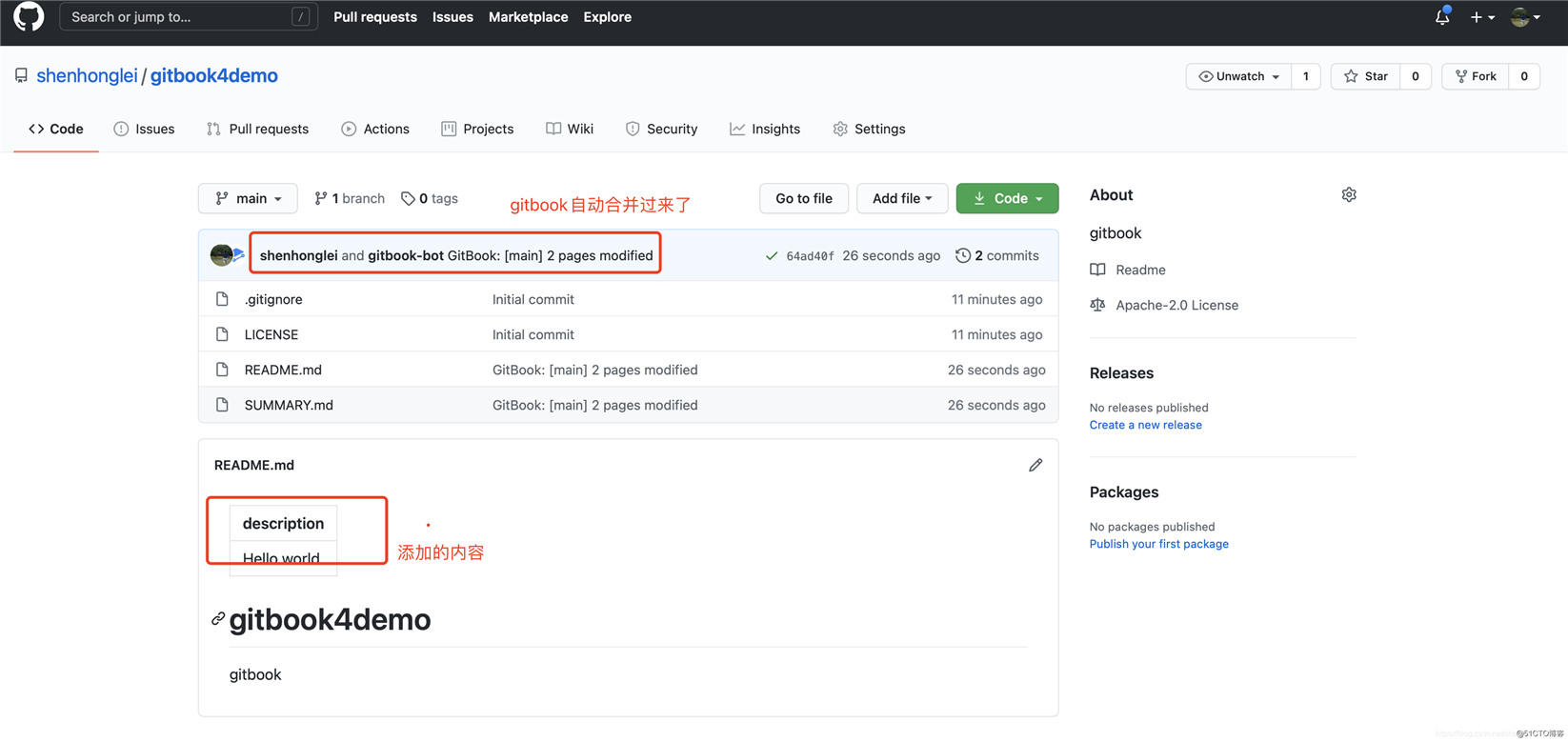
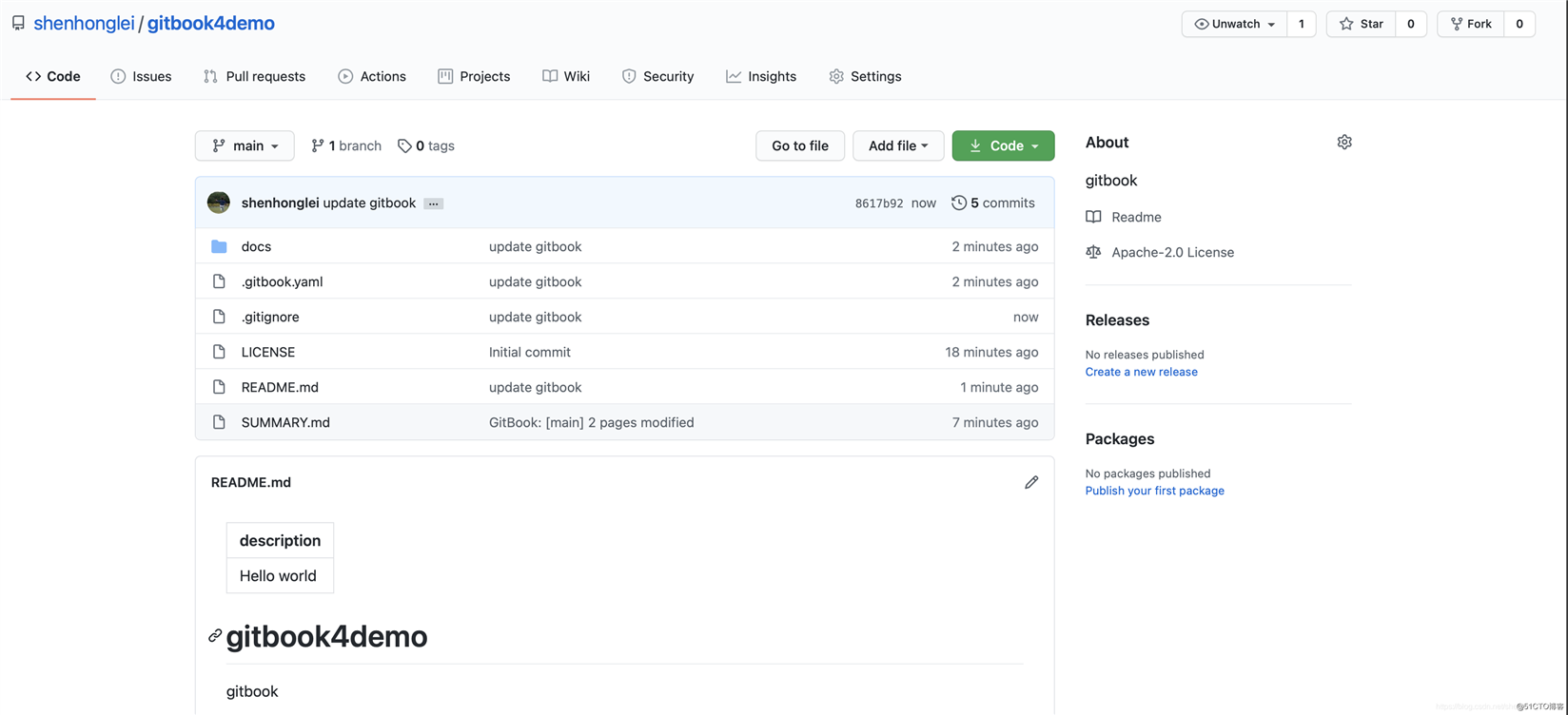
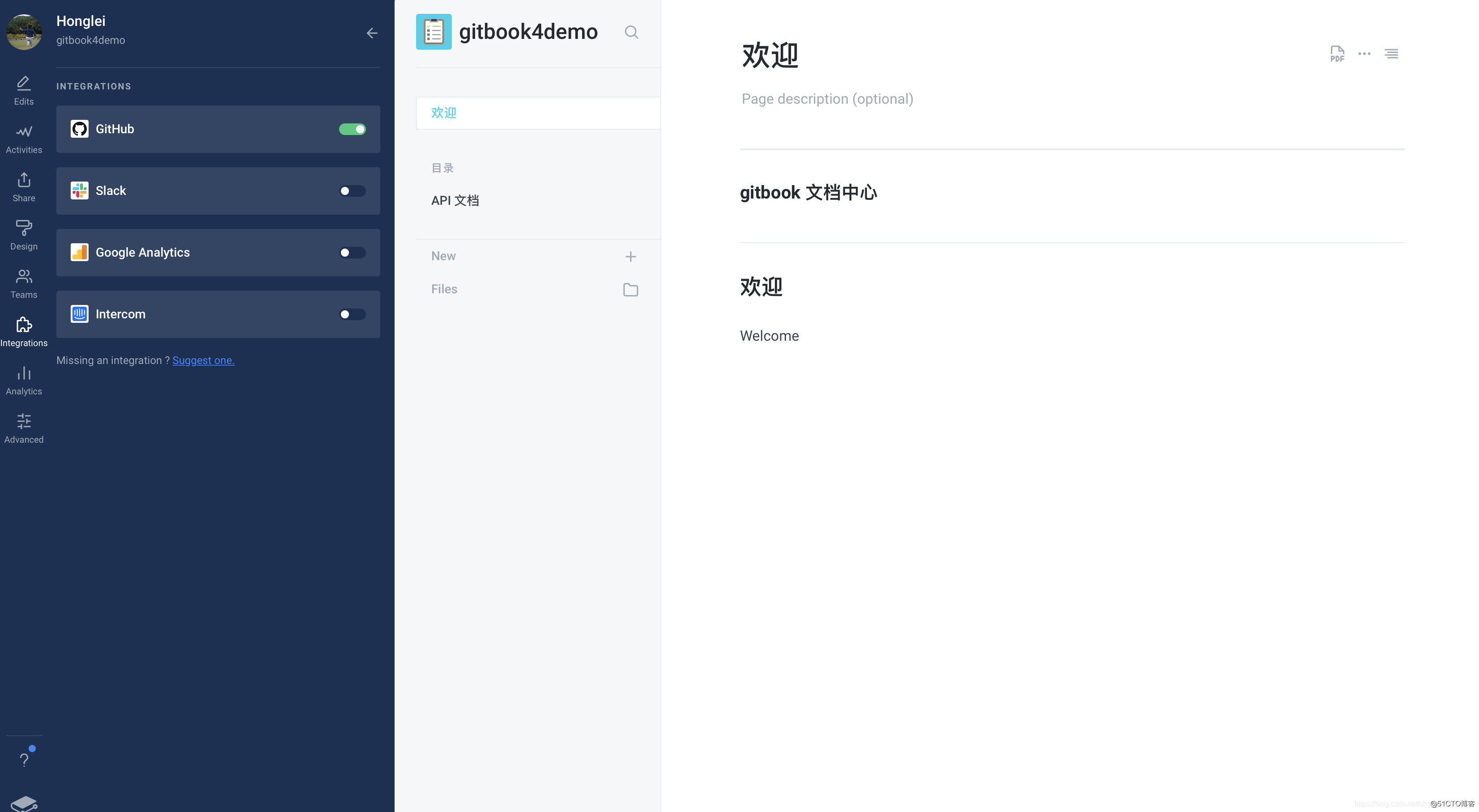
share 后有一个分享 link 可以查看初步效果展示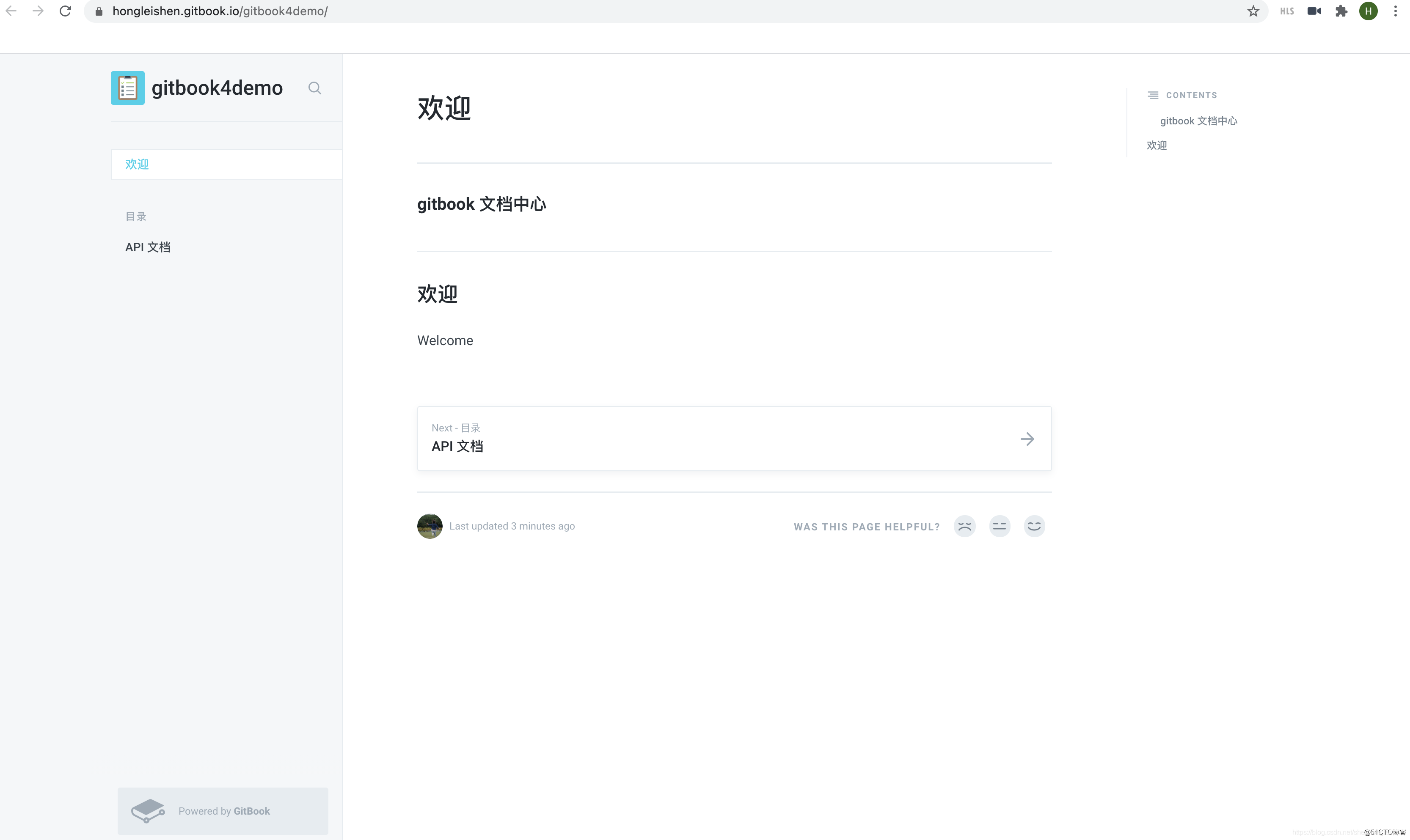
可以自己设计 logo title 、主题、字体、Header、默认语言等内容。
收费内容是自己定义域名。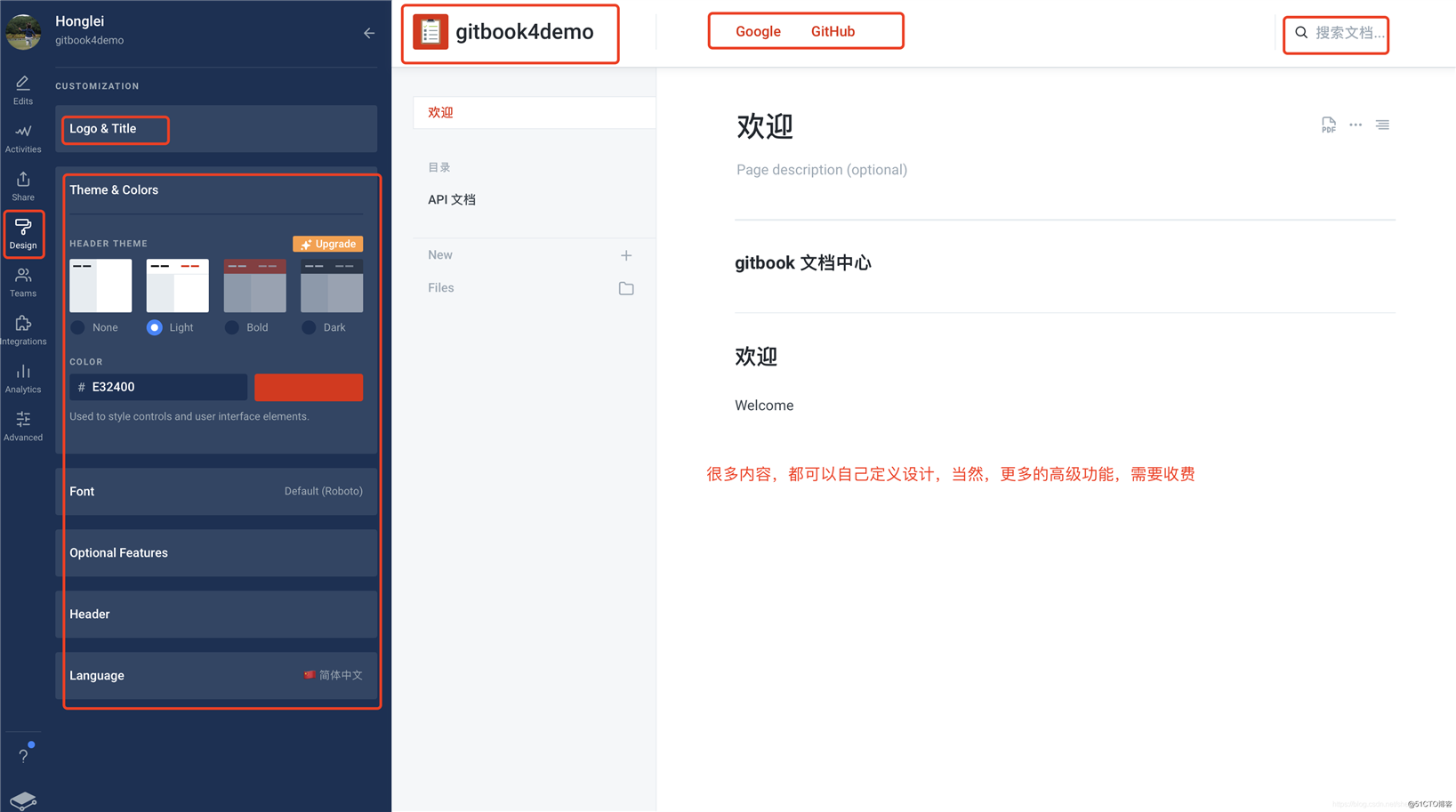
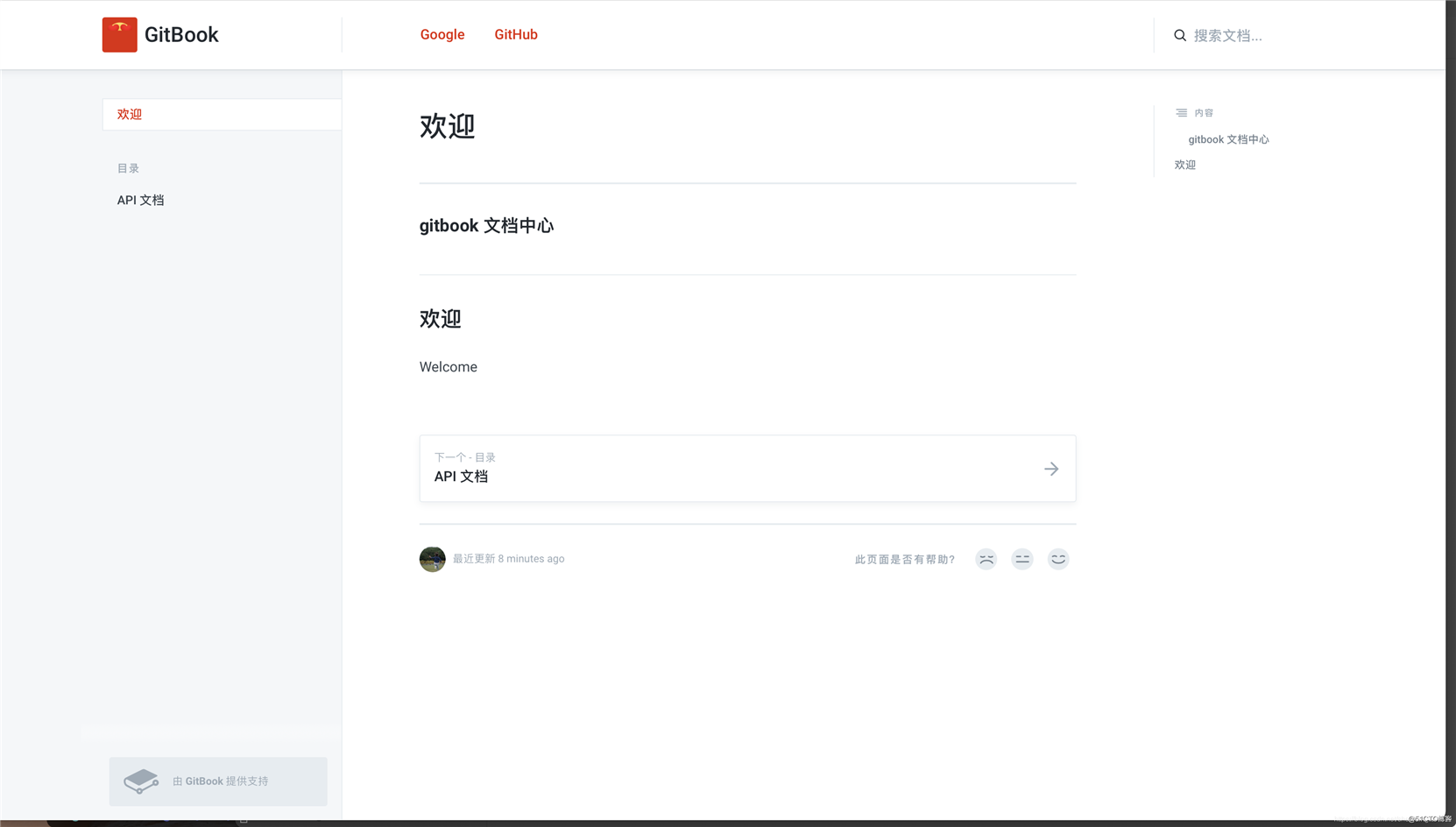
?
原文:https://blog.51cto.com/u_7075695/3023440