系统为 CentOS7,安装 Docker:https://www.cnblogs.com/jhxxb/p/11410816.html
wget https://codeload.github.com/oracle/docker-images/zip/refs/heads/main -O docker-images-main.zip sudo yum install -y unzip unzip docker-images-main.zip
cd docker-images-main/OracleDatabase/SingleInstance/dockerfiles/19.3.0/ # https://www.oracle.com/database/technologies/oracle19c-linux-downloads.html wget https://download.oracle.com/otn/linux/oracle19c/190000/LINUX.X64_193000_db_home.zip?AuthParam=1625820213_e8029c8bed6986229cbc39f533ce6977 -O LINUX.X64_193000_db_home.zip
cd docker-images-main/OracleDatabase/SingleInstance/dockerfiles/ ./buildContainerImage.sh -e -v 19.3.0 -o ‘--build-arg SLIMMING=false‘
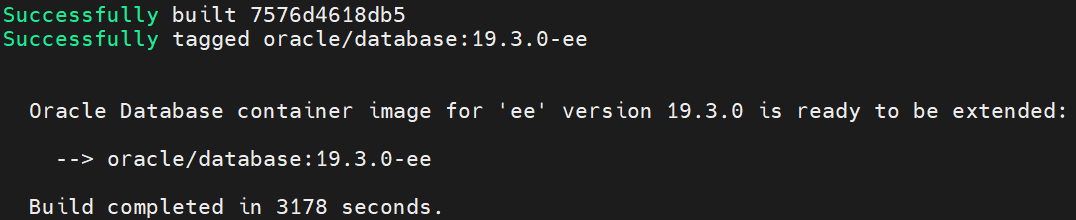
docker run --name oracle-19c -p 1521:1521 -p 5500:5500 -e ORACLE_SID=ORCLCDB -e ORACLE_PDB=ORCLPDB1 -e ORACLE_PWD=root oracle/database:19.3.0-ee # 查看日志 docker logs -f oracle-19c


docker run --name <container name> -p <host port>:1521 -p <host port>:5500 -e ORACLE_SID=<your SID> -e ORACLE_PDB=<your PDB name> -e ORACLE_PWD=<your database passwords> -e INIT_SGA_SIZE=<your database SGA memory in MB> -e INIT_PGA_SIZE=<your database PGA memory in MB> -e ORACLE_EDITION=<your database edition> -e ORACLE_CHARACTERSET=<your character set> -e ENABLE_ARCHIVELOG=true -v [<host mount point>]:/opt/oracle/oradata oracle/database:19.3.0-ee
Parameters:
--name: The name of the container (default: auto generated).
-p: The port mapping of the host port to the container port.
Two ports are exposed: 1521 (Oracle Listener), 5500 (OEM Express).
-e ORACLE_SID: The Oracle Database SID that should be used (default: ORCLCDB).
-e ORACLE_PDB: The Oracle Database PDB name that should be used (default: ORCLPDB1).
-e ORACLE_PWD: The Oracle Database SYS, SYSTEM and PDB_ADMIN password (default: auto generated).
-e INIT_SGA_SIZE:
The total memory in MB that should be used for all SGA components (optional).
Supported 19.3 onwards.
-e INIT_PGA_SIZE:
The target aggregate PGA memory in MB that should be used for all server processes attached to the instance (optional).
Supported 19.3 onwards.
-e ORACLE_EDITION:
The Oracle Database Edition (enterprise/standard).
Supported 19.3 onwards.
-e ORACLE_CHARACTERSET:
The character set to use when creating the database (default: AL32UTF8).
-e ENABLE_ARCHIVELOG:
To enable archive log mode when creating the database (default: false).
Supported 19.3 onwards.
-v /opt/oracle/oradata
The data volume to use for the database.
Has to be writable by the Unix "oracle" (uid: 54321) user inside the container!
If omitted the database will not be persisted over container recreation.
-v /opt/oracle/scripts/startup | /docker-entrypoint-initdb.d/startup
Optional: A volume with custom scripts to be run after database startup.
For further details see the "Running scripts after setup and on startup" section below.
-v /opt/oracle/scripts/setup | /docker-entrypoint-initdb.d/setup
Optional: A volume with custom scripts to be run after database setup.
For further details see the "Running scripts after setup and on startup" section below.
docker exec -it oracle-19c bash sqlplus / as sysdba sqlplus sys/<your password>@//localhost:1521/<your SID> as sysdba sqlplus system/<your password>@//localhost:1521/<your SID> sqlplus pdbadmin/<your password>@//localhost:1521/<Your PDB name>
Oracle Enterprise Manager Express:https://localhost:5500/em/,登录时 Container Name 留空,用户名为 system 或 sys
若未指定 ORACLE_PWD 参数,可在输出日志中搜索 ORACLE PASSWORD FOR SYS, SYSTEM AND PDBADMIN: 找到密码
或者直接修改密码
docker exec <container name> ./setPassword.sh <your password>
https://github.com/oracle/docker-images/tree/main/OracleDatabase/SingleInstance
https://www.cnblogs.com/xiaoyuxixi/p/13739596.html
https://www.jianshu.com/p/f0139aff1746
原文:https://www.cnblogs.com/jhxxb/p/14991326.html