用户界面即User Interface, 应用程序面向普通使用者的界面, 应用程序和人/交互打交道的部分.
常用的用户界面有DOS用户界面(如控制台应用程序), 图形用户界面(如各种桌面应用, 如浏览器, VS, QQ...).
图形用户界面属于用户友好型界面.
WPF树形结构与Winform等平面结构的异同:
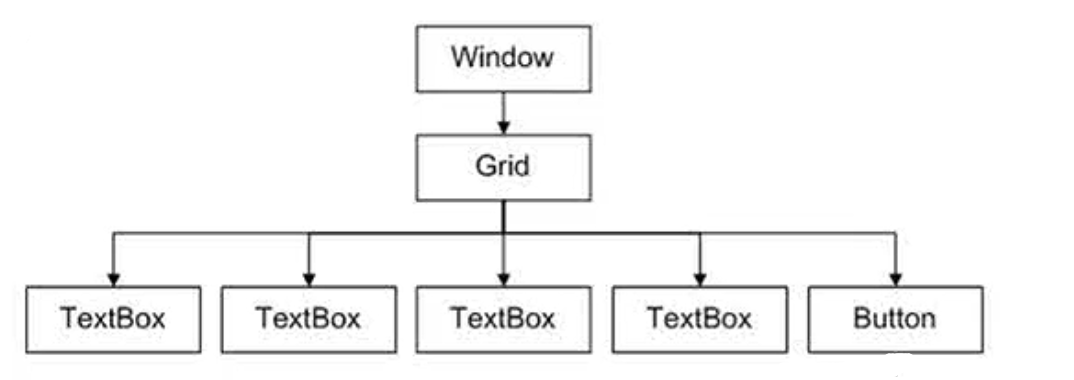
XAML中的每一组标签都将被XAML编译器创建一个对象(对象, 而非变量). 如上图1-2中XAML编译器会Window, Grid, TextBox*4, Button几个控件编译为对象.
对象有字段有属性, 一般将属性对外暴露供外界使用/查看, 字段不够安全, 仅用来存储数据, 且不具有校验数据的功能.
形式1, Attribute=Value型
形式2, 属性标签
形式3, 标签扩展
形式1, Attribute=Value型
<Window x:Class="HelloNerd.MainWindow"
...
<!--Attribute=Value, 如Height="450"等-->
Title="MainWindow" Height="450" Width="800"
WindowStartupLocation="CenterScreen">
<!--使用广泛, 但一般只能使用在比较简单的地方, Path标签已经几乎是attribute=value形式可绘制的最复杂的图形-->
<!--复杂线形, M形式, 从(0,0)点开始, L直线线形画到(100,200)点, 再L线形画到(100,200)点, Z命令指令闭合. Stroke路径 颜色, Fill填充色-->
<Path Data="M 0,0 L 200,100 L 100,200 Z" Stroke="Black" Fill="Red">
</Window>
HelloNerd.Models.Human类中
//将自定义类型转换器以特性的形式附加到Human类上
[TypeConverterAttribute(typeof(NameToHumanTypeConverter))]
public class Human
{
public string Name { get; set; }
public Human Child { get; set; }
}
/// <summary>
/// 自定义类型转换器
/// </summary>
public class NameToHumanTypeConverter: TypeConverter
{
public override object ConvertFrom(
ITypeDescriptorContext context, CultureInfo culture, object value)
{
//value即传递来的"Mikeson"字符串
string name = value.ToString();
Human child = new Human();
child.Name = name;
//return base.ConvertFrom(context, culture, value);原始自动生成的return语句
return child;
}
}
HelloNerd.MainWindow.xaml中:
<Window x:Class="HelloNerd.MainWindow"
xmlns="http://schemas.microsoft.com/winfx/2006/xaml/presentation"
xmlns:x="http://schemas.microsoft.com/winfx/2006/xaml"
xmlns:d="http://schemas.microsoft.com/expression/blend/2008"
xmlns:mc="http://schemas.openxmlformats.org/markup-compatibility/2006"
xmlns:comment1="引入当前程序集, 当前程序集一般命名为local"
xmlns:local="clr-namespace:HelloNerd"
xmlns:comment2="引入Models命名空间"
xmlns:models="clr-namespace:HelloNerd.Models"
mc:Ignorable="d"
Title="MainWindow" Height="450" Width="800"
WindowStartupLocation="CenterScreen">
<!--每个wpf程序以资源字典形式维护着一系列的资源-->
<!--将Human作为Windows资源声明出来-->
<Window.Resources>
<!--如需为Child对象属性赋值, 需要更复杂操作, 如为它的Child对象属性赋值, 指定自定义TypeConverter进行数据类型转换-->
<models:Human x:Key="human" Name="Mike" Child="Mikeson"/>
</Window.Resources>
<Grid>
<!--Click指定事件处理函数-->
<Button Content="show" Click="ShowName"></Button>
</Grid>
</Window>
HelloNerd.MainWindow.xaml.cs中:
private void ShowName(object sender, RoutedEventArgs e)
{
//第一步, 将Windows资源检索出来
//调用窗体自己的FindResource方法, 找到名为human的资源
//尝试转换为Human类型, 用as转换时如为null则返回null
Human human = this.FindResource("human") as Human;
if (human != null)//(human is not null) 类似
{
MessageBox.Show(human.Name+"‘s son is "+human.Child.Name);
}
}
形式2, 标签属性型
<Grid>
<Button Width="100" Height="100">
<Button.Content >
<!--Button.Content也是一个标签, 通过"对象类名.对象的属性名"构成,
这种标签的内容就是你需要的复杂对象属性的内容.
其意义在于为本Button对象的Content属性赋予复杂对象值(如嵌套画出复杂图形, 按钮里画了个正方形之类的)-->
<Rectangle Width="50" Height="50" Stroke="Blue" Fill="Yellow"/>
</Button.Content>
</Button>
</Grid>
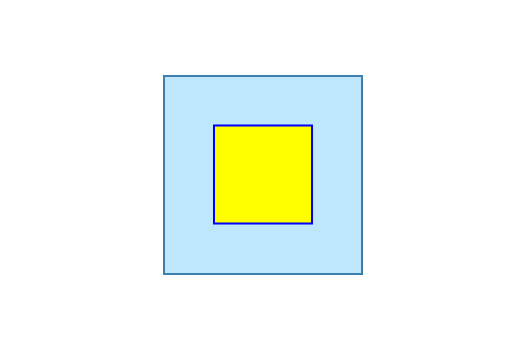
WPF入门_树形结构与XAML对象属性赋值_2021-06-11
原文:https://www.cnblogs.com/MikeTheMystery/p/14876657.html