处理器映射器和适配器分为两类:非注解的处理器映射器和适配器、注解的处理器映射器和适配器
一、非注解的处理器映射器和适配器
①、处理器映射器
将bean的name作为url精选查找
<!-- 处理器映射器 将bean的name作为url精选查找 如下: <bean name="/xxx.action" class="xxxxx.xxxController"/> --> <bean class="org.springframework.web.servlet.handler.BeanNameUrlHandlerMapping"/>
根据url查找bean的id
<bean id="itemsControllerId" class="com.xxx.springmvc.controller.ItemsController"/> <bean class="org.springframework.web.servlet.handler.SimpleUrlHandlerMapping"> <property name="mappings"> <props> <prop key="/queryItems.action">itemsControllerId</prop> </props> </property> </bean>
多个url可以指向同一个bean id
②、处理器适配器
org.springframework.web.servlet.mvc.SimpleControllerHandlerAdapter:要求编写的Handler实现 Controller接口。
org.springframework.web.servlet.mvc.HttpRequestHandlerAdapter:要求编写的Handler实现 HttpRequestHandler接口。
public class ItemsController implements HttpRequestHandler { public void handleRequest(HttpServletRequest request, HttpServletResponse response) throws ServletException, IOException { List<Items> itemsList=new ArrayList<Items>(); Items items_1 = new Items(); items_1.setName("笔记本"); items_1.setPrice(6000f); items_1.setDetail("笔记本电脑!"); Items items_2 = new Items(); items_2.setName("手机"); items_2.setPrice(5000f); items_2.setDetail("手机!"); itemsList.add(items_1); itemsList.add(items_2); //设置request request.setAttribute("itemsList", itemsList); //设置转发视图 request.getRequestDispatcher("/WEB-INF/jsp/items/itemsList.jsp").forward(request, response); } }
使用此方法可以通过修改response,设置响应的数据格式,比如响应json数据
/* response.setCharacterEncoding("utf-8"); response.setContentType("application/json;charset=utf-8"); response.getWriter().write("json串"); */
二、注解的处理器映射器和适配器
①、在spring3.1之前使用
org.springframework.web.servlet.mvc.annotation.DefaultAnnotationHandlerMapping注解映射器。
org.springframework.web.servlet.mvc.annotation.AnnotationMethodHandlerAdapter注解适配器。
②、在spring3.1之后使用
org.springframework.web.servlet.mvc.method.annotation.RequestMappingHandlerMapping注解映射器。
org.springframework.web.servlet.mvc.method.annotation.RequestMappingHandlerAdapter注解适配器。
③、配置处理器映射器和适配器
<bean class="com.xxx.springmvc.controller.ItemsController"/> <!-- 处理器映射器 --> <bean class="org.springframework.web.servlet.mvc.method.annotation.RequestMappingHandlerMapping"/> <!-- 处理器适配器 --> <bean class="org.springframework.web.servlet.mvc.method.annotation.RequestMappingHandlerAdapter"/>
使用 mvc:annotation-driven代替上边注解映射器和注解适配器配置
mvc:annotation-driven默认加载很多的参数绑定方法,比如json转换解析器就默认加载了,如果使用mvc:annotation-driven不用配置上边的RequestMappingHandlerMapping和RequestMappingHandlerAdapter
实际开发时使用mvc:annotation-driven
<mvc:annotation-driven></mvc:annotation-driven>
使用注解的映射器和注解的适配器。(注解的映射器和注解的适配器必须配对使用)
④、开发注解Handler
//使用Controller标识 它是一个控制器 @Controller public class ItemsController { //@RequestMapping实现 对queryItems方法和url进行映射,一个方法对应一个url //一般建议将url和方法写成一样 @RequestMapping("/queryItemsList") public ModelAndView queryItemsList() { List<Items> itemsList=new ArrayList<Items>(); Items items_1 = new Items(); items_1.setName("笔记本"); items_1.setPrice(6000f); items_1.setDetail("笔记本电脑!"); Items items_2 = new Items(); items_2.setName("手机"); items_2.setPrice(5000f); items_2.setDetail("手机!"); itemsList.add(items_1); itemsList.add(items_2); //返回ModelAndView ModelAndView modelAndView = new ModelAndView(); //相当 于request的setAttribut,在jsp页面中通过itemsList取数据 modelAndView.addObject("itemsList", itemsList); //指定视图 modelAndView.setViewName("/WEB-INF/jsp/items/itemsList.jsp"); return modelAndView; }
⑤、访问:http://localhost:8080/02springmvc/queryItemsList.action
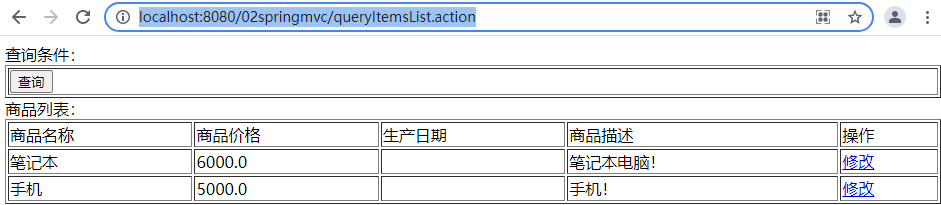
spring管理Handler有两种方式:bean单个配置(<bean class=""/>),使用组件扫描
<!-- 对于注解的Handler可以单个配置 --> <!-- <bean class="com.xxx.springmvc.controller.ItemsController" /> --> <!-- 使用组件扫描 可以扫描controller、service、... 这里让扫描controller,指定controller的包 --> <context:component-scan base-package="com.xxx.springmvc.controller"></context:component-scan>
注意:有可能出现 IllegalArgumentException异常,原因因为jdk和spring版本不能互相支持导致的。
三、视图解析器
前缀和后缀
<!-- 视图解析器 --> <bean class="org.springframework.web.servlet.view.InternalResourceViewResolver"> <property name="prefix">/WEB-INF/jsp/</property> <property name="suffix">.jsp</property> </bean>
Handler代码
@RequestMapping("/queryItemsList")
public ModelAndView queryItemsList() {
List<Items> itemsList=new ArrayList<Items>();
Items items_1 = new Items();
items_1.setName("笔记本");
items_1.setPrice(6000f);
items_1.setDetail("笔记本电脑!");
Items items_2 = new Items();
items_2.setName("手机");
items_2.setPrice(5000f);
items_2.setDetail("手机!");
itemsList.add(items_1);
itemsList.add(items_2);
//返回ModelAndView
ModelAndView modelAndView = new ModelAndView();
//相当 于request的setAttribut,在jsp页面中通过itemsList取数据
modelAndView.addObject("itemsList", itemsList);
//指定视图
modelAndView.setViewName("items/itemsList");
return modelAndView;
}
这样就不用在程序中指定jsp文件的完整路径了
四、小结
前端控制器配置:主要针对url配置
处理器映射器:
非注解处理器映射器
注解的处理器映射器
对标记@Controller类中标识有@RequestMapping的方法进行映射。在@RequestMapping里边定义映射的url。使用注解的映射器不用在xml中配置url和Handler的映射关系。
处理器适配器:
非注解处理器适配器
注解的处理器适配器
注解处理器适配器和注解处理器映射器是配对使用。
<mvc:annotation-driven></mvc:annotation-driven>可以代替下边的配置
原文:https://www.cnblogs.com/WarBlog/p/15006614.html