将整个应用程序划分为三层架构:
表现层(UI):MVC就在这一层,包括View、Model、Controller
业务逻辑层(Service)
数据持久化层(DAO)
@Controller:定义一个控制器类,检测其中的方法是否使用@RequestMapping,不能返回json数据。必须要同时使用@RequestBody
@RestController:等价于@Controller+@RequestBody的功能,用来标注Rest风格的控制器类,接口数据会被反序列化为JSON
@RequestMapping:处理地址映射。用在类上表示类中的所有响应请求的方法都以该地址为父路径
该注解可以指定的属性:
value:请求的地址
method:GET, HEAD, POST, PUT, PATCH, DELETE, OPTIONS, TRACE
有简写:
@GetMapping("/"),等价于@RequestMapping(value="/", method=RequestMethod.GET);
@PostMapping
@DeleteMapping
@PutMapping
consumes:消费信息,指定处理请求的提交内容类型(content-type),例如application/json, text/html
pc端网页常用text/html格式
手机app采用JSON格式
produces:生产消息,指定返回的内容类型。
params:指定requests中必须包含某些参数值才让该方法处理请求;
headers:指定request中必须包含某些指定的header值才处理请求
该注解可以对类或者对方法使用:
1 @RestController 2 @RequestMapping("news") 3 Public class NewsController{ 4 //get 5 @RequestMapping(value="/",method=RequestMethod.GET) 6 public void add() {} 7 8 //post 9 @RequestMapping(value="/",method=RequestMethod.POST) 10 public void save(){} 11 } 12 13 //使用以上代码,get和post方式访问add或者save方法的路径都是http://localhost:8080/news/ 14 //虽然路径一样但http方法不一样,所以不冲突。
4. @pathvariable:将请求url中的变量映射到参数上。
1 @RequestMapping(value="/product/{id}",method=RequestMethod.GET) 2 public String getProduct(@PathVariable("id") String id){ 3 //用这个注解把url中的id拿到 4 Product product=productRepository.findById(id); 5 return "product/show"; 6 }
1. GET
1 @GetMapping("/{id}") 2 public ModelAndView getArticle(@PathVariable("id") Integer id) throws Exception{ 3 Article article=articleRepository.findById(id); 4 ModelAndView mav=new ModelaAndView("article/show"); 5 mav.addObject("article",articles); 6 return mav; 7 }
其他HTTP方法都有类似的Mapping操作
使用@PathVariable 注解,对于/{id}形式的url可以获取;
写入方法的形参中,对于参数以=出现在url中的情况:
1 @RequestMapping("/addUser") 2 public String addUser(String username){ 3 //... 4 } 5 //可以获取url参数如: 6 //http://localhost:8080/user/?username=xxxx
3. Bean
1 public String addUser(userModel user)
@ModelAttribute
HttpServletRequest
@RequestParam
@ResponseBody接收JSON数据
MultipartFile
数据库表对应的实体类,暂时将数据存储在内存中等待持久化。实体Bean
1 @Getter 2 @Setter 3 public class User{ 4 private long id; 5 private String name; 6 } 7 //使用@Getter和@Setter注解会自动生成get和set方法
|
动作 |
普通CRUD的URL |
普通CRUD的HTTP方法 |
Restful的URL |
Restful的CRUD的http方法 |
|---|---|---|---|---|
|
查询 |
Article/id=1 |
GET |
Article/{id} |
GET |
|
添加 |
Article/title=xxx&body=xxx |
GET/POST |
Article |
POST |
|
修改 |
Article/update?id=xxx |
GET |
Article/{id} |
PUT/PATCH |
|
删除 |
Article/delete?id=xxx |
GET |
Article{id} |
DELETE |
如果发现找不到常用的@RestController等注解,(例如从官网下载项目包),可以修改pom.xml中的脚手架org.spring-framework.boot-web,然后刷新maven重试。
可以展示api
1. 在pom.xml中添加依赖
1 <!--file:pom.xml--> 2 <!--Swagger依赖--> 3 <dependency> 4 <groupId>io.springfox</groupId> 5 <artifactId>springfox-swagger2</artifactId> 6 <version>2.9.2</version> 7 </dependency> 8 <!--Swagger-UI依赖 --> 9 <dependency> 10 <groupId>io.springfox</groupId> 11 <artifactId>springfox-swagger-ui</artifactId> 12 <version>2.9.2</version> 13 </dependency>
2. swagger配置编写
1 //file:config/SwaggerConfig 2 /** 3 * Swagger 配置文件 4 */ 5 @Configuration 6 public class SwaggerConfig { 7 @Bean 8 public Docket createRestApi() { 9 return new Docket(DocumentationType.SWAGGER_2) 10 .apiInfo(apiInfo()) 11 .select() 12 .apis(RequestHandlerSelectors.basePackage("com.example.demo.controller")) 13 14 .paths(PathSelectors.any()) 15 .build(); 16 } 17 18 private ApiInfo apiInfo() { 19 return new ApiInfoBuilder() 20 .title(" RESTful APIs") 21 .description("RESTful APIs") 22 .termsOfServiceUrl("http://localhost:8080/") 23 .contact("long") 24 .version("1.0") 25 .build(); 26 } 27 }
3. 更新启动类配置,加上注解@EnableSwagger2
什么是 MyBatis ?
Apahce的?个开源项?
一款优秀的持久层框架,它?持?定义 SQL、存储过程以及高级映射,免除了几乎所有的 JDBC 代码以及设置参数和获取结果集的?作,通过简单的 XML 或注解来配置和映射 Java对象到数据库中的记录
新建?个测试的maven项?,依赖地址 https://mvnrepository.com/artifact/org.mybatis/mybatis/3.5.4
每个基于 MyBatis 的应用都是以?个SqlSessionFactory的实例为核?
SqlSessionFactory 的实例可以通过 SqlSessionFactoryBuilder 获得
SqlSessionFactoryBuilder 可以从 XML 配置文件或一个预先配置的 Configuration 实例来构建出 SqlSessionFactory 实例
?厂设计模式?面需要获取SqlSession ,?面提供了在数据库执? SQL 命令所需的所有?法
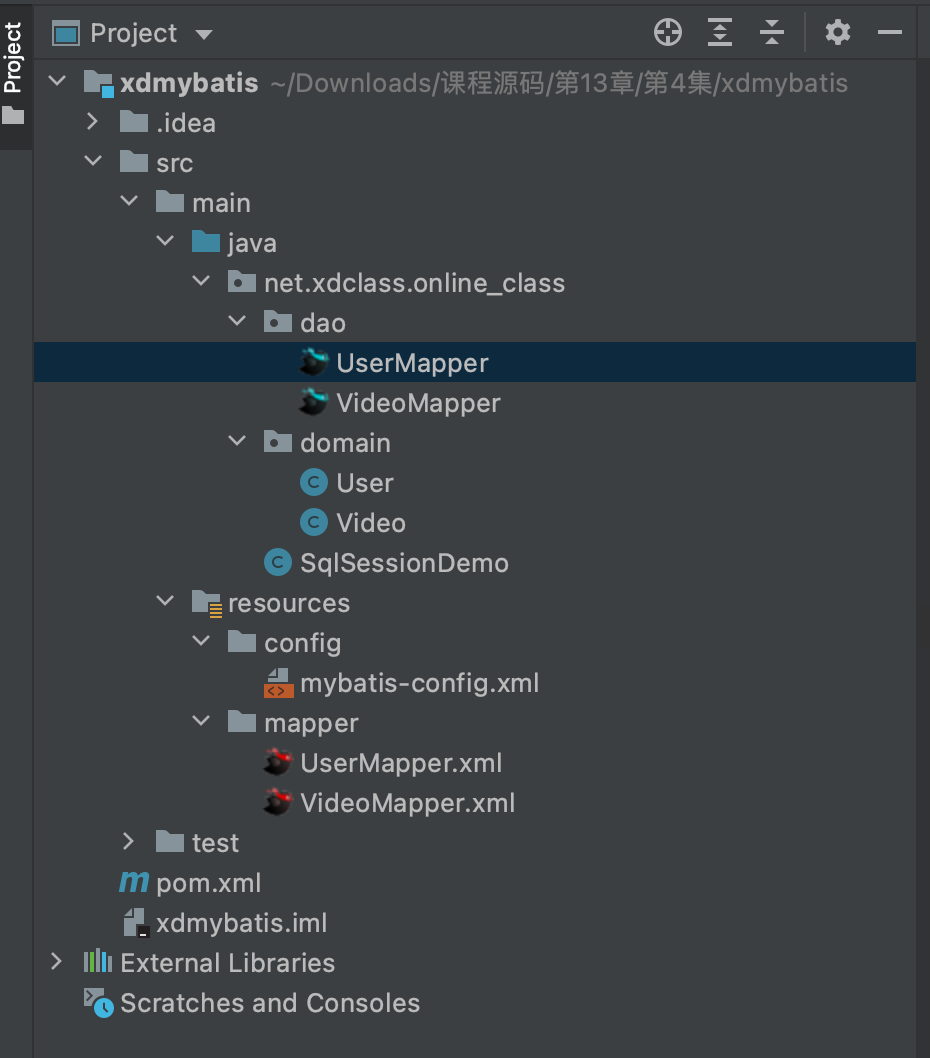
1 //net.xdclass.online_class.dao.VideoMapper 2 package net.xdclass.online_class.dao; 3 4 import net.xdclass.online_class.domain.Video; 5 import org.apache.ibatis.annotations.Param; 6 7 public interface VideoMapper { 8 /** 9 * 根据视频id查找视频对象 10 * @param videoId 11 * @return 12 */ 13 Video selectById(@Param("video_id") int videoId); 14 }
1 <!-- 2 resources/mapper/VideomMapper.xml 3 --> 4 <?xml version="1.0" encoding="UTF-8" ?> 5 <!DOCTYPE mapper 6 PUBLIC "-//mybatis.org//DTD Mapper 3.0//EN" 7 "http://mybatis.org/dtd/mybatis-3-mapper.dtd"> 8 <!-- 9 namespace: 名称空间,一般需要保持全局唯一, 最好是和dao层的java接口一致, 10 可以映射 sql语句 到对应的方法名称和参数、返回类型 11 mybatis是使用接口动态代理 12 --> 13 <mapper namespace="net.xdclass.online_class.dao.VideoMapper"> 14 <!-- 15 statement sql 16 id: 当前mapper下需要唯一 17 resultType : sql查询结果集的封装 18 --> 19 <select id="selectById" resultType="net.xdclass.online_class.domain.Video"> 20 select * from video where id = #{video_id} 21 </select> 22 </mapper>
1 public class SqlSessionDemo { 2 public static void main(String [] args) throws IOException { 3 String resouce = "config/mybatis-config.xml"; 4 //读取配置文件 5 InputStream inputStream = Resources.getResourceAsStream(resouce); 6 7 //构建Session工厂 8 SqlSessionFactory sqlSessionFactory = new SqlSessionFactoryBuilder().build(inputStream); 9 10 //获取Session,jdk8语法 11 try(SqlSession sqlSession = sqlSessionFactory.openSession()){ 12 VideoMapper videoMapper = sqlSession.getMapper(VideoMapper.class); 13 Video video = videoMapper.selectById(44); 14 //System.out.println(video.toString()); 15 16 //通过注解 17 //List<Video> videoList = videoMapper.selectList(); 18 19 List<Video> videoList = videoMapper.selectListByXML(); 20 System.out.println(videoList.toString()); 21 } 22 } 23 }
to be continued~
原文:https://www.cnblogs.com/gurui2333/p/15001457.html