Cookie 详解:https://www.cnblogs.com/poloyy/p/12513247.html
这一节来瞧一瞧如何用 Flask 操作 Cookie
接下来就是 实战栗子!!!
提供操作 Cookie 的 3 项功能
| 页面路径 | 功能 |
|---|---|
| /set_cookie | 设置一个名称为 poloyy、值为 https://www.cnblogs.com/poloyy 的 Cookie |
| /get_cooike | 在服务端获取名称为 ‘poloyy’ 的 Cookie,并将其值返回给客户 |
| /del_cooike | 删除名称为 ‘poloyy’ 的 Cookie |
程序有 3 个源文件构成
| 源文件 | 描述 |
|---|---|
| app.py | Flask 后端程序,提供操作 Cookie 的接口 |
| templates/get_cookie.html | 在服务端获取 Cookie,显示 Cookie 的值 |
| templates/js_cookie.html | 在客户端通过 Javascript 显示 Cookie 的值 |
浏览器访问网站时,每次都会把 Cookie 发送给服务端,在服务端获取 Cookie 并返回给浏览器
<html> <meta charset=‘UTF-8‘> <title>在服务端获取 cookie</title> <body> <h2>在服务端获取 cookie: <b>{{cookie}}<b/></h2> </body> </html>
<html> <meta charset=‘UTF-8‘> <title>在服务端设置 cookie</title> <body> <h2>在服务端设置 cookie</h2> <h2>在客户端通过 Javascript 读取 cookie: <b id=‘cookie‘><b/></h2> </body> <script> cookie = document.getElementById(‘cookie‘); cookie.innerHTML = document.cookie; </script> </html>
document.cookie 是浏览器端保存的 cookie 值,在 id=cookie 中显示 Cookie 值
#!/usr/bin/python3 from flask import Flask, request, Response, render_template app = Flask(__name__)
request 对象详解:https://www.cnblogs.com/poloyy/p/14995215.html
request.cookies 就是获取客户端发送的 Cookie
@app.route("/get_cookies") def get_cookies(): cookie = request.cookies.get(‘poloyy‘) return render_template(‘get_cookie.html‘, cookie = cookie)
@app.route("/set_cookie") def set_cookie(): html = render_template("js_cookie.html") response = Response(html) response.set_cookie("poloyy", "https://www.cnblogs.com/poloyy") return response
@app.route("/del_cookie") def del_cookie(): html = render_template("js_cookie.html") response = Response(html) response.delete_cookie("poloyy") return response if __name__ == ‘__main__‘: app.run(debug=True)
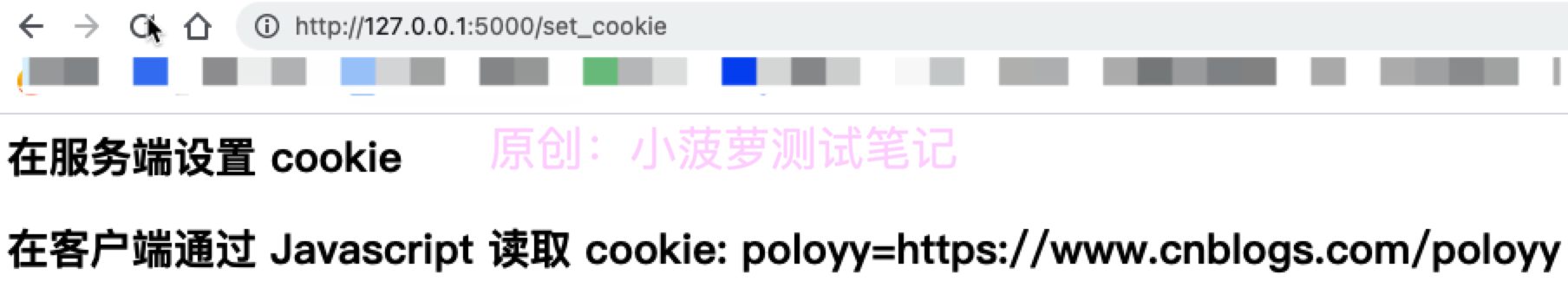

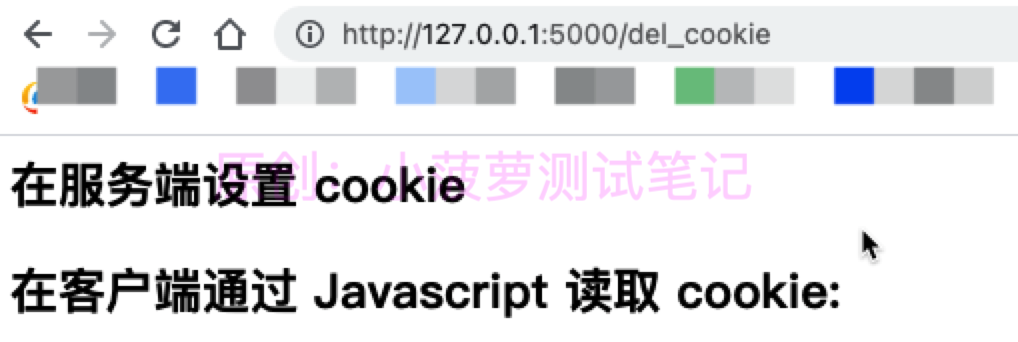
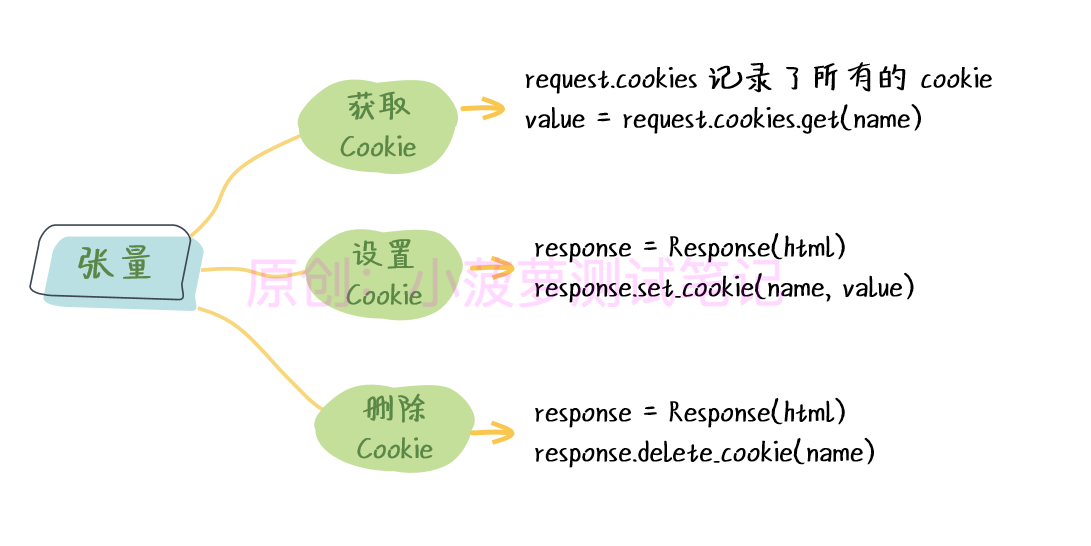
原文:https://www.cnblogs.com/poloyy/p/15017202.html