pytest 生成junit-xml 测试报告,那么生成的xml报告有什么用呢?可以集合一些持续集成工具(如jenkins...等)方便查看报告。
命令行参数有2个跟 junit-xml 报告相关的参数
--junit-xml=path create junit-xml style report file at given path.
--junit-prefix=str prepend prefix to classnames in junit-xml output
--junit-xml 指定报告保存地址,使用示例
> pytest demo --junit-xml=./report.xml
运行后会在当前目录生成一个report.xml格式报告
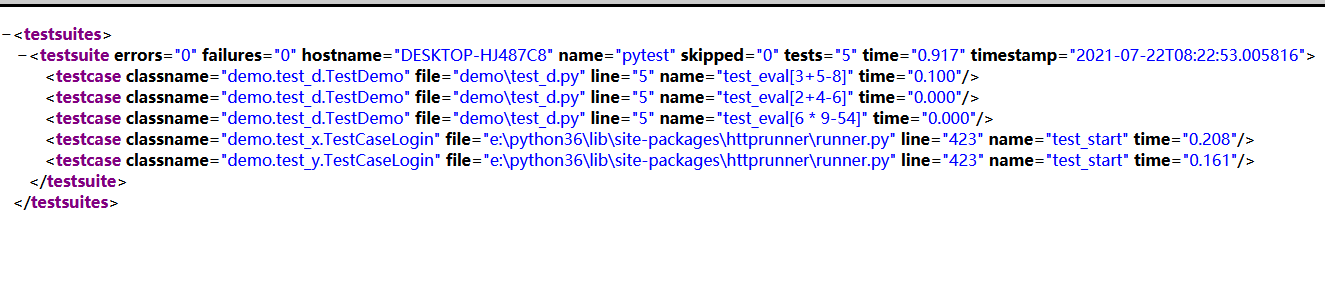
--junit-prefix 设置xml报告的class属性,使用示例
> pytest demo --junit-xml=./report.xml --junit-prefix=xxx
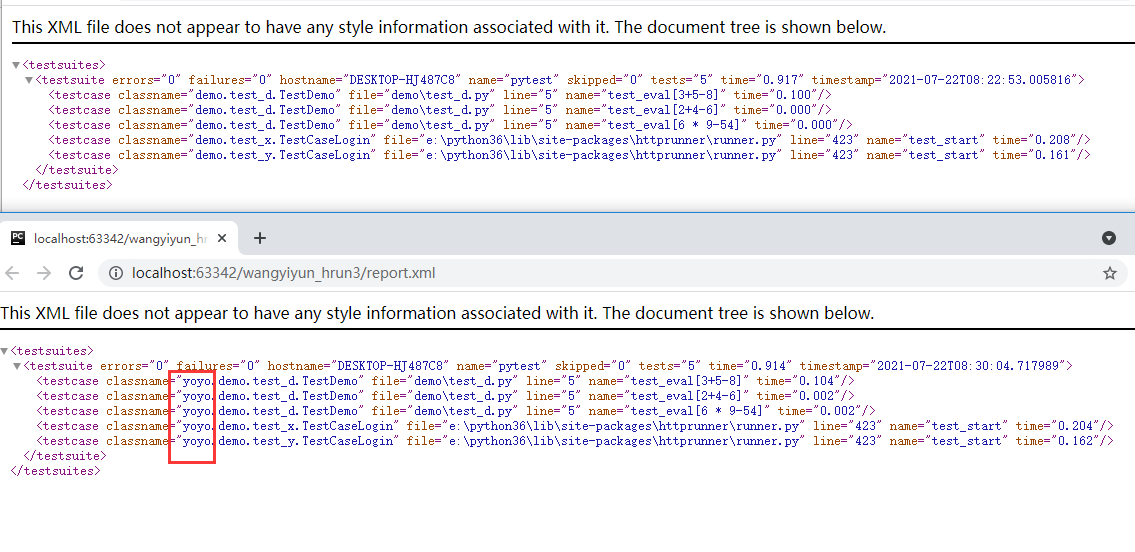
pytest.ini配置有5个人参数可以配置
junit_suite_name (string):
Test suite name for JUnit report
junit_logging (string):
Write captured log messages to JUnit report: one of no|log|system-out|system-err|out-err|all
junit_log_passing_tests (bool):
Capture log information for passing tests to JUnit report:
junit_duration_report (string):
Duration time to report: one of total|call
junit_family (string):
Emit XML for schema: one of legacy|xunit1|xunit2
junit_suite_name 参数可以修改JUnit报告的名称,使用示例,在pytest.ini配置文件添加
[pytest]
junit_suite_name=yoyo
运行后会在xml报告中修改testsuite中的name属性
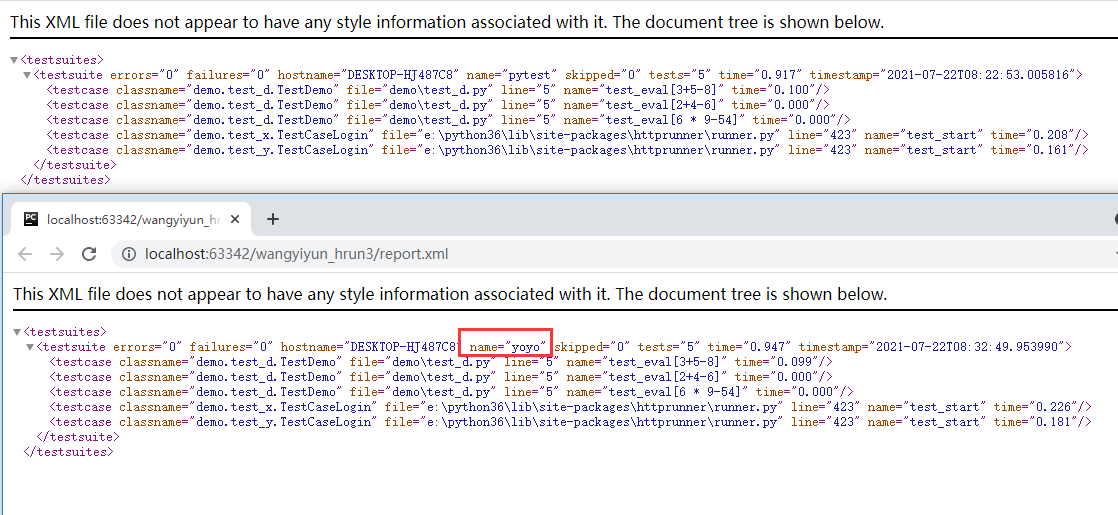
在命令行中也可以通过传参-o junit_suite_name也可以改变testsuite中的name属性
> pytest demo --junit-xml=./report.xml -o junit_suite_name
pytest文档75 - 生成 junit-xml 测试报告
原文:https://www.cnblogs.com/yoyoketang/p/15042390.html